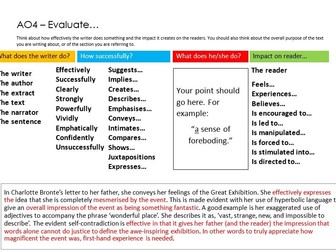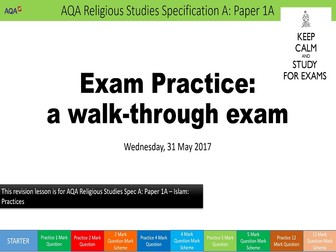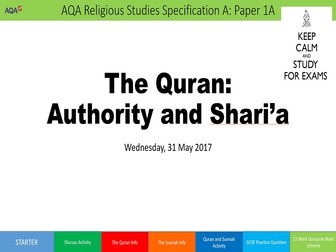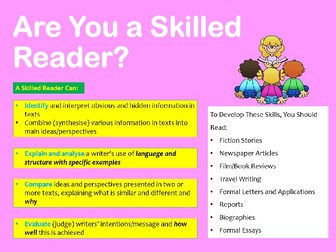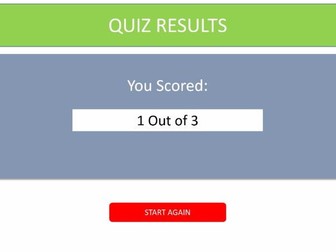Complete Assessment and Tracking System without Levels (Life without Levels) KS2, KS3 and KS4
With the removal of levels, we devised a new assessment and tracking system that uses Key Progress Indicators (KPIs) to assess, monitor and track pupil progress across Key Stage 2, 3 and 4.<br />
<br />
A complete assessment and tracking system without levels. Attached files include:<br />
- System overview/policy<br />
- Pupil reporting (template included)<br />
- Parent reporting (template included)<br />
- Assessment score recording (excel file)<br />
- Progress tracking (one-time teacher input and excel file updates automatically): RAG coded<br />
<br />
From June 2016 Year 6 tests results will be issued as Scaled Scores. The Tracker works around KS2 Scaled Scores. Teachers input scores and tracker allocates a Progress Target set around Key Progress Indicators (a unique set of skills, knowledge and abilities). Teachers input marks for periodic assessments (Progress Checkpoints). Trackers calculates scores and shows the progress made by pupil. Trackers also indicates if intervention is needed when progress is below expected. RAG coded KPIs are referenced in assessment summative comments and parent reports, thus pupil and parent know exactly what their child is good at and where further work is needed. The system makes assessment and reporting very easy, and since KPI are directly liked to learning objectives, the entire system is also differentiated to the unique ability of each pupil.<br />
Easy to adapt to other school systems/strategies and can be used with SMSs.<br />