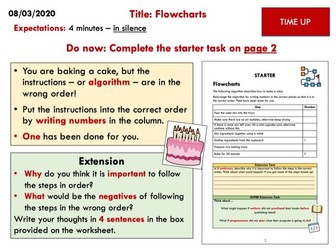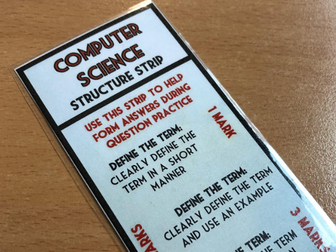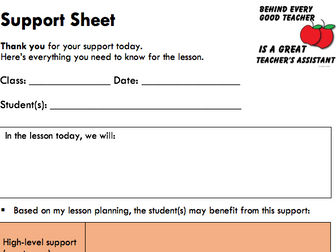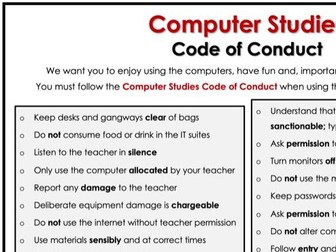Staying Safe Online iPad & Apps Display
<p>A display that focuses on e-safety with apps that students may use such as Snapchat and more. Definitely an eye-catcher and can be updated throughout the year with different apps!</p>
<p>Includes the printable iPad which is 2 x 4 pages big (A4, portrait).<br />
Ready to print with all annotations and apps - simply print each sheet on A4.</p>
<p>String not included!</p>