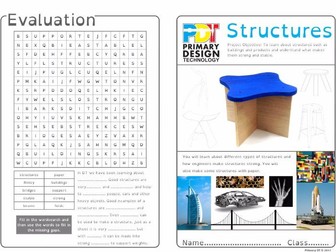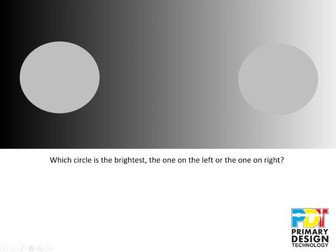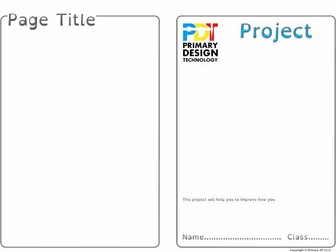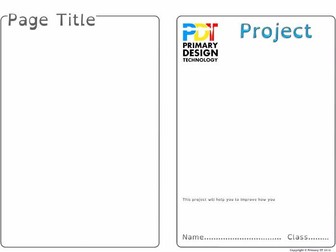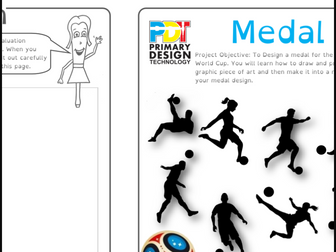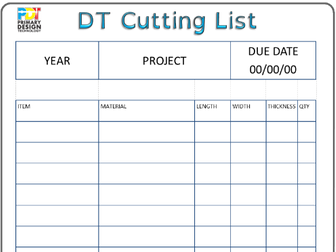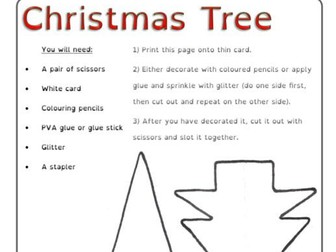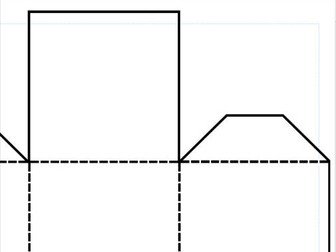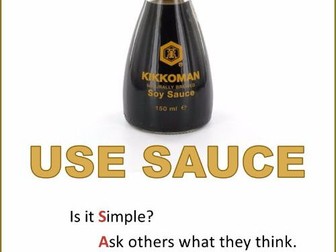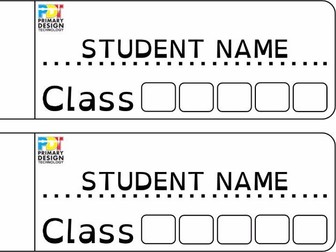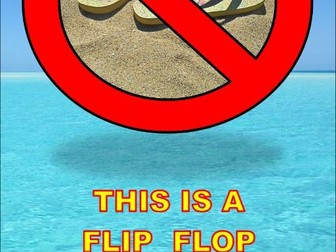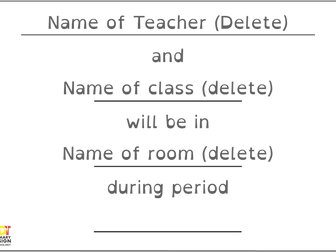Fruit juice carton net.
This publisher file is suitable for any year group from Yr 2 to Yr 6 dependent on what DTP experience they already have. It is a great primary DT resource which yields fantastic results. It can be completed over a few weeks or in one go but that will depend on how much time you can give and the ability of the children. I typically use it in Year 2 over 5 or 6 weeks and make cross curricular links with healthy eating and drinking and ICT. It is also a good opportunity to talk about Graphic Design. The net is ready for the children to add colour and design the layout. Once it has been designed it can be printed, cut out and then stuck onto card and folded together to make a realistic prototype of a real Tetra pak. The holes for the straw can be hole punched in the card and then a real straw can be used to punch though the paper layer once it is assembled. I laser cut the nets for the children but they can be photocopied onto card and then either cut out for the children or the children can cut it out themselves. I used to provide a design booklet but I have found it much better to let the children explore with different designs by using the computer itself, playing around with the images and colours. I get the children to use Wordart to make their drink name but you can do this another way if you wish. The children really enjoy it when I show them how to colour the net with a graduated fill. If you would like more information please get in touch but it is hopefully self explanatory. The download gives a screen shot from publisher showing an example of the colouring, the card net for photocopying and exemplar finished products made by children in Yr2 (as shown in this preview).