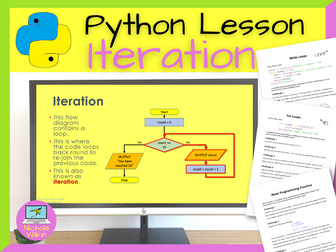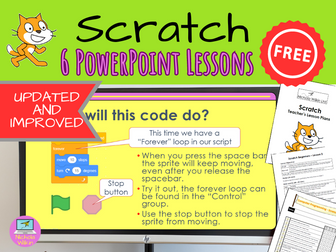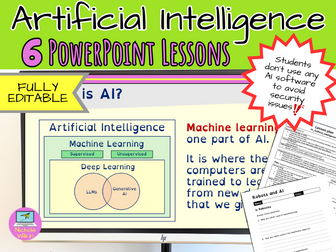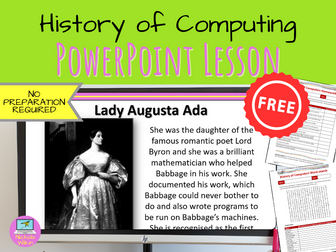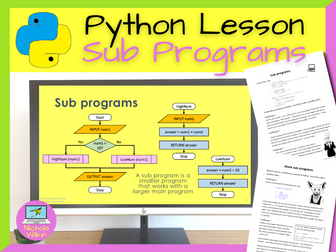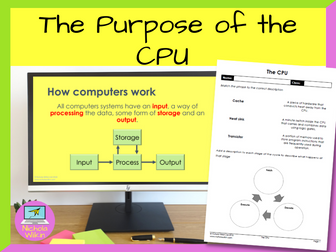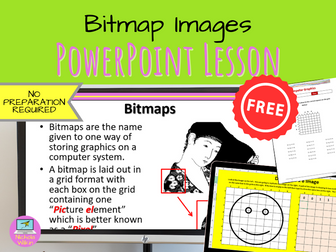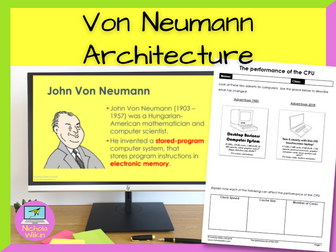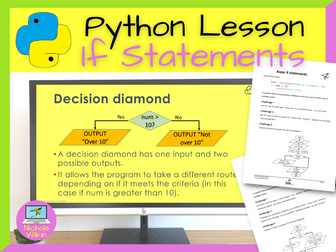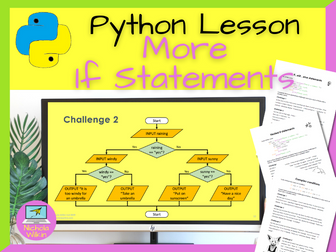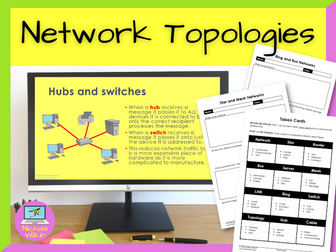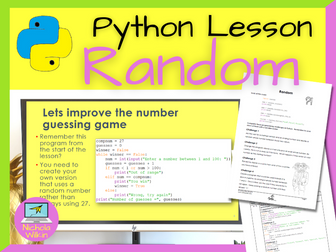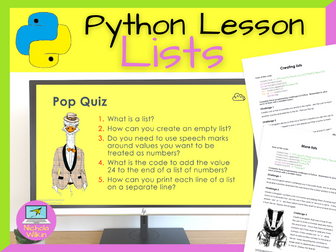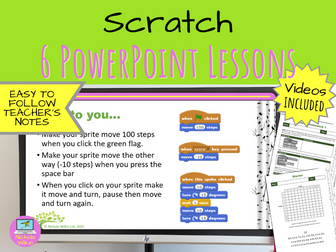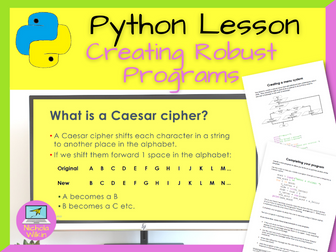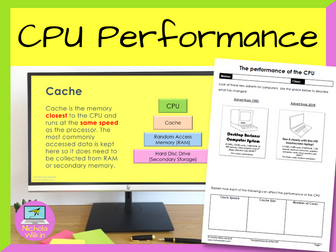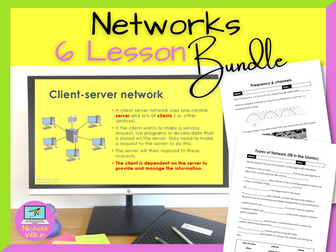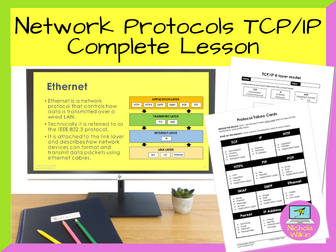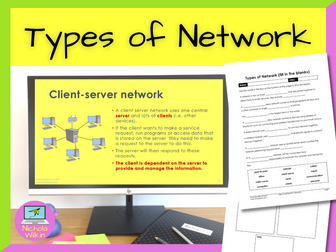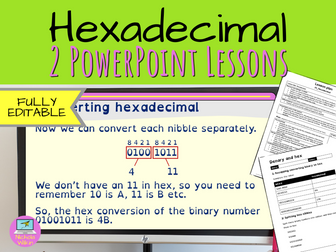Python Iteration Lesson
<p>This complete Python programming lesson teaches pupils about iteration, namely for loops and while loops. It also includes lots of practice with reading and drawing flow diagrams.</p>
<p>Download this no-prep lesson now to help you take control of your workload.</p>
<p>This teaching resource includes an attractive dyslexia friendly PowerPoint presentation including videos to teach the key skills and the easy to follow teachers lesson plan includes all the answers.</p>
<p>This ready-to-use lesson is perfect for non-specialist teachers, newly qualified teachers and teachers who are teaching Python for the first time.</p>
<p>Please note: This lesson does assume the pupils are familiar with using basic if and else statements in Python. (My ready to use lessons to teach those skills are available here: <strong>“<a href="https://www.tes.com/teaching-resource/resource-12141708">If Statement Lesson</a>”</strong> and <strong>“<a href="https://www.tes.com/teaching-resource/resource-12142908">More If Statements Lesson</a>”</strong> )<br />
Duration: 1 lesson</p>
<p>This lesson teaches pupils about:</p>
<ul>
<li>For loops using the range statement</li>
<li>While loops</li>
<li>The difference between count controlled and condition-controlled loops<br />
.</li>
</ul>
<p>What are you waiting for? Take action straight away and grab your copy of this wonderful lesson today that will keep your pupils engaged and making progress and save you preparation time.</p>
<p><strong>FREE BONUS PRODUCT INCLUDED</strong></p>
<p>As a special thank you for purchasing this product I am pleased to be able to also include a surprise FREE bonus gift. This gift is one of our complete resources which we will usually charge full price for but is yours absolutely free when you purchase this product. Just our little way of saying thank you to our valued customers. I hope you enjoy it and get use out of it, with my compliments.</p>
<p><strong>[Click Here To See More Of My Great Python Lessons] (<a href="https://www.tes.com/resources/search/?authorId=835903&q=Python%20Lessons&shop=nwilkin">https://www.tes.com/resources/search/?authorId=835903&q=Python Lessons&shop=nwilkin</a>)</strong></p>