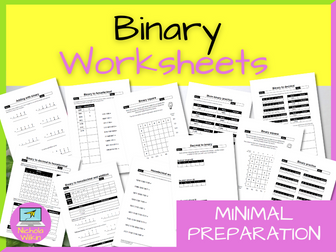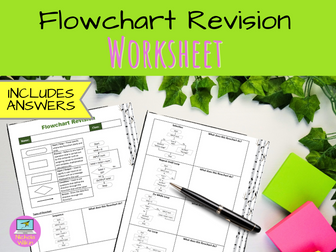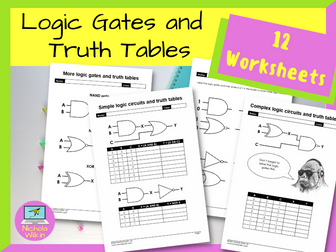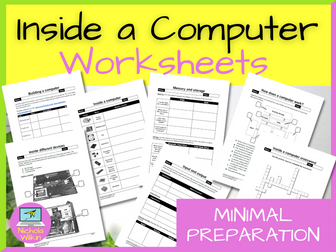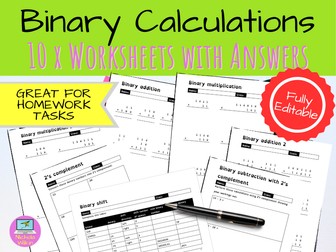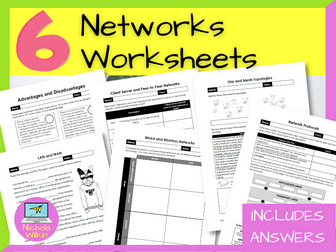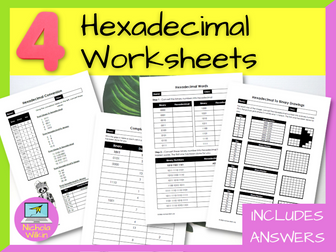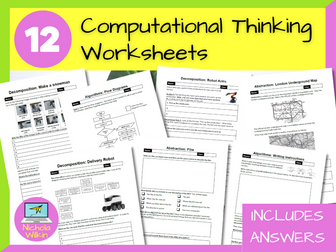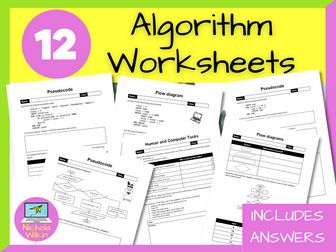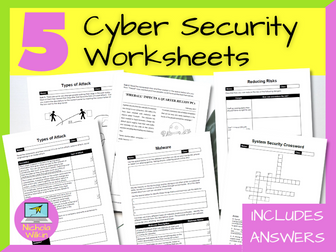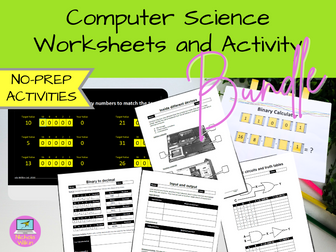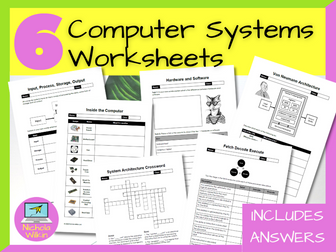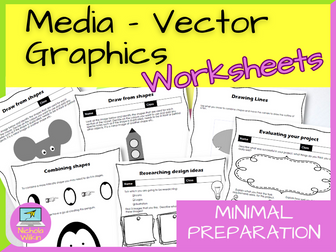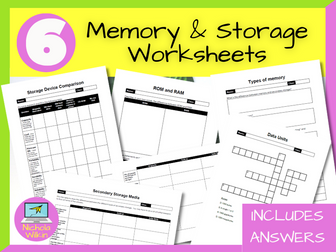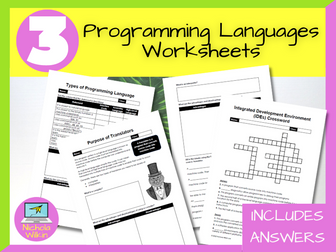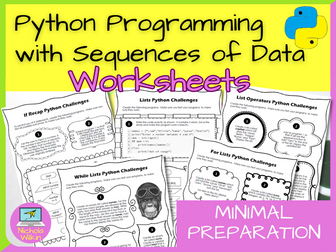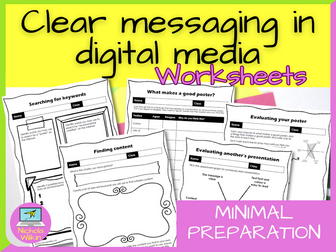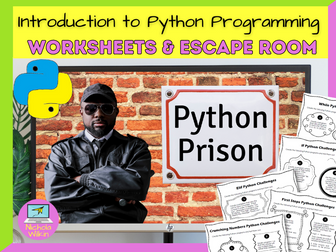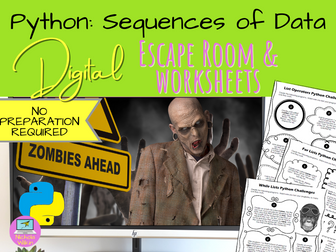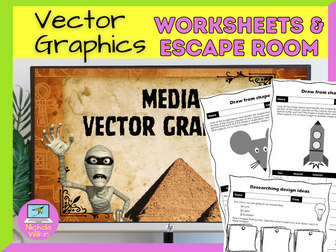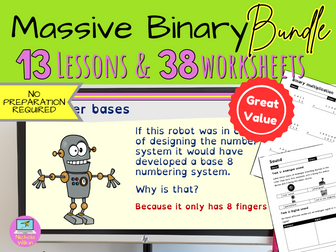Binary Worksheets
<p>Here are 11 worksheets available for immediate use, requiring no preparation.</p>
<p>They cover binary, denary, hexadecimal and binary addition, making them a valuable addition to your teaching resources. Each worksheet includes a separate answer sheet.</p>
<p>These worksheets can be printed or completed on-screen as PDF files with editable sections for students to enter their answers.</p>
<p>The worksheets serve multiple purposes, including grab-and-go activities, homework tasks and cover worksheets. They are suitable for computer science teachers, non-specialists and new teachers.</p>
<p>The 11 included PDF worksheets are as follows:</p>
<ul>
<li>Binary practise: This worksheet features 16 binary numbers to convert into decimal values. It includes placement value headings to aid students in learning binary to decimal conversion.</li>
<li>Binary to decimal: This worksheet presents 5 challenges similar to the previous one, along with an additional 5 problems without bit placement headings. It also includes an extension activity that encourages students to contemplate the use of robots in different scenarios, making it an ideal homework task.</li>
<li>More binary practice: This worksheet provides 16 additional binary numbers to convert into decimal, omitting the bit value headings.</li>
<li>Binary square: This activity serves as a recap or starter exercise, where students input 0 or 1 in squares to form decimal values in rows or columns.</li>
<li>Decimal to Binary PRINT ONLY: This worksheet requires students to convert 3 decimal numbers into their binary equivalents. It can only be completed offline, as students use blank spaces to record their workings.</li>
<li>Binary to decimal to hexadecimal: This engaging worksheet prompts students to convert from binary to decimal and vice versa. It concludes with an exercise where students use a website to convert binary and decimal numbers to hexadecimal. It is suitable as homework before introducing hexadecimal in the next lesson.</li>
<li>Binary to hex: An introductory activity where students complete a conversion table to convert 4-bit binary numbers to hex. They then apply this table to convert longer binary numbers into hex.</li>
<li>Hex words: A fun activity where students convert binary numbers into hex to spell out short words.</li>
<li>Binary to hex and addition: This versatile worksheet serves as an ideal homework task, allowing students to recap converting binary and decimal to hex, as well as binary addition.</li>
<li>Adding with binary: This worksheet provides 6 problems for students to add 2 binary numbers, along with 2 extension challenges involving the addition of 3 binary numbers. It is well-suited for in-class activities.</li>
</ul>
<p>Answer sheets are included for each worksheet, enabling self-marking or teacher reference.</p>
<p>These 11 worksheets will quickly become essential resources in your teaching toolkit. If you’re looking for more worksheets, you can find them by clicking <strong><a href="http://" target="_blank" rel="nofollow">here</a></strong>.</p>
<p>Purchase now to enhance your lessons instantly and save valuable preparation time.</p>