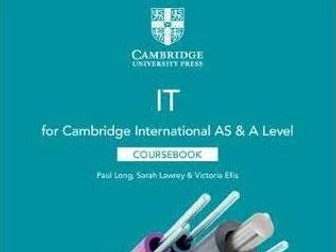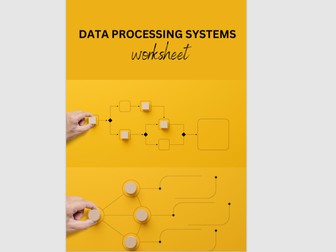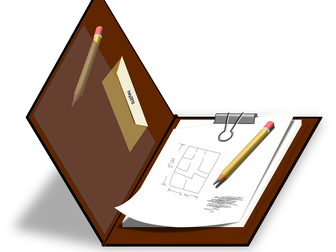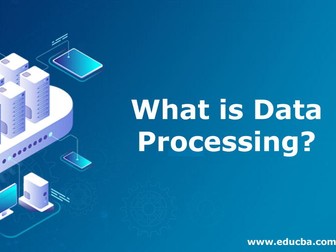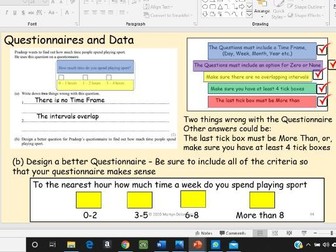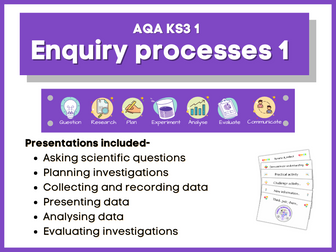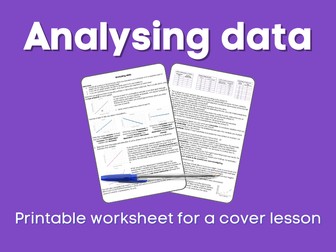IT Data Processing
This presentation resource on data processing for the A Level Cambridge course is designed to provide comprehensive lessons and engaging activities for students. It covers key concepts such as data collection, organization, analysis, and interpretation. The resource includes interactive exercises, real-world examples, and practical tasks to enhance students’ understanding and application of data processing techniques. It aims to equip students with the skills needed to handle data effectively and prepare them for their assessments.
Data processing in geography fieldwork
This lesson looks at how to process the data that you have collected in the field. It looks at which process is best and why.
Data processing systems worksheet.
A data processing systems worksheet is a document or form used to organize and analyze data within a computer-based system. It serves as a structured framework for recording, manipulating, and interpreting data, allowing for efficient data management and analysis.
The worksheet typically consists of rows and columns, forming a grid-like structure. Each column represents a specific data field or attribute, while each row represents a separate data entry or record. The cells within the worksheet can be populated with numerical values, text, dates, or other relevant data types.
In summary, a data processing systems worksheet is a powerful tool for organizing, manipulating, and analyzing data within a computer-based system.
It simplifies data management tasks, enables efficient data processing, and supports decision-making processes by providing a structured and user-friendly interface for working with data.
Fieldwork; coast fieldwork data collection sheets
This resource includes a wide of data collection sheets which could be used with KS3 to A Level including beach profile, cost of coastal defences, evaluation of the effectiveness of defences, field sketching, groyne height measurements, wave information. They can easily be adapted to any location you are studying and incorporated into your own fieldwork booklet.
Respirometer - Method, Data Processing and Evaluation
Includes opportunities to discuss experimental design, results and evaluation of limitations
undefined
Data processing in a geography fieldwork enquiry
This lesson looks at how to analyse data from a geography fieldwork that you have collected. It looks at different ways in which you can understand what is being produced.
Measures of Central Tendency and Data Processing
AS Geography presentation to explain basic measures and data processing techniques with accompanying ppqs and mark scheme answers.
Topic 11 : Measurement and data processing (IB)
Chemistry IB _ Grade 11 and 12
Topic 11 : Measurement and data processing
Making data suitable for processing
A lesson educating students on validation and verification, collecting data and big data
including objectives and keywords.
including exam questions
Suitable for the BTEC TA in DIT Component 2 Learning Aim A
Secondary data for enquiry processes
Secondary data lesson for the New AQA Activate 2 enquiry processes
Data Science - The Analysis Process
Free lesson resources for teaching Data Science NPA (National Progress Award) Levels 4,5 and 6.
This lesson covers what is involved in the analysis process, specifically,
• what we mean by analysis
• a structured way of performing analysis (the analysis steps)
• how to understand data through visual inspection
Lesson content,
A PowerPoint/PDF presentation, ‘The analysis process’
Excel Question workbook on ‘The analysis process’ (for learners)
Excel Answers workbook on ‘The analysis process’ (for teachers)
Planning document with learning intentions and success criteria
For more information on the Data Science NPA, please see teachdata.science
This lesson has been created by effini in partnership with Data Education in Schools, The Data Lab and Data Skills for Work, with funding from the Scottish Government.
© 2021. This work is licensed under a CC BY-NC-SA 4.0 license.
9626 Information Technology: Data processing and information Questions
9626 Information Technology: Data processing and information Questions
Data Processing Methods - IT Computer Science - A Level
IT Essentials – Computer Processing Types – A Level
Breakdown of Batch, Online and Real processing with pros and cons of each. Comprehension questions. Mix and Match processing features activity. Google quiz for plenary. 3 Revision Flash Cards.
Ideal for IT and Computer Science. Designed for use be expert and non-expert teachers alike.
Wolsey Academy, a non-profit resource provider, directs all profits to various charities, including refugee support, youth sports, educational programs, and carbon capture, achieving a carbon-negative status. Explore our site for resources and free history role-playing games loved by students. Thank you for your dedication to teaching and for supporting our mission.
Paper Airplane Project: Rounding, Estimating and Data Processing
This presentation (including embedded hyperlinks and worksheets) is a multi-week project where students will apply their knowledge of rounding and estimating numbers and then processing that data via various graphing methods. My students had a lot of fun with this and were always eager for the next session. I hope yours feel the same!
Promethean/ActivInspire software is required for this file.
Resistivity Experiment - Processing data and Uncertainties
Process Raw data to find Resistivity of Nichrome.
Process absolute error on raw data to find uncertainties
Process gradients by linearizing the equation
Process uncertainty on gradient to give percentage uncertainty on final calculated value of Resistivity of Nichrome.
With answers. AQA Advanced Physics Style of processing uncertainties.
Statistics and Data - 44 Interactive slides, GCSE Maths
Foundation Level Statistics and Data Handling.
A resource composed of 44 slides, covering and explaining every topic your students will need for success in Foundation Level Statistics and Data Handling.
I have developed an interactive, all-you- need, PowerPoint, covering 14 topics which include examples to promote understanding, followed by sample exam questions.
Using this resource, you will give your students all the tools they need to answer a variety of exam questions on statistics and data handling, by ensuring they attain a good understanding of the processes involved.
The slides could be used for individual lessons, in which all you would need to do is prepare some worksheets, or as intense revision lessons for GCSE students.
All the hard, time-consuming work has been done for you!
Data & Averages from Frequency Tables
Suitable for a variety of sets due to in depth examples and understanding.
Lesson begins with understanding the frequency and totals for the mean calculations before introducing averages.
Tasks use the same frequency tables so students are not wasting time copying all the time and develop knowledge from the same frequency tables and data.
Begins with frequency and multiplying.
Develops to mode and range.
Moves to median and mean.
Problem solving with missing frequencies.
Bundle
Enquiry processes 1 bundle (Activate 1)
Enquiry processes 1 contains 6 fully resourced lessons designed to help Year 7 students develop their understanding of asking scientific questions, planning investigations, collecting, recording, presenting and analysing data and evaluating investigations through clear explanations and engaging activities.
These lessons cover the content from the AQA KS3 Enquiry processes topic and the Activate 1 (OUP) Enquiry processes 1 chapter.
The lessons include all necessary resources, making them easy to implement in your classroom. Additionally, the editable text allows you to adjust the duration and depth of the activities based on your students’ progress and time constraints.
Each editable presentation contains:
●Lesson prep and materials guide: Clear guidance for preparing the lesson.
●Student worksheets/handouts (if appropriate): All the printable materials needed for the lesson.
●Do Now activity: Starter activity to refresh students’ memory and introduce the upcoming lesson.
●Clear lesson aim, objectives & success criteria: Provides students with a clear understanding of what they’ll learn and how to show their understanding.
●Warm-up slides: Thought-provoking prompts and questions to introduce the topic.
●Information slides: Differentiated content catering to a range of learning styles and abilities.
●Engaging group activities: Differentiated activities that encourage students to collaborate, participate actively, and deepen their understanding of the topic.
●Practical activity (if appropriate): Hands-on experience to apply concepts and develop practical skills.
●Questions with answers: Questions with three difficulty levels to cater to different learning styles and abilities. Answers are provided, making them perfect for self-assessment and creating clear, effective notes.
●Homework activities (if appropriate): Differentiated homework tasks to cater to various learning styles and abilities. These activities are designed to reinforce key concepts from the lesson while promoting independent learning.
Aimed at a mixed ability Year 7, with three levels of demand to accommodate different learning styles and levels:
● K- Know (low demand)
● A- Apply (standard demand)
● E- Extend (high demand)
Each lesson is also available as:
● Cover lesson worksheets: Perfect for unplanned absences, this version provides everything a cover teacher needs to deliver a smooth and engaging lesson.
Enquiry processes 1 Cover lessons
● Digital worksheets: Perfect for absent students, distance learning, or independent study, this digital version allows students to catch up on missed work at their own pace.
Enquiry processes 1 Distance learning
If you require more assistance, please contact me at-
info@cmgsciencelessons.com
Analysing data Cover lesson
This ready-to-use cover lesson, based on my analysing data lesson, allows Year 7 students to work independently and develop their understanding of how to analyse patterns in data and draw conclusions through clear explanations and engaging activities. Ideal for unexpected staff absences.
This lesson is the 5th in a series of lessons and covers the AQA KS3 Enquiry skills 2.1 Analyse patterns, and 2.3 Draw conclusions and the Activate 1 (OUP) Enquiry processes 1: EP 4, Analysing patterns in data lesson.
Resource includes:
● Teacher guide (Page 1): Clear instructions on what to print (answer sheet & student worksheet) and any additional resources needed (e.g., graph paper, coloured pencils).
● Answer sheet (Page 2): Provides answers to all student worksheet questions, allowing cover teachers to assist students.
● Student worksheet (Pages 3 & 4 - back-to-back):
○ Clear instructions and explanations guide students through the learning objectives independently.
○ Engaging activities and thought-provoking questions promote active learning and understanding.
○ Fully editable - easily adapt the resource to fit the specific needs of your students and the time available.
Benefits:
● Minimal prep: Saves valuable time by providing a complete and ready-to-use lesson resource.
● Independent learning: Allows students to work independently, minimising disruption.
● Fully editable: Easily modify the resource to fit the specific needs of your students.
● Answers: Detailed answer sheets provide guidance for the cover teacher.
This lesson is also available as a:
● Teacher-led lesson: Deliver an engaging lesson with this fully resourced PowerPoint presentation. Includes everything you need to teach, from instructions to activities and worksheets.
Analysing data
● Digital worksheet: Perfect for absent students, distance learning, or independent study, this digital version allows students to catch up on missed work at their own pace.
Analysing data Distance learning
If you require more assistance, please contact me at-
info@cmgsciencelessons.com
Mean - missing data and combined data
Find the missing number given mean and other numbers. Find mean of combined data sets.
Could use with mini-whiteboards as each step animated.
(16/6/14 added WALT and starter)