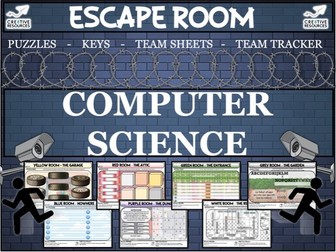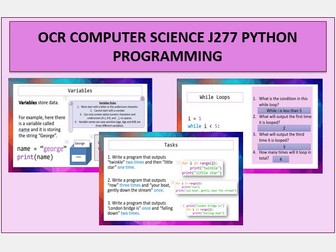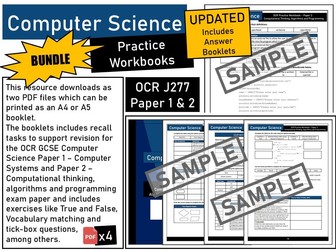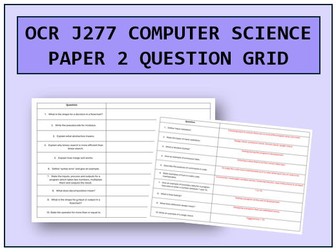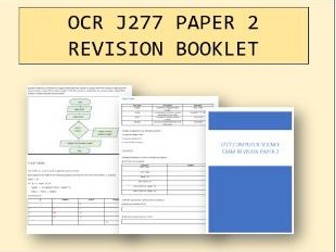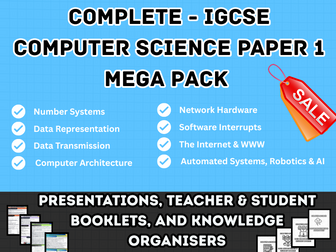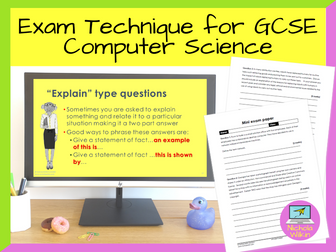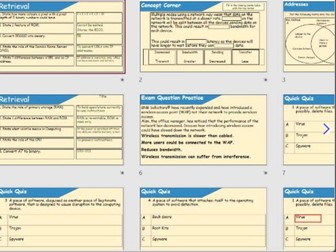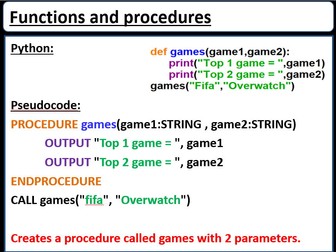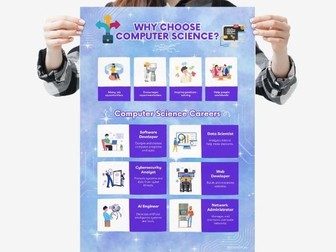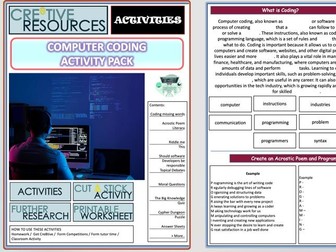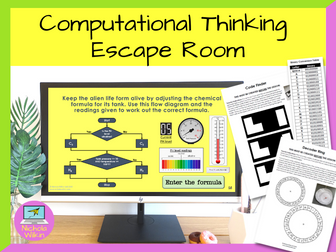Computer Science Escape Room
Computer Science Team Building Escape Room - Virtual Escape Room run through PowerPoint by Cre8tive Resources! This lasts an hour or under depending on how quick the teams can solve each puzzle! Students love this style of lesson, great as an educational treat for your middle school or even high school class. Will your students be able to escape before time runs out?
The escape room puzzles content will be tailored to the topic of this escape room.
Escape Room Product Contents:
☞ Escape Room Interactive Tracker PowerPoint - Keeps the competitive nature on display
☞ Escape Room Puzzle Keys (Six Sets for Six Teams)
☞ Escape Room Team sheet - Record codes, answers clues as they progress through the 7 rooms
☞ Escape Room Puzzles (7 Rooms = 7 Different styles of Puzzles involving numeracy, literacy and lateral thinking)
☞ Bonus Riddles with every puzzle.
☞ Teacher Answer Sheet - Quickly confirm to teams they have solved the puzzle correctly
☞ Teacher instructions of how to set up the escape room and what to print and top tips and shortcuts.
☞ Successful Escape Certificates for those that complete the entire challenge (There is a difficult bonus escape too :) for any quick teams
✿ The 7 Rooms include: The Garage, The Attic, The Nowhere, The Dungeon, The Entrance, The Rest Room and the Garden. (Each Puzzle has been adapted to suit the topic of this Escape Room (this one is very general and fun!) and is suitable for Middle School and High School students.
Our Philosophy
✿ We aim to help you equip students with the knowledge and skills to take ownership of their own learning.
✰✰✰✰✰✰✰✰✰✰✰✰✰✰✰✰✰✰✰✰✰✰✰✰✰✰✰✰✰✰✰✰✰✰✰✰✰✰✰✰✰✰✰✰
Why not try out one of our other fantastic best selling Escape Rooms
⇨ English and Language Digital Escape Room
⇨ Dr. Jekyll and Mr. Hyde Digital Escape Room
⇨ Big Fun End of Term Digital Escape Room
⇨ PSHE and Form Time Escape Room
⇨ Careers Digital Escape Room
⇨ Drama and Performance Digital Escape Room
JUST PRINT AND GO!
They can also be used to encourage a flipped learning environment.