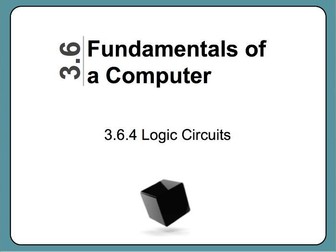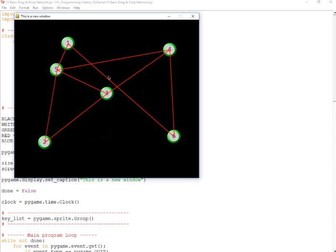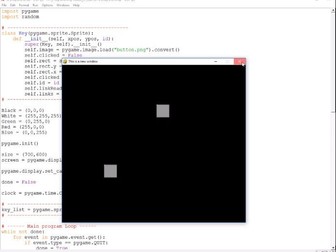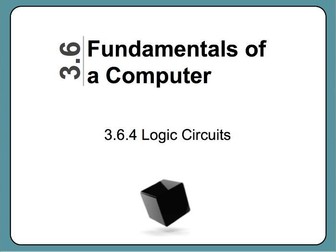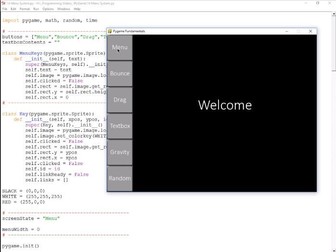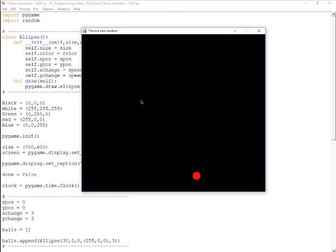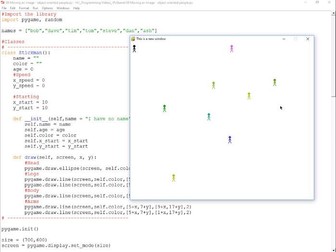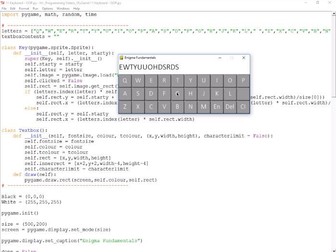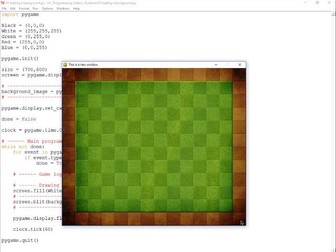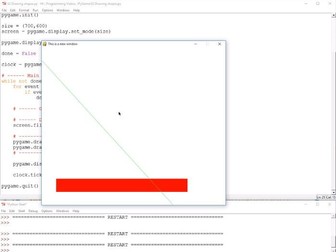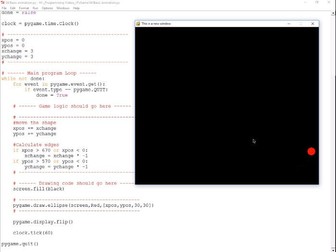Programming Challenges 01-08
These challenges start at a very easy level and continue to get progressively harder. This style ensures all students can be challenged and work at their own level. They have been designed to be suitable across all key stages. The early challenges are very suitable for KS3 or programming beginners and they get progressively harder until they reach a level that would be challenging for advanced A-level students. The challenges have been given to you in PowerPoint form so that they can be edited by you. Some of these challenges are famous programming challenges that are quite common, I have however put them into a format that can be easily used in schools. I have also provided a difficulty rating and give the students hints and tips.