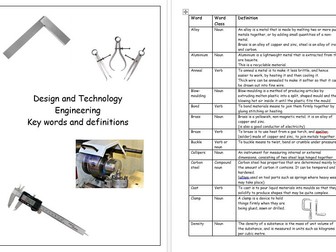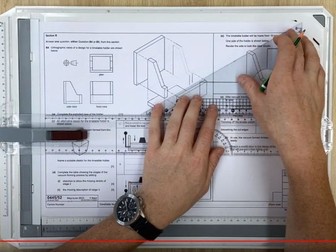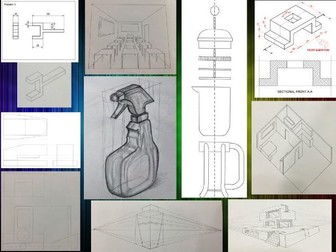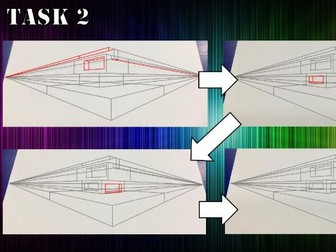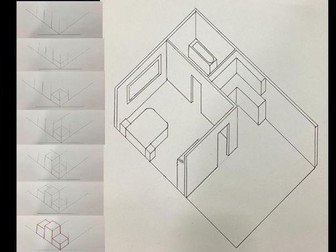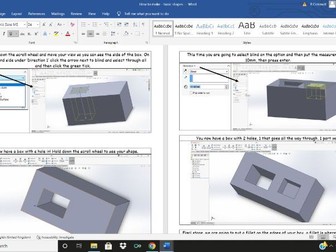Solidworks, Make a Land Rover, full scheme
<p>This is a complete scheme of work where students follow help sheets and videos to create a Land Rover. The pupils make 3 parts of the Land Rover, put them together in an assembly and make technical drawings, The project lasts about 6 weeks (2x1hour lessons per week). At the end you can 3D print the Land Rover or just have it as a virtual prototype.</p>
<p>The download includes:</p>
<ul>
<li>Help sheets</li>
<li>Videos</li>
<li>Powerpoint lessons</li>
<li>Scheme of work</li>
<li>Success Criteria</li>
</ul>
<p>In the project the pupils learn how to:</p>
<ul>
<li>Make the individual components</li>
<li>Create an assembly</li>
<li>Produce technical drawings</li>
<li>Add materials, colours and textures to a render</li>
<li>Creating a final image with background</li>
</ul>
<p>I teach it to our year 9 pupils who have very little prior knowledge of Solidworks. With the videos and help sheets the pupils can progress very independently and have skills to be able to make other products using the programme.</p>
<p>Unfortunately TES does not let me upload Solidworks files</p>