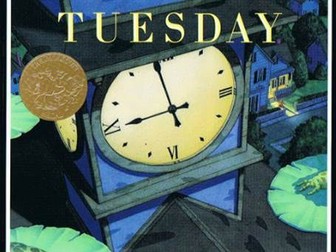Combination Locks - maths problem solving
Enjoyable to teach; highly motivational and engaging for my mixed ability children; headteacher observed as outstanding. Taught to Y5 & Y6 children, working between level 2 and 5.<br />
<br />
Differentiated questions - range of maths topics; LA/AA/MA<br />
Combination locks resources - recording sheet for chn. Page 1: solve teacher's examples; Page 2: create own clues.<br />
<br />
**UPDATE (November 2015) - As per comment, there should be no "s" on the web address in the plan.<br />
** UPDATE (July 2013) - Only the three levels of questions mentioned above are included. For some reason, there is an additional page on the document.