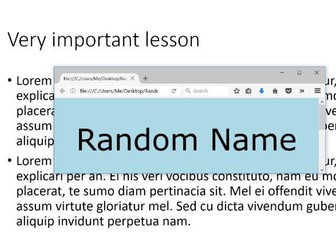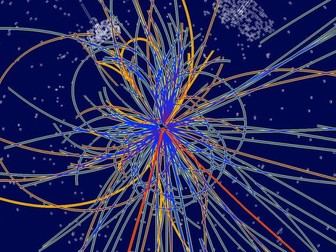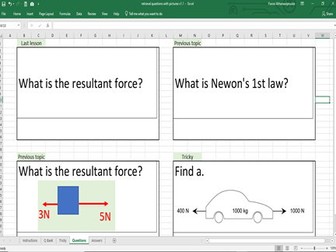Random Name Generator - Pick names at random with a single keypress
Have the name of a random student pop-up on your screen without interrupting your powerpoint presentation and without the need to switch windows to other applications. Just press 'b' on your keyboard!<br />
<br />
This is a Random Name Generator that gives you a random name from your list of students with a single key-press. It works in any browser such as Internet Explorer and Mozilla Firefox without the need to be online. Having a random name only one key-press away makes this generator more convenient than other powerpoint or excel generators.<br />
<br />
Choosing names at random while teaching is an essential part of overcoming unconscious biases when selecting students. <br />
<br />
Instructions:<br />
1) Open the RandomNameGenerator.html using any browser (I have tested it with Mozilla Firefox and Internet Explorer). It has to be in a separate window, not in a tab.<br />
2) Click the button to load a text file with each name in a separate line. (You can use the class1.txt if you would like to copy paste the names of your students there.)<br />
3) Press any button on the keyboard to get the next random name.<br />
4) Run the RNG.exe file. This gives the "one-key" functionality. Pressing 'b' on the keyboard will bring the window up, get a new random name and then minimise the window.<br />
5) (Optional) Adjust the size of the window so that only the name is visible. Adjust the position of the window to your preference.<br />
<br />
-----------------------------------------------------------------<br />
WARNING: Be very careful when downloading .exe files from the internet as they might contain viruses. RNG.exe is an open source script file that is safe to use. For security, make sure you download the files directly from TES and recommend other people who want to use the program to download it directly from TES themselves as well.<br />
-----------------------------------------------------------------<br />
RNG.exe was written using AutoHotkey (https://autohotkey.com/). For those interested, the full source code is below:<br />
<br />
#NoEnv ; Recommended for performance and compatibility with future AutoHotkey releases.<br />
; #Warn ; Enable warnings to assist with detecting common errors.<br />
SendMode Input ; Recommended for new scripts due to its superior speed and reliability.<br />
SetWorkingDir %A_ScriptDir% ; Ensures a consistent starting directory.<br />
#SingleInstance force ; Determines whether a script is allowed to run again when it is already running.<br />
<br />
b::<br />
winactivate, RNG <br />
WinWaitActive, RNG<br />
send, {Enter}<br />
Sleep, 1000<br />
send, #{down}<br />
Return