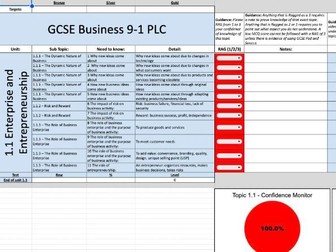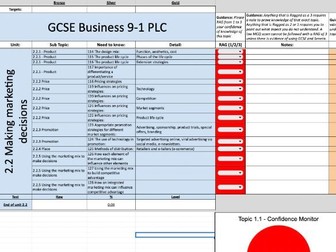Edexcel GCSE Business 9-1 PLC Theme 1 + Score Log + Charts
<p>Here is a Theme 1 PLC for the Edexcel Pearson GCSE Business 9-1 course.</p>
<p>It has active feedback formulas that provide feedback to the user of their RAG coded understanding of each topic and a live log of revision methods used.</p>
<p>It provides specific links to GCSE Pod chapters (subscription to GCSE POD required) and topics specific links to freely accessable Seneca learning notes and assessments</p>
<p>The default setting is red to indicate yet to be completed. RAG coding notes box is conditional formated to go light red/amber/green, based on their 1/2/3 rating. Then a notes box allows students to clarify what elements they do or don’t know from that area of the course.</p>
<p>The pie charts built in will update, based on student input, for a clear overview of students progress and levels of engagement.</p>
<p>All of the above is pulled through in the Theme 1 overall summary tab, that shows students understanding of each sub unit, their scores for the year and a full pie chart summary of the methods of recap that students have said they’ve used.</p>
<p>Please see my other items for Theme 2.</p>