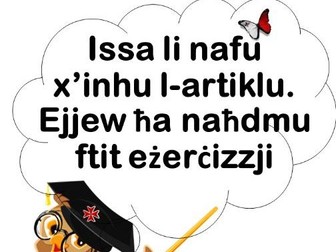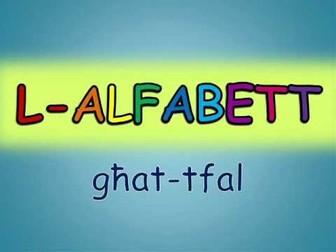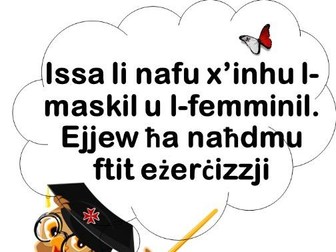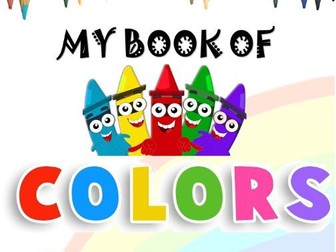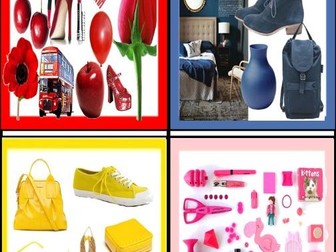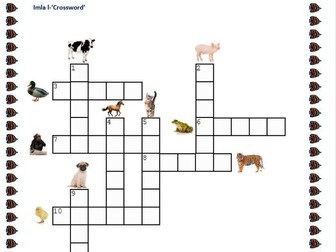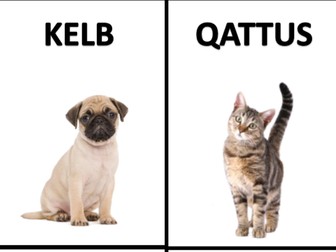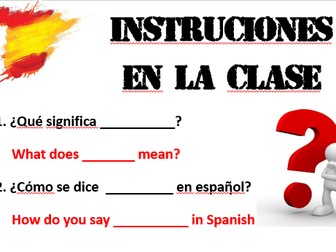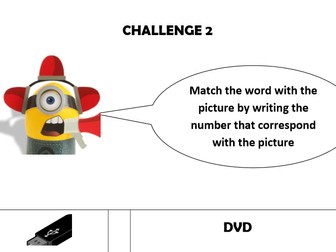Science Booklet
<p>This booklet has information and pictures on the below topics:-</p>
<ul>
<li>Young Scientists of Work</li>
<li>Science Apparatus</li>
<li>Measuring Instruments</li>
<li>Measuring Units</li>
<li>Safety in the Lab</li>
<li>Hazard Labels</li>
<li>Lighting Bunsen Burner</li>
<li>Fire Triangle</li>
<li>Living and Non-Living Things</li>
<li>Fossils</li>
<li>Vertebrates and Invertebrates</li>
<li>Our Environment</li>
<li>Food Chains</li>
<li>Food Webs</li>
<li>Parts of Plants</li>
<li>Adaptations</li>
<li>Malta Local Habitats</li>
<li>Understanding Matter</li>
<li>Energy around us</li>
<li>Measuring Energy</li>
<li>Food for Energy</li>
<li>Different Energy needs</li>
<li>Electricity</li>
<li>Electricity and Circuits</li>
<li>Circuit Symbols</li>
<li>Series and Parallel Circuits</li>
<li>Conductors and Insulators of Electricity</li>
<li>On the Move</li>
<li>Contact and Non Contact Forces</li>
<li>Measuring Forces</li>
<li>Acids and Alkalis</li>
<li>Focus on Gases</li>
<li>Air</li>
<li>Oxygen</li>
</ul>
undefined
Book of Colours
<p>This book is aimed for children to learn the colours. The pictures that are used for this book are there to help children to relate the colours to living and non living things. At the end of the book there are also two worksheets which can help the children to remember the colours.</p>
Italian Notes
<ul>
<li>I Giorni Della Settimana</li>
<li>La Stagioni</li>
<li>Bere / Andare al Bagno</li>
<li>I Mesi Dell’Anno</li>
<li>Numeri</li>
</ul>
Adding and Subtracting
<p>Print all the templates and laminate them. Then put passengers in the first row and then in the second row. and then let the students to count. They have to count the first row and then the second Row. Finally they have to Add or Subtract them.</p>
ICT FlashCards
<p>These Flash Cards will help students to learn the basic Hardware of the Computer</p>
Maths Booklet
<p>This Maths Booklet Covers the topics hereunder</p>
<ul>
<li>Numbers</li>
<li>Counting</li>
<li>Adding</li>
<li>Subtracting</li>
</ul>
Spanish Basics
<p>In this booklet one can find notes on:-<br />
El Alfabeto<br />
Instruciones en la clase<br />
Pronunciacion<br />
Introducciones<br />
Numeros<br />
Pronombres Personales<br />
Informacion general sobre Espana<br />
Los Dias de la Semana<br />
Los meses Del Ano<br />
Las Estaciones Del Ano<br />
Los Articolos<br />
Cuando es tu cumpleanos<br />
Mi Mochila<br />
Saludos<br />
Despedidas<br />
Como estas?<br />
Ficha personal<br />
Los Verbos<br />
Dia de Los Muertos<br />
La profesora dice<br />
La familia</p>
ICT NOTES
<p>What is a Computer?<br />
Main Parts of Computer<br />
Storage Devices<br />
Switching ‘on’ a computer/laptop<br />
Switching ‘off’ a computer/laptop<br />
Different windows, icons and bars<br />
Keyboard<br />
Mouse Parts of a Mouse<br />
Mouse Clicks<br />
Different types of Mouse<br />
Creating a Folder on the Desktop<br />
Renaming a Folder<br />
How to use Paint<br />
Paint Application Tools<br />
Draw a Circle<br />
Colour a Shape<br />
Saving your picture<br />
Starting Microsoft Word<br />
Saving the document<br />
Entering Text<br />
Bold/Italic/Underlined<br />
Creating Word Art<br />
Creating Page Border</p>