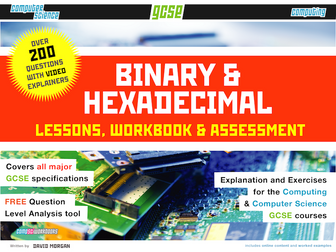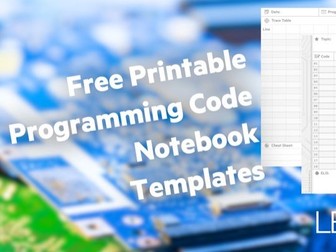Binary and Hexadecimal Course
<p>A high quality, complete course for the teaching of binary and hexadecimal concepts up to GCSE. Students can scan the QR codes in the worksheet to see a video of the question being worked through, step-by-step, this ensures that all students of different ability levels can access the content and practice the skills. Contains:</p>
<ul>
<li>
<p>A full set of teaching presentations showing step-by-step how-to guides to each type of conversion (Keynote/PowerPoint/PDF)</p>
</li>
<li>
<p>A comprehensive set of worksheets with explainers and QR code based video workthroughs (PDF)</p>
<ul>
<li>Front page (how-to guide)</li>
<li>Binary to Denary</li>
<li>Denary to Binary</li>
<li>Binary Addition</li>
<li>Binary Subtraction</li>
<li>Hexadecimal to Denary</li>
<li>Denary to Hexadecimal</li>
<li>Binary to Hexadecimal</li>
<li>Hexadecimal to Binary</li>
<li>Bitwise Manipulation (Bit shifting)</li>
<li>Answers</li>
<li>One PDF file with all of the above</li>
</ul>
</li>
<li>
<p>Assessment set:</p>
<ul>
<li>Synoptic assessment (Word/PDF)</li>
<li>Markscheme (Word/PDF)</li>
<li>Markscheme workthrough (PDF)</li>
<li>Question level analysis document (Excel)</li>
<li>Guide to using the Question level analysis document</li>
</ul>
</li>
</ul>
<p>This covers the specification for all major GCSE courses and can also be used for KS3 and the basis of KS4 Computer Science. Please feel free to mix and match as appropriate.</p>