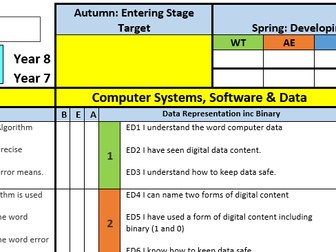BTEC TECH AWARD - DIGITAL INFORMATION TECHNOLOGY COMPONENT 2 LEARNING AIM B
<p>These resources are to be used for Component 2 Learning Aim B only. It is the FULL learning aim up to Distinction level.<br />
The spreadsheet to use with this resource is the BTEC Holiday data XLS file (attached).<br />
I have used the BTEC specification document criteria to create a Step by Step guide (37 pages long) with screen shots, up to Distinction level along with the document template (10 pages long) . I have also included the BTEC spreadsheet and a checklist for both student and teacher so they can clearly see what has been achieved. (Pass, Merit or fail).<br />
This guide has been used by myself and others in our department and we have found to be invaluable.<br />
Obviously, this guide is to be used professionally by teachers at their discretion, but it is very adaptable and allows students to complete work by themselves following the simple guide (especially those self isolating, home schooled or absent). The guide itself has a contents list which is referred to throughout, in the document template.<br />
What I would suggest, is that teacher follows the Step by Step guide themselves to create the dashboard before issuing to students so they are familiar with the contents. (Starters and Plenarys can be made from part of the guide to show students how to do particular functions and formulas)<br />
These documents save a lot of time and are obviously adaptable to the teachers individual needs. - (Time required to follow the guide approx. 2 hours for a teacher with knowledge) - Students 6 hours plus<br />
Please do not upload these documents to social networking sites to share with peers as it has taken me a long time to produce these document for you to use. Please point them to the TES section instead. Thank you!</p>