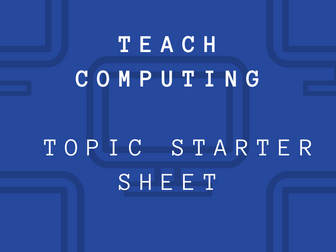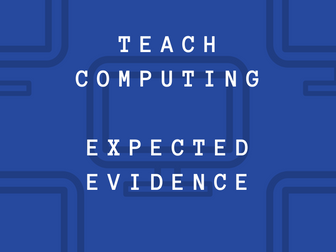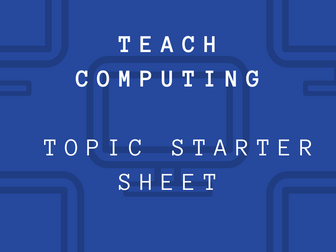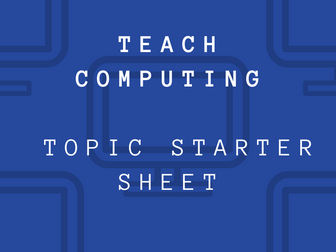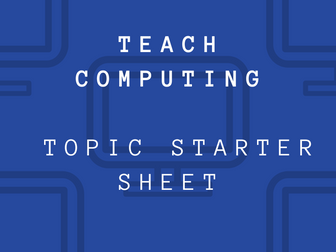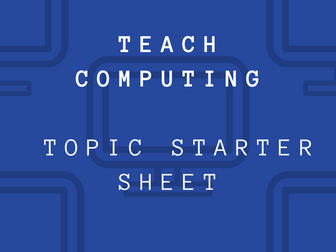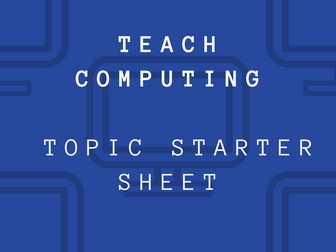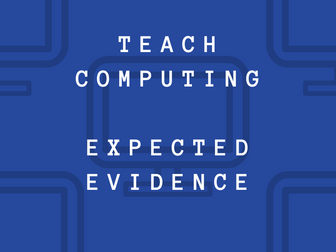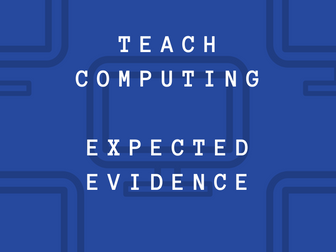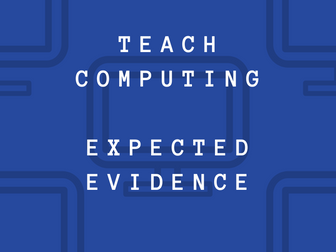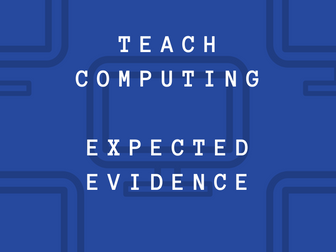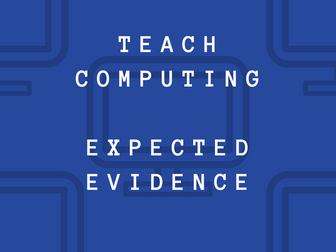Teach Computing - Year 1 Bundle - Topic Starter Sheet/ Self Assessment
<p><strong>PLEASE NOTE</strong>: These starter sheets are not adapted (condensed to a shorter number of lessons for each unit). These are reflective of the exact number and order that is on the Teach Computing Curriculum.</p>
<p>**There is no starter sheet for the digital painting unit.</p>
<p>This resource is a meticulously designed starter sheet tailored for the Teach Computing Curriculum. It is an essential tool for educators to streamline the documentation and assessment process for each lesson within a unit.</p>
<p>Key Features:</p>
<p><strong>Lesson Objectives Tracking</strong>: Each lessons objective is clearly listed, with space to document the date of completion and where the evidence (e.g., worksheets, digital files) is stored, this could be in physical books, Google Drive, or a local drive.</p>
<p><strong>Dual Assessment Capability</strong>: The sheet provides areas for both student self-assessment and teacher feedback, allowing for continuous reflection and progress tracking.</p>
<p><strong>Assessment Integration</strong>: For units requiring an end-of-unit assessment, the document notes where these assessments (typically on Google Forms) will be conducted, eliminating the need for mid-unit self-assessment.</p>
<p><strong>O F S T E D Ready Documentation</strong>: This starter sheet serves as a comprehensive overview that can be presented to inspectors, instantly showing them where all work and assessments for each lesson are located. It simplifies the process of showcasing the progression and evidence of student learning in a structured and accessible format.</p>
<p>This document is ideal for teachers who need a practical and efficient way to manage and demonstrate the progress of their computing lessons, ensuring all work is easily accessible and thoroughly assessed.</p>