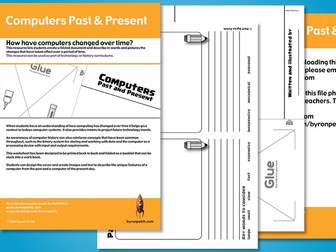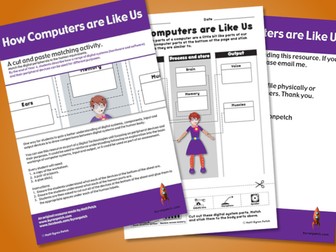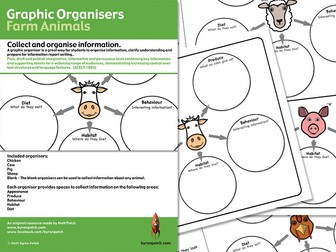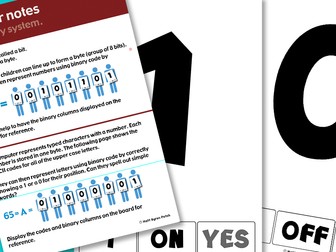Computers Past & Present worksheet
<p><strong>How have computers changed over time?</strong><br />
This resource lets students create a folded document and describe in words and pictures the changes that have taken effect over a period of time.<br />
This resource can be used as part of technology or history curriculums.</p>
<p>When students have an understanding of how computing has changed over time it helps give context to todays computer systems. It also provides means to project future technology trends.</p>
<p>An awareness of computer history can also reinforce concepts that have been common throughout, such as the binary system for storing and working with data and the computer as a processing device with input and output requirements.</p>
<p>This worksheet has been designed to be printed back to back and folded as a booklet that can be stuck into a work book.</p>
<p>Students can design the cover and create images and text to describe the unique features of a computer from the past and a computer of the present day.</p>