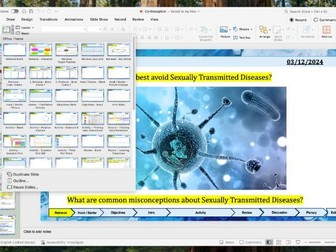PPT Template Theme / Lesson Builder / Designer / Any Lesson or Subject
<p>A PowerPoint template theme to help structure and standardise lessons.<br />
Simply open it up and click the ▼arrow next to + New Slide button on PPT and there are pre-made activities for different parts of the lesson.<br />
For each ‘section’ of the progress bar there are blank slides clearly labelled so you can create your own activities.<br />
Lesson progress bar across the bottom that changes as the lesson progresses.<br />
Prompts for knowledge checks.<br />
Additional worksheets to go with PPT activities.<br />
THREE FREE lessons (‘Visions’ and ‘Miracles’ for GCSE RS and a ‘Contraception’ lesson for Yr8/9 PSHE) pre made using these PPT themes to show how lessons can be built.<br />
An on-going resource…buy once and download whenever it’s updated.<br />
PPT Theme will be updated with user suggestions of activities, if you want any further ones made or alterations to the theme, just message me on here.</p>