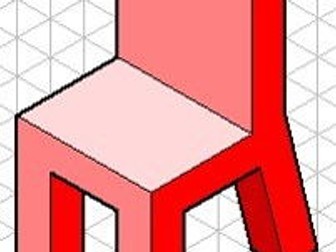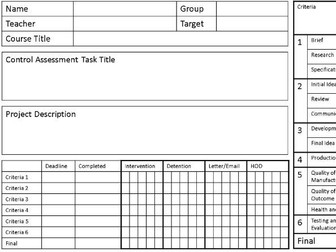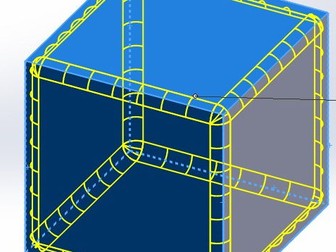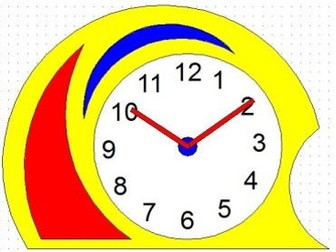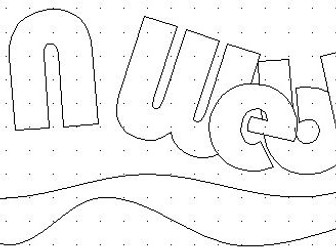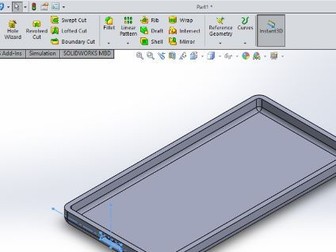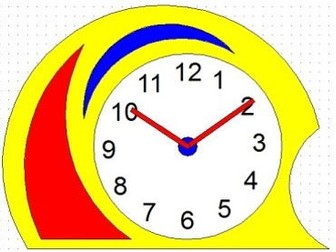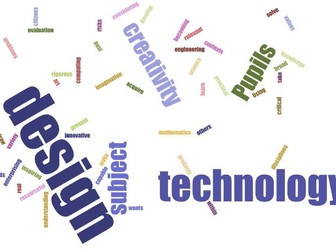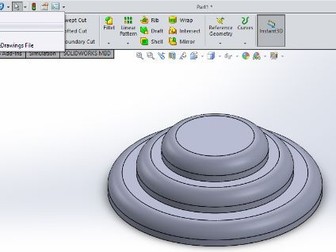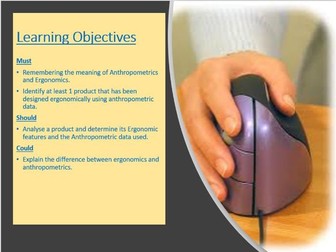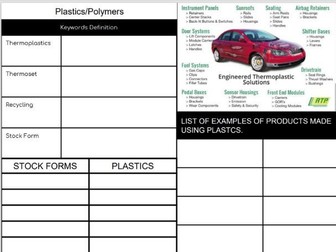2D Design Isometric Drawing
<p>This tutorial will introduce the use of the Isometric Grid to create effect 3D drawings. It will also explore the basics of Fill and Line thickness to achieve better looking drawings. The resource as been developed to be accessible by all students including those with SEN.</p>