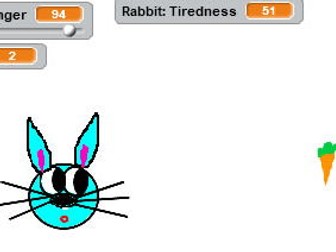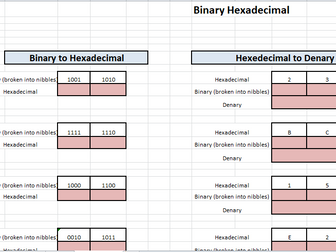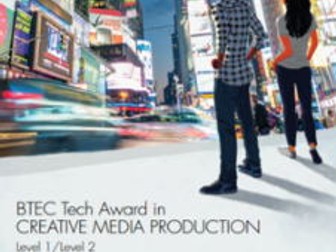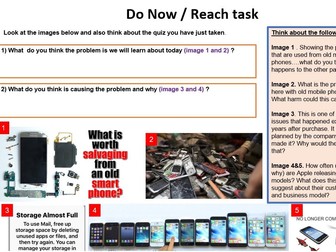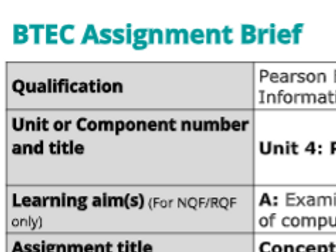HTML and CSS (7 lessons)
<p>This is a 7 lesson unit of work.</p>
<p>It covers basic to more advanced skills in html and is broken into 7 lessons:</p>
<p>L1: What is the internet?<br />
L2: Planning a website and understanding basic code<br />
L3: Adding basic code to create a basic webpage (colours, formatting text, adding images)<br />
L4: Adding sound and a marquee<br />
L5: More advanced HTML<br />
L6: Using CSS and understanding the advantages of this</p>
<p>This unit includes starter activities, a clear differentiated guide to use HTML for students. Help sheets for students. A reflection log which can be filled in each lesson by students to show progress.</p>
<p>This unit of work allows students to explore different areas of coding and programming and introduces them to web design. Ideal for KS3 classes.</p>