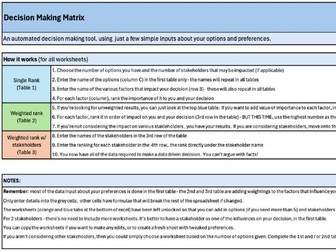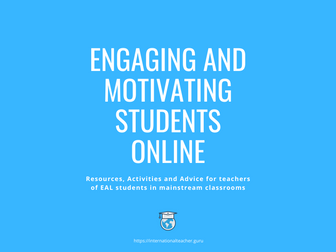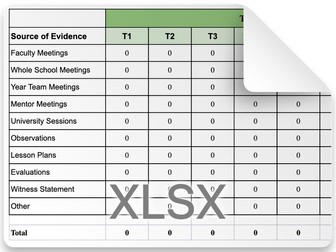Decision Making Matrix
<p>This decision-making tool is designed to help users systematically evaluate different options based on multiple factors and stakeholders. The tool consists of a series of worksheets that empower the decision-making process by adding additional factors or stakeholders for your analysis.</p>
<p>Instructions about how to use the decision-making matrix is on the first page.</p>
<p><strong>The simplified instructions are:</strong></p>
<ol>
<li>Enter the options you wish to compare</li>
<li>Enter the factors influencing your decision</li>
<li>Rank the options for each factor.</li>
</ol>
<p><strong>Additionally, if you need:</strong><br />
4. In table 2, rank the factors in order of importance</p>
<p><strong>To include relevance of stakeholders:</strong><br />
5. In table 3, enter the stakeholder names<br />
6. Rank the stakeholders, for each factor</p>
<p>Enjoy your results!</p>