
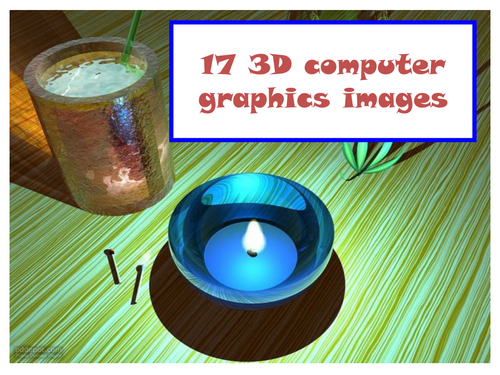
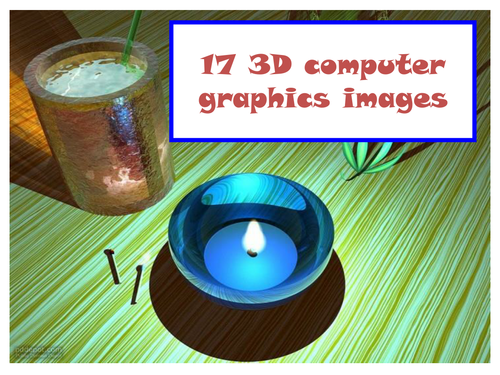
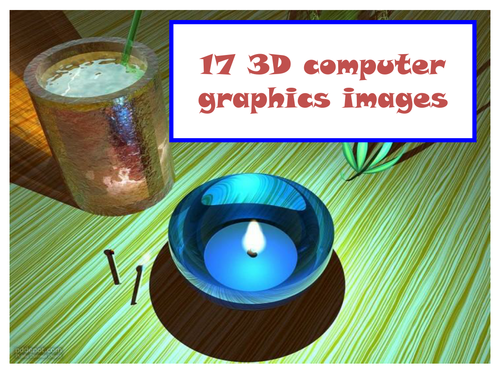
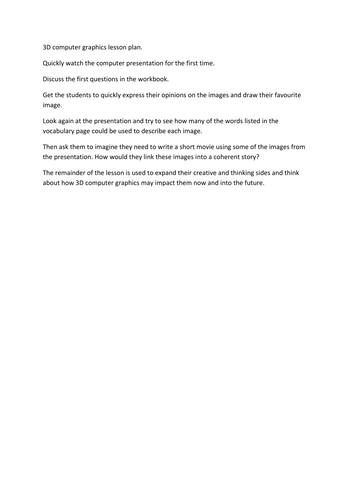
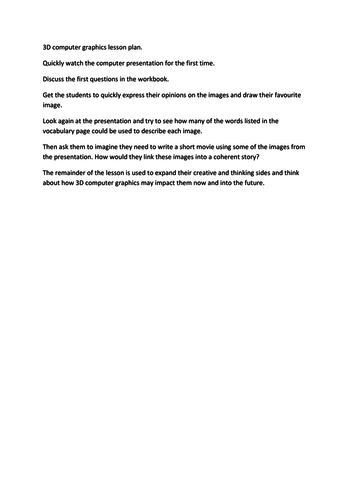
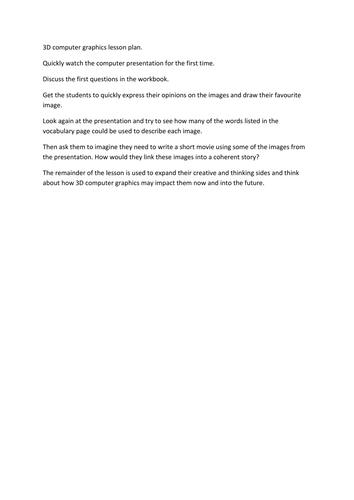
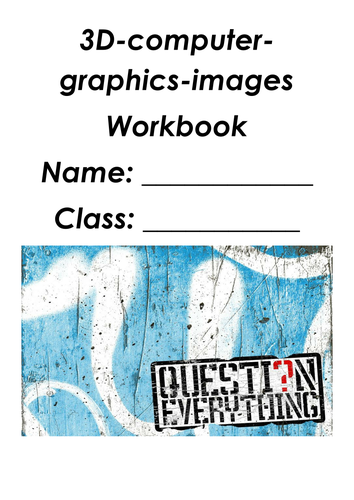
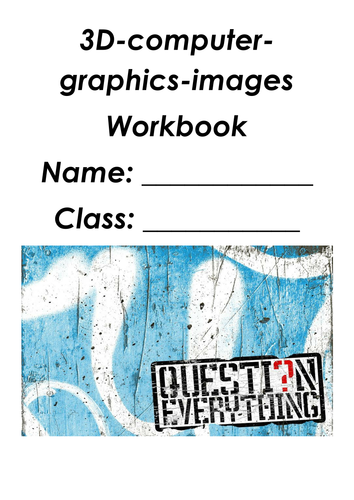
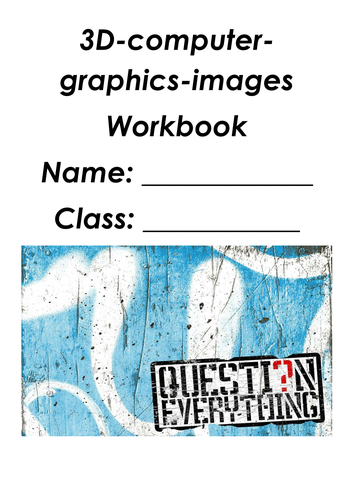
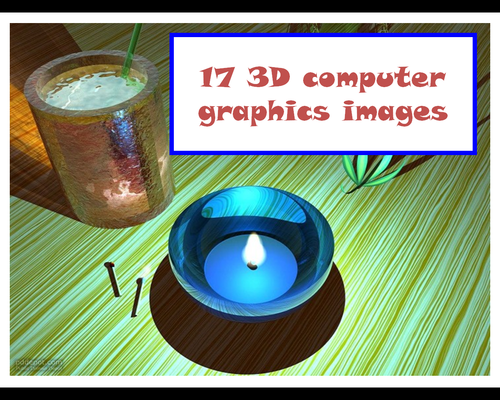
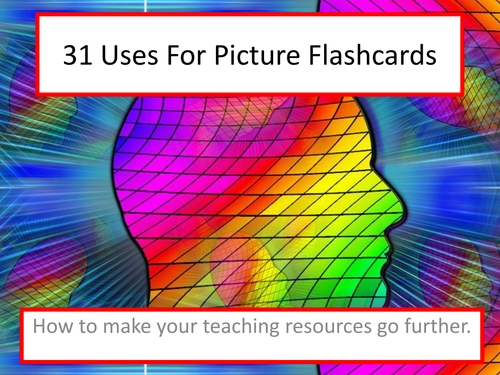
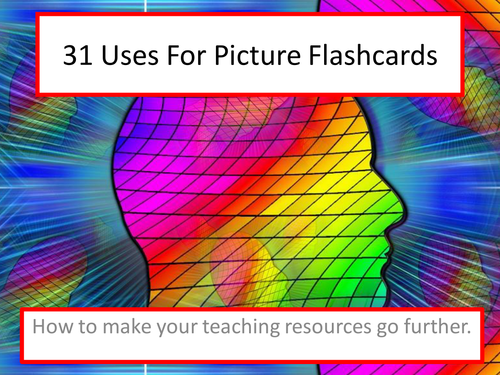
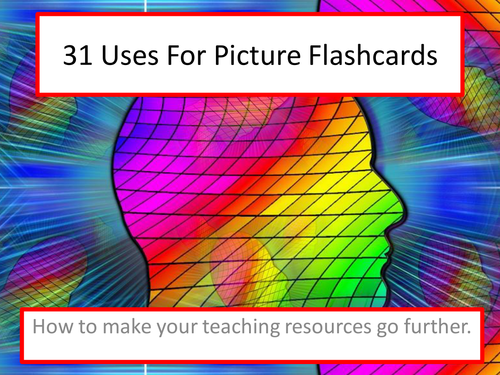
Are you teaching your students about digital art or how to create 3D computer graphic images? Are you looking for some inspiring examples to share with your class?
This pack contains a 31 Teaching Activity Teacher Guide. These activities are quick and fun to do and will improve both your students' memory and vocabulary skills.
Quickly watch the computer presentation for the first time.
Discuss the first questions in the workbook.
Get the students to quickly express their opinions on the images and draw their favourite image.
Look again at the presentation and try to see how many of the words listed in the vocabulary page could be used to describe each image.
Then ask them to imagine they need to write a short movie using some of the images from the presentation. How would they link these images into a coherent story?
The remainder of the lesson is used to expand their creative and thinking sides and think about how 3D computer graphics may impact them now and into the future.
You could print off and laminate the photos to make an interesting, eye-catching display about 3D computer graphics images.
The students could also take the laminated photos and sort them into different types of 3D computer graphics images. The students can then discuss how they think they were made.
The photos could also be used as prompts for creative writing, factual writing or descriptive writing.
This pack contains a 31 Teaching Activity Teacher Guide. These activities are quick and fun to do and will improve both your students' memory and vocabulary skills.
Quickly watch the computer presentation for the first time.
Discuss the first questions in the workbook.
Get the students to quickly express their opinions on the images and draw their favourite image.
Look again at the presentation and try to see how many of the words listed in the vocabulary page could be used to describe each image.
Then ask them to imagine they need to write a short movie using some of the images from the presentation. How would they link these images into a coherent story?
The remainder of the lesson is used to expand their creative and thinking sides and think about how 3D computer graphics may impact them now and into the future.
You could print off and laminate the photos to make an interesting, eye-catching display about 3D computer graphics images.
The students could also take the laminated photos and sort them into different types of 3D computer graphics images. The students can then discuss how they think they were made.
The photos could also be used as prompts for creative writing, factual writing or descriptive writing.
Something went wrong, please try again later.
This resource hasn't been reviewed yet
To ensure quality for our reviews, only customers who have purchased this resource can review it
Report this resourceto let us know if it violates our terms and conditions.
Our customer service team will review your report and will be in touch.
£3.00