
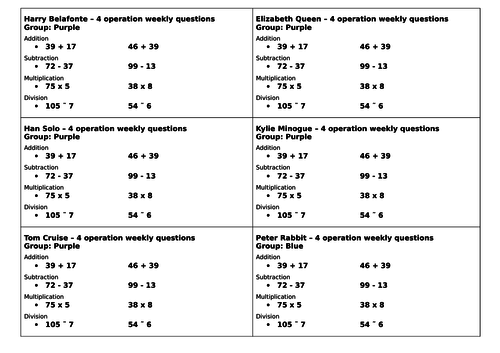
All pupils from year 3 to year 6 benefit from regular practise in the 4 operations. I have created this system as a starter once a week (they are now down to 5 mins for 8 questions!) where the children self mark and correct. They are now very secure on their arithmetic!
This system automatically generates a weekly challenge for any pupil of any ability, for the 4 operations in maths. The excel document and the word document together form a 'mail merge' that will produce a set of 8 problems (or however many you choose) for each child that are different each time.
If you are familiar with the mail merge process, you should be able to set this up no problem, but please do get in touch if you have any issues.
You can of course edit the 'weekly challenge' document to give only 4 problems, or 1, or even 16 (maximum is 24, 6 questions per operation).
I've attached a picture of what it could look like in books.
Instructions:
Open the excel doc, paste in the names of your pupils in the tab marked: "Edit only this"
Then, using the ‘operation ladders’ tab as guidance, decide which ‘rung’ each child needs to be on for each operation (again, putting the numbers of the rung in the ‘edit only this’ tab for addition, subtraction, multiplication and division)
You can also change the group names (see bottom of ‘operation ladders’ sheet)
Weekly Challenge word doc:
Every time you want to send out a new weekly challenge, open the excel doc, save it, close it (this will refresh and change the numbers so they are different from the last challenge)
You may need to connect the word doc to the excel doc when you open the word doc, make sure they are saved in the same folder. Make sure you link to the worksheet called: Data - Select for merge
You can add/ remove any of the subtitles/fields using the mailmerge function in the word doc.
I'm happy for you to contact me if you have any issues or questions.
This system automatically generates a weekly challenge for any pupil of any ability, for the 4 operations in maths. The excel document and the word document together form a 'mail merge' that will produce a set of 8 problems (or however many you choose) for each child that are different each time.
If you are familiar with the mail merge process, you should be able to set this up no problem, but please do get in touch if you have any issues.
You can of course edit the 'weekly challenge' document to give only 4 problems, or 1, or even 16 (maximum is 24, 6 questions per operation).
I've attached a picture of what it could look like in books.
Instructions:
Open the excel doc, paste in the names of your pupils in the tab marked: "Edit only this"
Then, using the ‘operation ladders’ tab as guidance, decide which ‘rung’ each child needs to be on for each operation (again, putting the numbers of the rung in the ‘edit only this’ tab for addition, subtraction, multiplication and division)
You can also change the group names (see bottom of ‘operation ladders’ sheet)
Weekly Challenge word doc:
Every time you want to send out a new weekly challenge, open the excel doc, save it, close it (this will refresh and change the numbers so they are different from the last challenge)
You may need to connect the word doc to the excel doc when you open the word doc, make sure they are saved in the same folder. Make sure you link to the worksheet called: Data - Select for merge
You can add/ remove any of the subtitles/fields using the mailmerge function in the word doc.
I'm happy for you to contact me if you have any issues or questions.
Something went wrong, please try again later.
This resource hasn't been reviewed yet
To ensure quality for our reviews, only customers who have purchased this resource can review it
Report this resourceto let us know if it violates our terms and conditions.
Our customer service team will review your report and will be in touch.
£3.00