
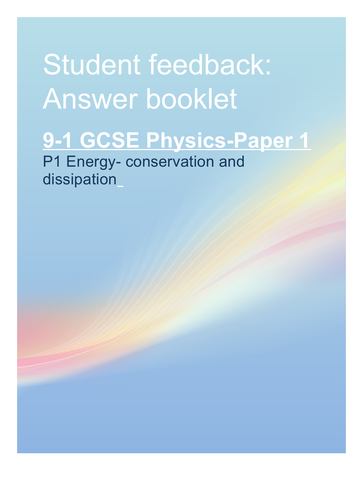
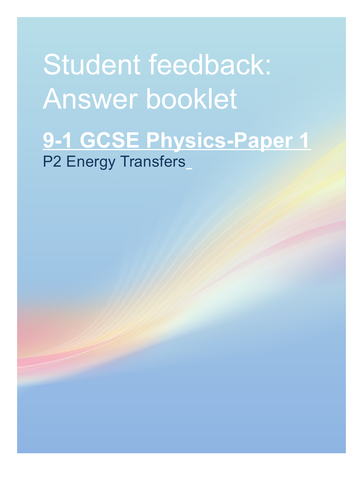
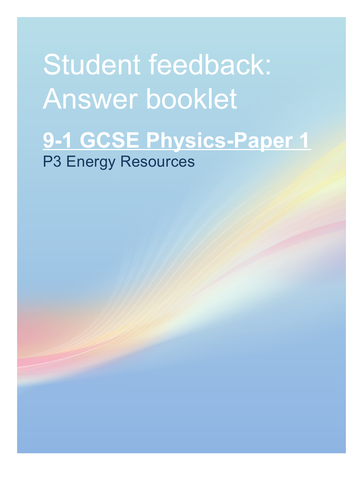
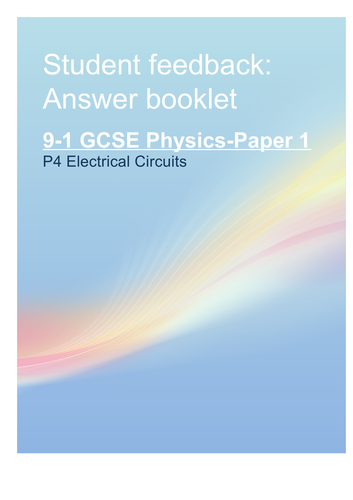
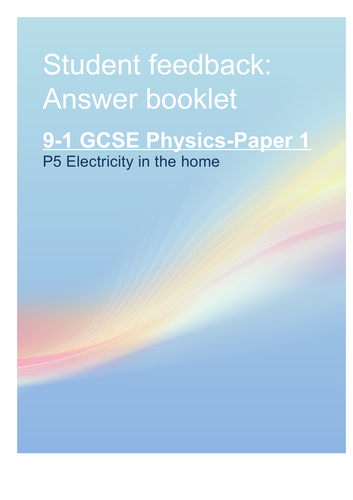
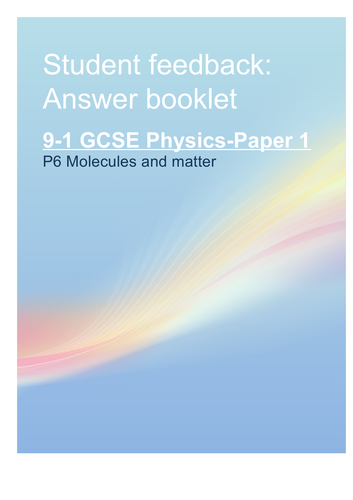
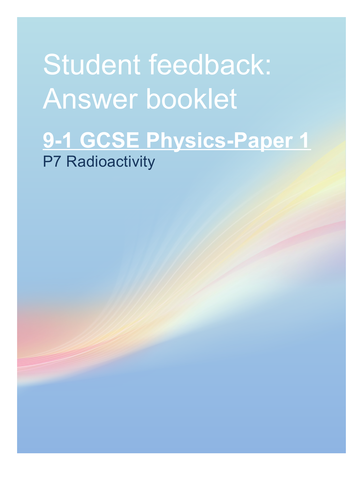
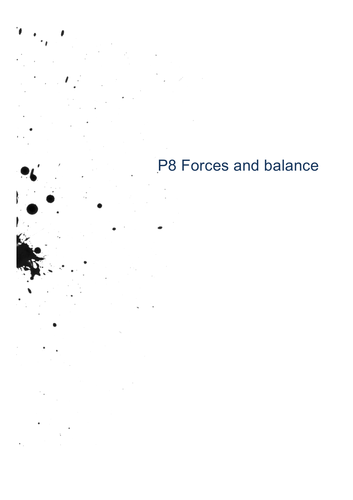
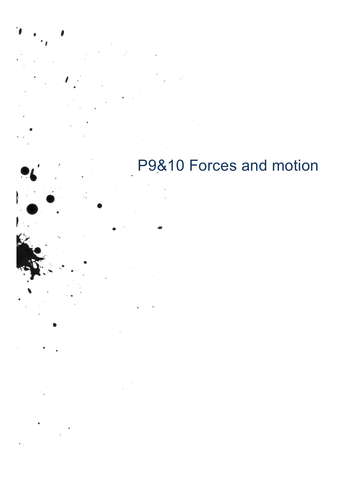
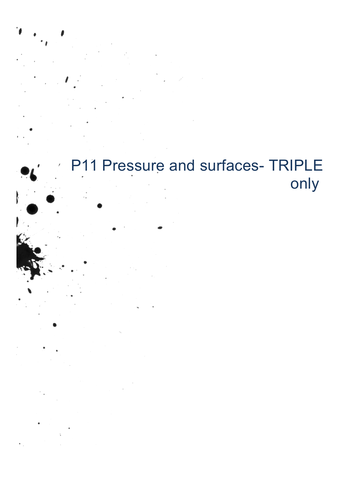
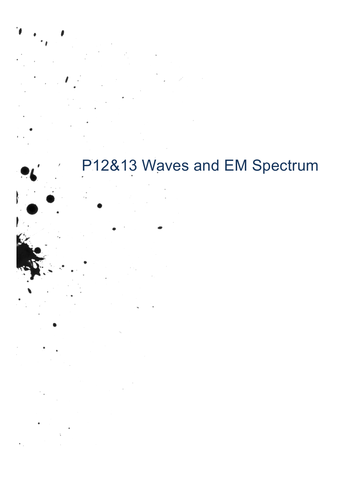
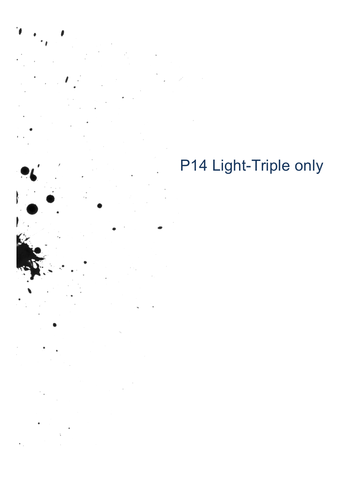
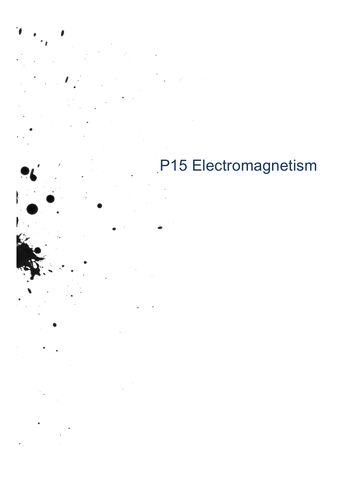
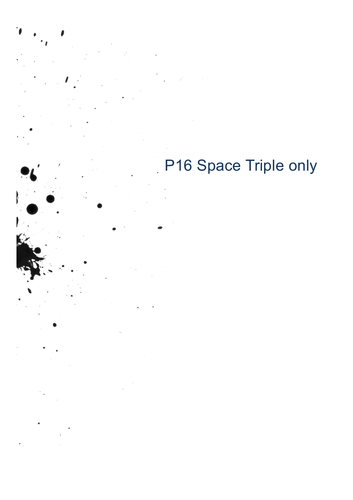
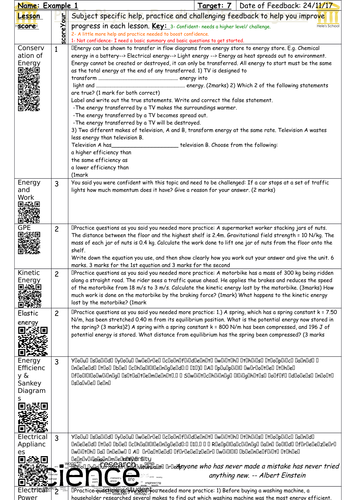
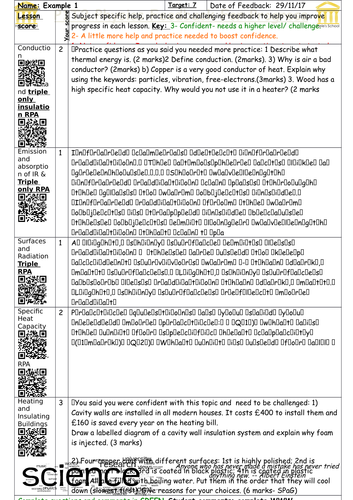
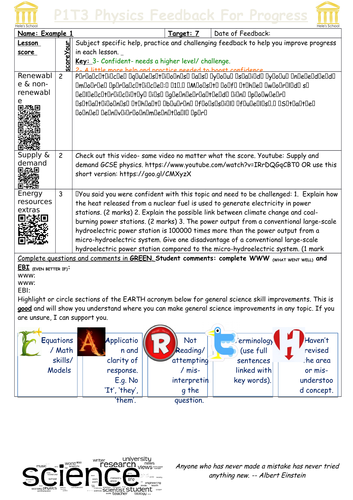
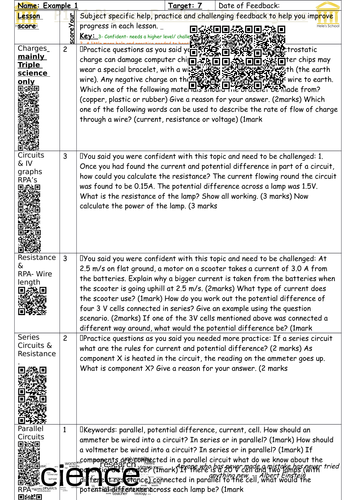
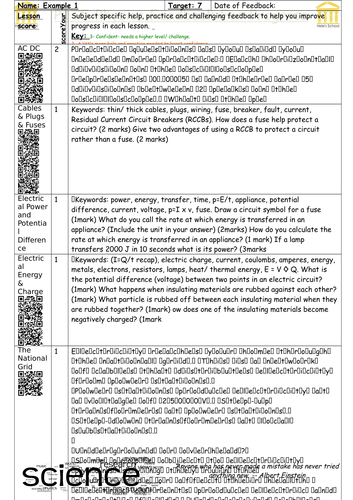
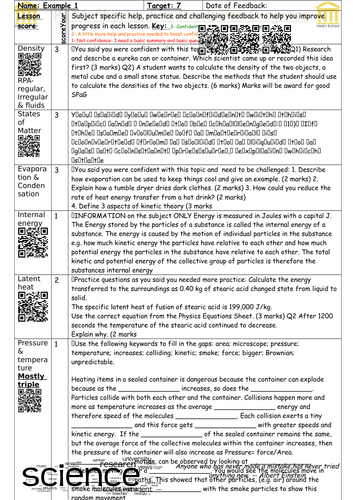
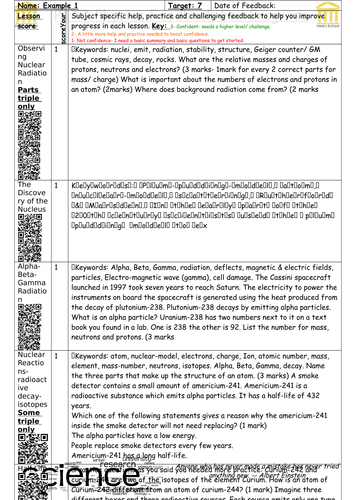
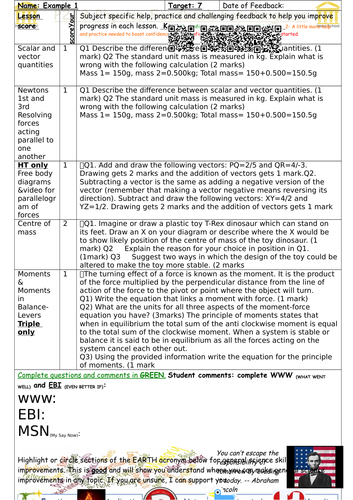
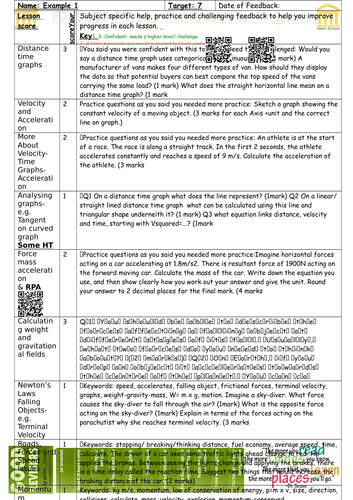
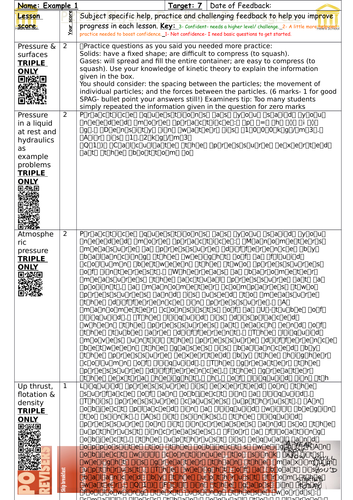
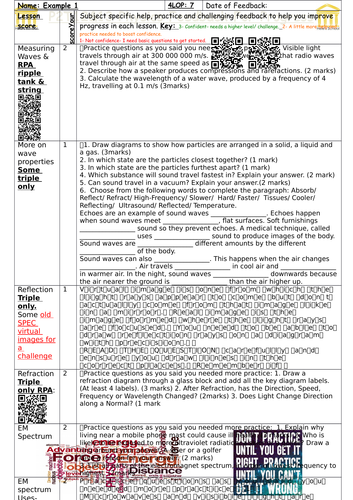
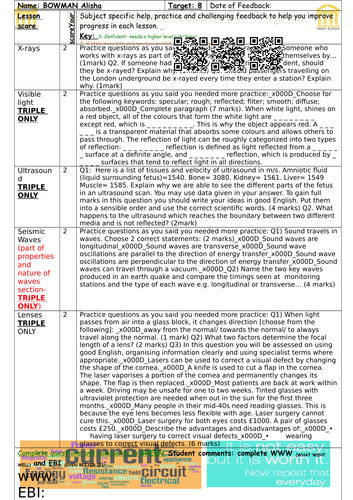
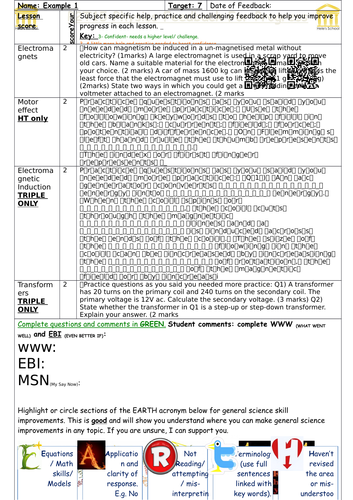
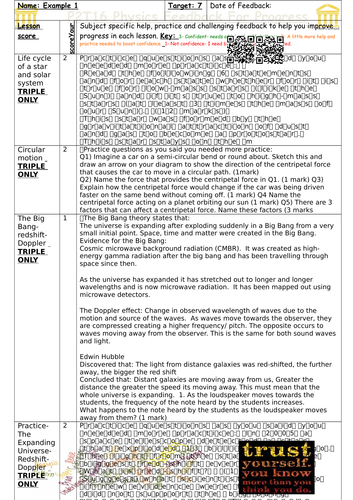
9-1 AQA Physics feedback designed to automate feedback in books.
This can be used throughout the year and adapted for any subject!
I had a HMI/ Ofsted observed me using this for feedback and received really good feedback on it based on how personalised it to every student. Message me if any problems. Feedback welcome- if you cant get it to work then i would rather you message me for help 1st. Some content has been pulled from the old course, feel free to adapt and delete comments in the comment tab to suit your own needs.
Students score themselves 1, 2 or 3 in terms of confidence/ ability on a subject/ lesson I teach. 1= low confidence/ needs easy questions/ feedback. 3 is stretch and challenge questions and/or top end questions. 3 can be the same question but with less support or can be a question that vaguely links to the topic and student are required to push them selves/ work independently to find out answers. Once students have scored themselves, (I also have a discussion with students on their scores if I disagree) then the fun begins! Each number 1, 2 or 3 links to a varied comment, (other subjects can adapt and change the comment banks to suit their subject). The separate word document uses the mail merge tab to input the score & comments into a printable sheet for each student. I then print this 2 pages on 1 sheet of A4 and on coloured paper, so it stands out as teacher feedback in students books.
Students proceed to answer their allocated questions in green pen. Students can then use the answer booklets to self or peer mark their responses to their individual feedback. When students are completing their feedback I spend time whizzing through their books to highlight literacy based mistakes. The end result is all students get individual feedback on every lesson I teach in this unit. My comments are exam question linked. The spreadsheet scores are are Red, Amber and Green colour coded, so I can easily see where I need to focus revision efforts with the whole class or individuals. When it comes to revision, I revisit the scores with students, update these and hey presto- print another feedback sheet with different questions! I have spent a lot of time working on these and our SLT are happy for me to use this method of feedback in books, (along side checking for literacy). You can edit or alter the comment bank anytime and update and change the feedback depending on your group, skills or topics covered. My questions are sourced from exam papers and some answers etc were sourced from BBC bitesize.
When opening each word document for mail merge, 'find source' may eventually pop up after some errors tracing the data file source. The source you need to select will be the Excel spreadsheet with student scores on. You will then need to select the mail merge option if this pops up after. Feedback would be greatly appreciated.
Will
This can be used throughout the year and adapted for any subject!
I had a HMI/ Ofsted observed me using this for feedback and received really good feedback on it based on how personalised it to every student. Message me if any problems. Feedback welcome- if you cant get it to work then i would rather you message me for help 1st. Some content has been pulled from the old course, feel free to adapt and delete comments in the comment tab to suit your own needs.
Students score themselves 1, 2 or 3 in terms of confidence/ ability on a subject/ lesson I teach. 1= low confidence/ needs easy questions/ feedback. 3 is stretch and challenge questions and/or top end questions. 3 can be the same question but with less support or can be a question that vaguely links to the topic and student are required to push them selves/ work independently to find out answers. Once students have scored themselves, (I also have a discussion with students on their scores if I disagree) then the fun begins! Each number 1, 2 or 3 links to a varied comment, (other subjects can adapt and change the comment banks to suit their subject). The separate word document uses the mail merge tab to input the score & comments into a printable sheet for each student. I then print this 2 pages on 1 sheet of A4 and on coloured paper, so it stands out as teacher feedback in students books.
Students proceed to answer their allocated questions in green pen. Students can then use the answer booklets to self or peer mark their responses to their individual feedback. When students are completing their feedback I spend time whizzing through their books to highlight literacy based mistakes. The end result is all students get individual feedback on every lesson I teach in this unit. My comments are exam question linked. The spreadsheet scores are are Red, Amber and Green colour coded, so I can easily see where I need to focus revision efforts with the whole class or individuals. When it comes to revision, I revisit the scores with students, update these and hey presto- print another feedback sheet with different questions! I have spent a lot of time working on these and our SLT are happy for me to use this method of feedback in books, (along side checking for literacy). You can edit or alter the comment bank anytime and update and change the feedback depending on your group, skills or topics covered. My questions are sourced from exam papers and some answers etc were sourced from BBC bitesize.
When opening each word document for mail merge, 'find source' may eventually pop up after some errors tracing the data file source. The source you need to select will be the Excel spreadsheet with student scores on. You will then need to select the mail merge option if this pops up after. Feedback would be greatly appreciated.
Will
Something went wrong, please try again later.
Hi, Could you email some more detailed instructions on how to use this resource? I feel it would be an excellent feedback tool...... if only i could get the thing to work. Please excuse my poor skills with excel.....i'm still learning lol
Report this resourceto let us know if it violates our terms and conditions.
Our customer service team will review your report and will be in touch.
£3.00