
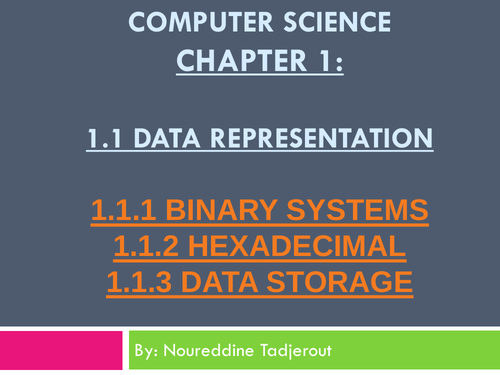
***Data representation: **
1.1.1 Binary systems
•• recognise the use of binary numbers in computer systems
•• convert positive denary integers into binary and positive binary integers into denary (a maximum of 16 bits will be used)
•• show understanding of the concept of a byte and how the byte is used to measure memory size
•• use binary in computer registers for a given application (such as in robotics, digital instruments and counting systems)
1.1.2 Hexadecimal
•• represent positive numbers in hexadecimal notation
•• show understanding of the reasons for choosing hexadecimal notation to represent numbers
•• convert positive hexadecimal integers to and from denary (a maximum of four hexadecimal digits will be required)
•• convert positive hexadecimal integers to and from binary (a maximum of 16 bit binary numbers will be required)
•• represent numbers stored in registers and main memory as hexadecimal
•• identify current uses of hexadecimal numbers in computing, such as defining colours in Hypertext Markup Language (HTML), Media Access Control (MAC) addresses, assembly languages and machine code, debugging
1.1.3 Data storage
•• show understanding that sound (music), pictures, video, text and numbers are stored in different formats
•• identify and describe methods of error detection and correction, such as parity checks, check digits, checksums and Automatic Repeat reQuests (ARQ)
•• show understanding of the concept of Musical Instrument Digital Interface (MIDI) files, JPEG files, MP3 and MP4 files
•• show understanding of the principles of data compression (lossless and lossy) applied to music/video, photos and text files
Something went wrong, please try again later.
This resource hasn't been reviewed yet
To ensure quality for our reviews, only customers who have downloaded this resource can review it
Report this resourceto let us know if it violates our terms and conditions.
Our customer service team will review your report and will be in touch.