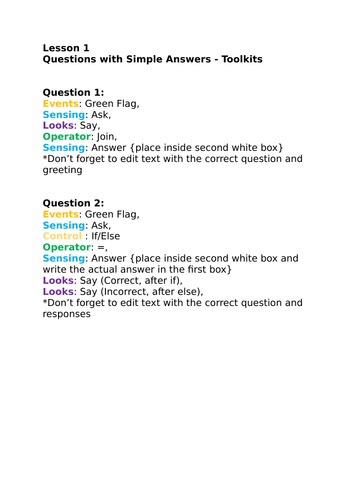
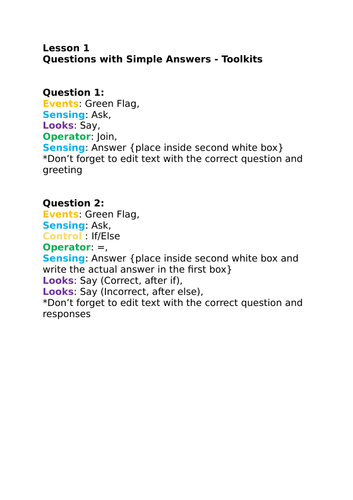
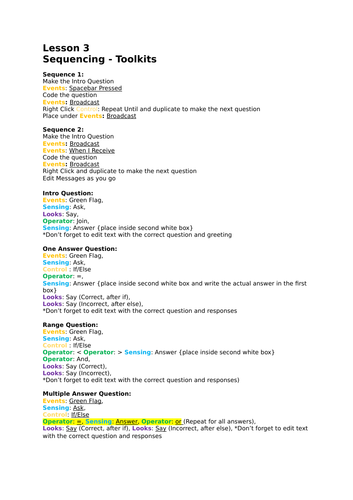
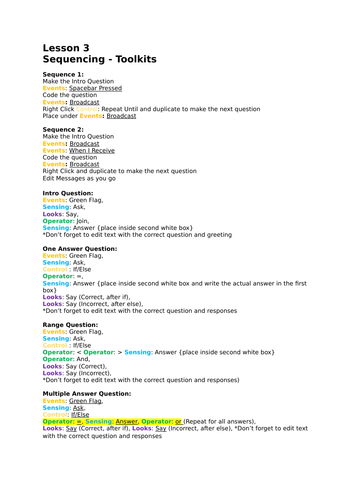
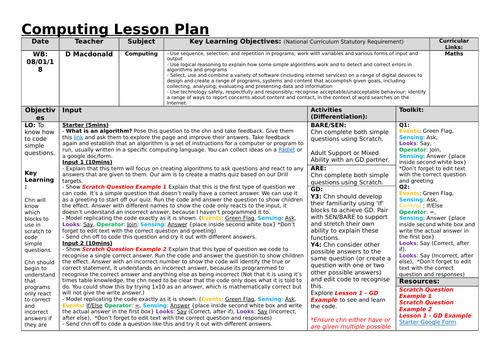
As above, this unit of work is compiled of five lessons and can be taught as a stand alone unit without children having any experience of Scratch beforehand (although this would be beneficial for progressing them toward Greater Depth levelled activities). Scratch is a free-to-use piece of online coding software, so no logins are required. Users can freely access the program and download any creations they produce. Flash is required.
It comes complete with coloured coded plans to support teacher input, pre- coded scratch files to upload to the website to show as models or examples, printable colour coded toolkits and links to online hosted video tutorials that can be used to see how to model the steps to the children or for the children to use themselves, especially useful for accessing the greater depth level activities.
Objectives:
LO: To know how to code simple questions.
LO: To know how to code questions with more than one answer.
LO: To know how to sequence algorithms.
LO: To program a maths quiz.
LO: To share work online.
Covers skills mapped in this curriculum document - https://www.tes.com/teaching-resource/computing-skills-progression-grid-ks1-and-2-11727156
Get this resource as part of a bundle and save up to 75%
A bundle is a package of resources grouped together to teach a particular topic, or a series of lessons, in one place.
Primary Computing Planning and Resources
A bundle of planning suitable for ages 5-11 covering a wide range of focuses in the Computing Curriculum. Includes units on e-safety, digital literacy, coding and programming, and functional computing and ICT skills. Also included is a map of objectives, organised by strand and year group, which shows coverage and progression across the entire computing curriculum within the primary age range. Including new e-safety objectives linked to 'Education for a Connected World'.
Year 4/Year 3 Computing Planning
A collection of Computing planning for children in Year Three and Four. Can be taught in either year group as covers a huge range of skills within those areas of the Computing curriculum. Includes 5 units of planning, over 30 lessons with all required resources ! Scratch Programming: Maths Quiz Scratch Programming: Racing Game Online Safety: Search Engines Online Safety: Using the Internet PowerPoint and Presentations + Plan and Resources for a Computing Observation
Something went wrong, please try again later.
This resource hasn't been reviewed yet
To ensure quality for our reviews, only customers who have purchased this resource can review it
Report this resourceto let us know if it violates our terms and conditions.
Our customer service team will review your report and will be in touch.