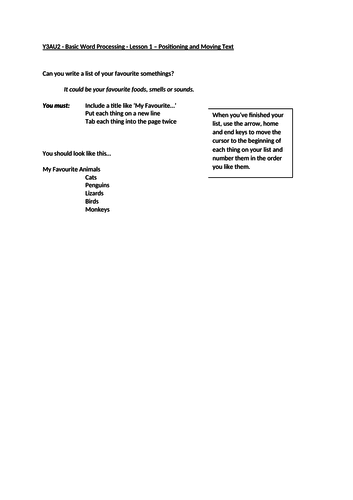A unit of work teaching children how to use a word processor to created typed writing. There are five direct teaching lessons and then two suggested lessons in which children apply what they have learnt to create a typed document including their own writing about a topic subject and images and other text related objects. The planning is aimed at windows systems and use of microsoft word, but could be done on google docs or PurpleMash with little or no changes of the resources.
Each session includes a main activity, greater depth questions and a presentation to aid input and deliver the activities.
Seven Lessons:
LO: To know how to place typing on the page.
LO: To know how to change the case of letters.
LO: To know how to format text.
LO: To know how to cut, copy and paste.
LO: To know how to arrange and organise text around other content.
LO: To know how to create a document using a word processor (2 sessions).
Unit is targeted at lower key stage 2, but would be suitable for key stage 1. Children in upper key stage 2 could also benefit if they needed to develop these skills.
Covers skills mapped in this curriculum document - https://www.tes.com/teaching-resource/computing-skills-progression-grid-ks1-and-2-11727156
Get this resource as part of a bundle and save up to 75%
A bundle is a package of resources grouped together to teach a particular topic, or a series of lessons, in one place.
Something went wrong, please try again later.
This resource hasn't been reviewed yet
To ensure quality for our reviews, only customers who have purchased this resource can review it
Report this resourceto let us know if it violates our terms and conditions.
Our customer service team will review your report and will be in touch.