Excel 3
Subject: Computing
Age range: 14-16
Resource type: Unit of work


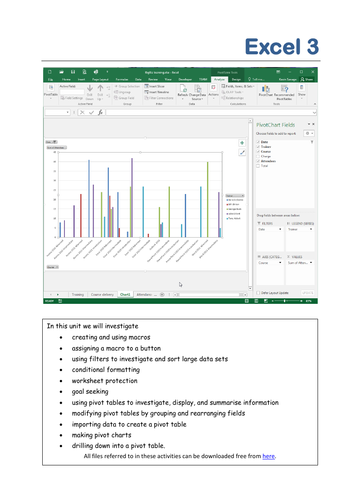
A step-by-step, fully illustrated guide to using Microsoft Excel (part 3 of 3 - advanced).
Activities include: creating and using macros; assigning a macro to a button; macro security; using filters to investigate and sort large data sets; conditional formatting; worksheet protection; goal seeking; using pivot tables to investigate, display, and summarize information; modifying pivot tables by grouping, rearranging fields, displaying multiple fields, and varying data presentation; importing data to create a pivot table; making pivot charts; and drilling down into a pivot table.
All files required for the activities are available as a free download through a link at the bottom of the title page.
A bundle is a package of resources grouped together to teach a particular topic, or a series of lessons, in one place.
Something went wrong, please try again later.
No excel files - so can not do the tasks on the PDF - should I have got these?
Excellent for both students to follow & for me to teach myself! All the excel files downloaded no problem from the link. Great value, huge timesaver.
Report this resourceto let us know if it violates our terms and conditions.
Our customer service team will review your report and will be in touch.