
This is a Revision tool based on the old Blockbusters game format with a gameboard that can be customised with your own questions and can be used as a whole class revision resource or in pairs on their own computers. The player selects the hexagon and the question automatically appears at the bottom of the screen. The answer can be revealed by clicking the “Reveal Answer” button. The hexagon can then be turned blue or white depending on who won the hexagon or black if they got it wrong.
The gameboard is currently loaded with GCSE revision computer-related questions but can be changed by clicking on the “Questions” sheet and changing the information. After updating the Questions and Answers, click “Reset Gameboard” to rebuild the gameboard with your new questions and answers. If you have answers starting with the same letter then you can enter two letters to differentiate your answers. This opens the game to more possibilities.
Note: This excel spreadsheet uses macros in order to work. Please enable them upon loading the spreadsheet.
Something went wrong, please try again later.
This resource hasn't been reviewed yet
To ensure quality for our reviews, only customers who have purchased this resource can review it
Report this resourceto let us know if it violates our terms and conditions.
Our customer service team will review your report and will be in touch.