
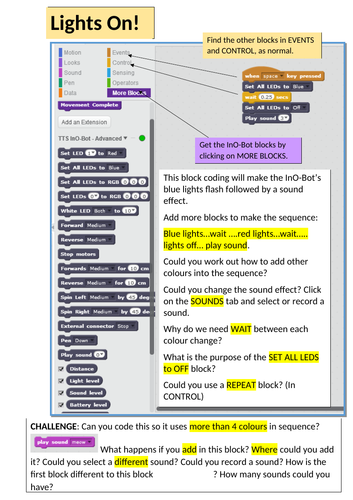
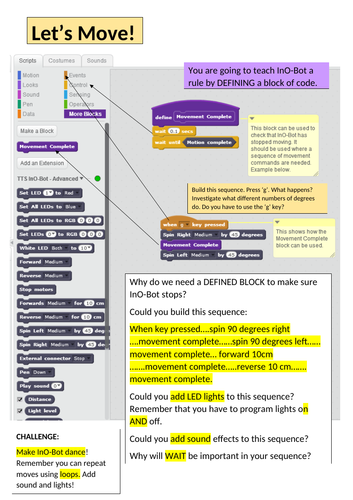
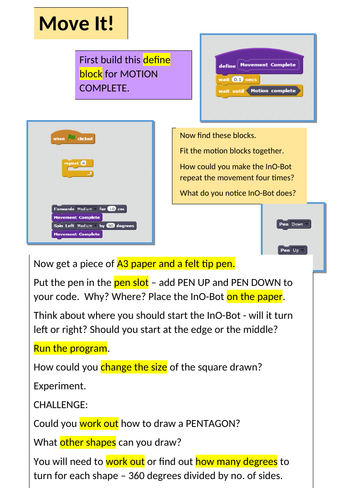
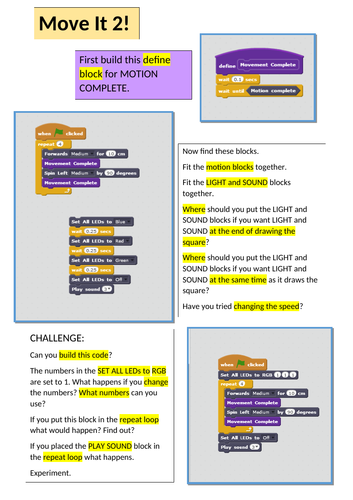
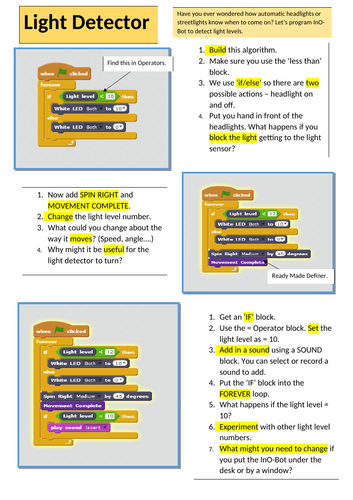
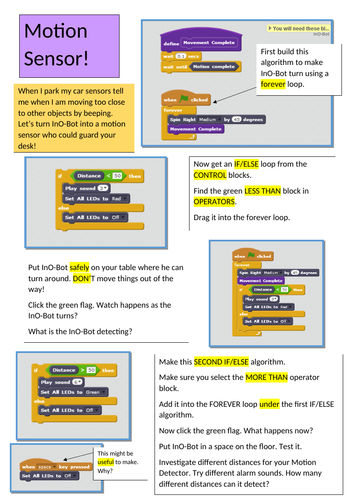
KS2
Basic introduction to operating InO-Bot using TTS Scratch.
Lesson 1 - basic light programming that children can then go onto explore and develop.
Lesson 2 - basic movement using Define Movement (on screen when you open) to move and code paths. Children to explore and extend ideas.
Lesson 3 - develops lesson 2 and adds pen code to draw shapes.
Lesson 4 - develops lesson 3 adding in sound and LED lights to movement.
Lesson 5 - making a light detector. As the bot rotates the ‘headlights’ react to light levels and has a sound when light level are lower than set level - like automatic lights on a car or street lamps.
Lesson 6 - InO-Bot rotates measuring distance of objects away from its sensors, using light and sound to indicate distance parameters.
Although set as ‘lessons’ they can be used as tasks and combined.
I usually make a copy of the Scratch program with appropriate starting blocks, save it in a folder and make duplicate copies for each child to open. When they open TTS Scratch they select File/Open and locate their copy of the Scratch lesson. Much easier! Then they can save their work by adding their name to the filename and saving it in the same folder.
More to follow!
Something went wrong, please try again later.
Report this resourceto let us know if it violates our terms and conditions.
Our customer service team will review your report and will be in touch.