


A lesson with resources for Small Basic programming, introducing the concepts of For loops and variables. This worksheet introduces simple programming concepts in a fun and visual way by using the 'Turtle' to draw shapes.
I have used these lessons with Year 5, 7 and 8, and they were very popular with pupils as well as colleagues who used them in their own lessons.
I think the key to success is encouraging pupils to be creative and experiment with the commands they learn in these lessons. Before you know it they will be making all sorts of shapes and discoveries of what else can be done.
This could follow on from use of 'Bee-Bots' or other similar tools pupils will be familiar with from KS1, or could be used independently to get pupils interested in the use of a text-based programming language.
Small Basic is a good choice of programming language for KS2 or KS3 as there are very few commands to learn, yet quite advanced programmes can be designed.
Further lessons will be available that follow the style of this lesson but introduce more programming concepts including subroutines (like 'teaching' the language a new command, e.g. to make it draw a square whenever you type 'square'), and even how to interact with the mouse (e.g. draw a square wherever the mouse is clicked).
I have included a PDF and Word version as you may wish to edit parts of it, and a zip file containing an example solutions to the challenges.
I have used these lessons with Year 5, 7 and 8, and they were very popular with pupils as well as colleagues who used them in their own lessons.
I think the key to success is encouraging pupils to be creative and experiment with the commands they learn in these lessons. Before you know it they will be making all sorts of shapes and discoveries of what else can be done.
This could follow on from use of 'Bee-Bots' or other similar tools pupils will be familiar with from KS1, or could be used independently to get pupils interested in the use of a text-based programming language.
Small Basic is a good choice of programming language for KS2 or KS3 as there are very few commands to learn, yet quite advanced programmes can be designed.
Further lessons will be available that follow the style of this lesson but introduce more programming concepts including subroutines (like 'teaching' the language a new command, e.g. to make it draw a square whenever you type 'square'), and even how to interact with the mouse (e.g. draw a square wherever the mouse is clicked).
I have included a PDF and Word version as you may wish to edit parts of it, and a zip file containing an example solutions to the challenges.
Something went wrong, please try again later.
This resource hasn't been reviewed yet
To ensure quality for our reviews, only customers who have purchased this resource can review it
Report this resourceto let us know if it violates our terms and conditions.
Our customer service team will review your report and will be in touch.
£2.00