
Please leave feedback.
These are excel spreadsheets Gap Analysis documents for the May 2016 Year Six SATs Papers for GPS (including spelling).
The sheet totals up the scores automatically and each child’s final score changes colour to reflect their ability.
If their total score for a subject goes green, it means they would have passed the 2016 SATs with that score. If it goes Orange, it means they are within touching distance. If it goes Green with a yellow font, it means that child would have achieved a ‘More Able’ score for that tested subject.
I have also included a digital document, linking to a freely available copy of each test, mark scheme and instructions. Additionally, I have included the conversion tables from RAW Score to Scaled Score.
All a teacher has to do is enter their children’s names and enter the 0’s, 1’s, 2’s or 3’s for each question, which also change colour too for a visual reference. I recommend that a teacher should enter ‘N’ if a child did not attempt that question. This gives an idea of who is not even attempting certain questions, not just whether they got the question wrong.
The sheets are set up for 30 pupils but more can be added/deleted and instructions are on the first page/sheet. Some cells are locked/protected in this document but the parts that you need to insert yourself are editable. This is so that the formulas/algorithms do not break and render the spreadsheet’s functionalities as broken.
I take requests for Gap Analysis Grids. Please leave feedback if you like this resource as I am planning to produce more for each SATs paper going forward, as well as CGP Practice Papers.
Please remember to rate this resource as I made this to save teachers time. Thank-you.
Get this resource as part of a bundle and save up to 58%
A bundle is a package of resources grouped together to teach a particular topic, or a series of lessons, in one place.
2016-2019 KS2 SATs Gap Analysis / Question Level Analysis (QLA) Bundle
Included in this bundle are three complete suites of Gap Analysis / Question Level Analysis grids for the 2016, 2017, 2018 and 2019 KS2 SATs. Every paper, every question. Grids change colour depending on whether questions have been answered correctly and the grids auto calculate scores, indicating pass/fail or greater depth. Please see individual resources for more details.
2016-2018 KS2 SATs Gap Analysis / Question Level Analysis (QLA) Bundle
Included in this bundle are three complete suites of Gap Analysis / Question Level Analysis grids for the 2016, 2017 and 2018 KS2 SATs. Every paper, every question. Grids change colour depending on whether questions have been answered correctly and the grids auto calculate scores, indicating pass/fail or greater depth. Please see individual resources for more details.
Complete 2016 & 2017 KS2 SATs Gap Analysis / Question Level Analysis (QLA) Bundle
Complete suite of Gap Analysis/Question Level Analysis grids for the 2016 & 2017 KS2 SATs. Reading, Maths and GPS papers for each year plus links to the matching assessments. Please read each resources page for a more detailed breakdown of the contents.
Complete KS2 2016 SATs Gap Analysis / Question Level Analysis (QLA)
A complete bundle of Gap Analysis Grids / QLA (Reading, GPS, Spelling, Arithmetic, Reasoning 1, Reasoning 2) for the May 2016 KS2 SATs assessments. I have also included the actual SATs papers and their mark schemes. These grids will save you many hours work and will help you quickly identify individual or whole cohort weaknesses in specific areas of the curriculum. The sheets are set up for 30 pupils but more can be added/deleted and instructions are on the first page/sheet. Some cells are locked/protected in this document but the parts that you need to insert yourself are editable. This is so that the formulas/algorithms do not break and render the spreadsheet's functionalities as broken. Please remember to leave feedback as I am aiming to build a reputation as a creator who aims to save teachers time and improve their effectiveness.
Something went wrong, please try again later.
These are amazing, saving many hours of work. My only downside is that it doesn’t seem to save after I added in the whole spreadsheet once data is in, and therefore having to copy and paste it across to a new excel sheet. Is there something I may have been doing wrong as I know it’s a password protected document?<br /> <br /> Thanks.
Report this resourceto let us know if it violates our terms and conditions.
Our customer service team will review your report and will be in touch.