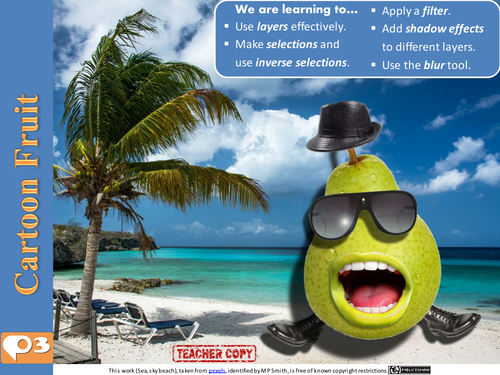
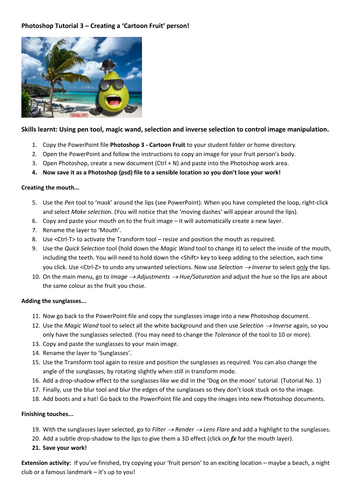
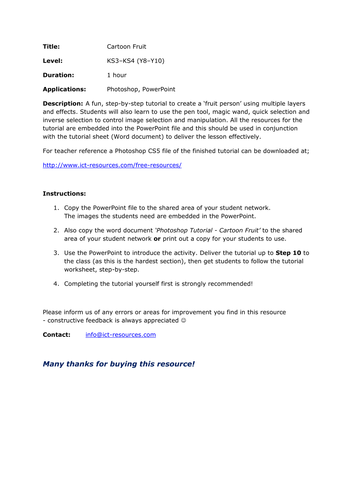
Title: Cartoon Fruit
Level: KS3–KS4 (Y8–Y10)
Duration: 1 hour
Applications: Photoshop, PowerPoint
Description: A fun, step-by-step tutorial to create a ‘fruit person’ using multiple layers and effects. Students will also learn to use the pen tool, magic wand, quick selection and inverse selection to control image selection and manipulation. All the resources for the tutorial are embedded into the PowerPoint file and this should be used in conjunction with the tutorial sheet (Word document) to deliver the lesson effectively.
Level: KS3–KS4 (Y8–Y10)
Duration: 1 hour
Applications: Photoshop, PowerPoint
Description: A fun, step-by-step tutorial to create a ‘fruit person’ using multiple layers and effects. Students will also learn to use the pen tool, magic wand, quick selection and inverse selection to control image selection and manipulation. All the resources for the tutorial are embedded into the PowerPoint file and this should be used in conjunction with the tutorial sheet (Word document) to deliver the lesson effectively.
Get this resource as part of a bundle and save up to 40%
A bundle is a package of resources grouped together to teach a particular topic, or a series of lessons, in one place.
Something went wrong, please try again later.
This resource hasn't been reviewed yet
To ensure quality for our reviews, only customers who have purchased this resource can review it
Report this resourceto let us know if it violates our terms and conditions.
Our customer service team will review your report and will be in touch.
£2.50
