
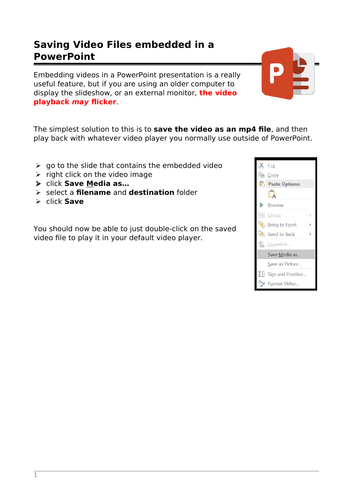
Embedding videos in a PowerPoint presentation is a really useful feature, but if you are using an older computer to display the slideshow, or an external monitor, the video playback may flicker.
The simplest solution to this is to save the video as an mp4 file, and then play back with whatever video player you normally use outside of PowerPoint.
Something went wrong, please try again later.
This resource hasn't been reviewed yet
To ensure quality for our reviews, only customers who have downloaded this resource can review it
Report this resourceto let us know if it violates our terms and conditions.
Our customer service team will review your report and will be in touch.
£0.00