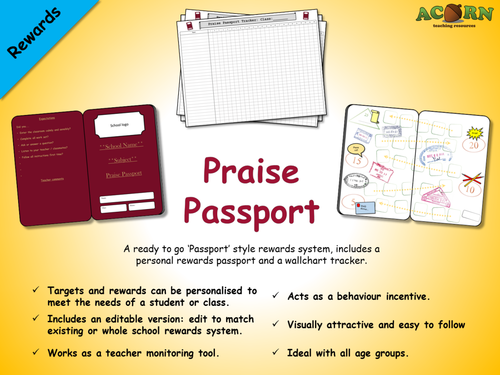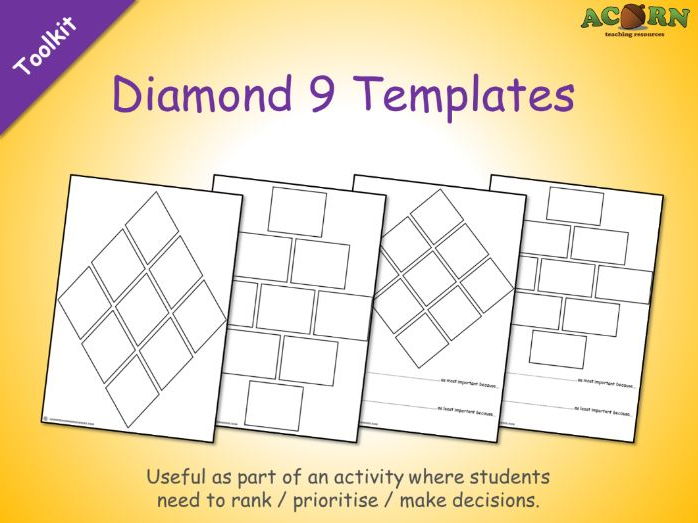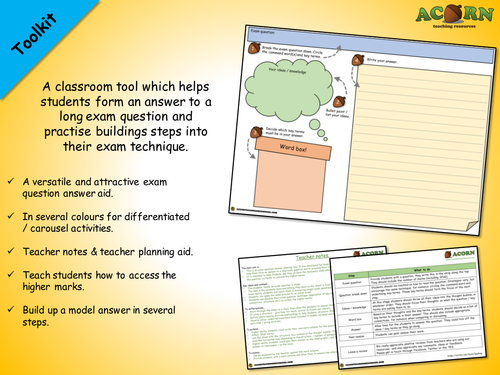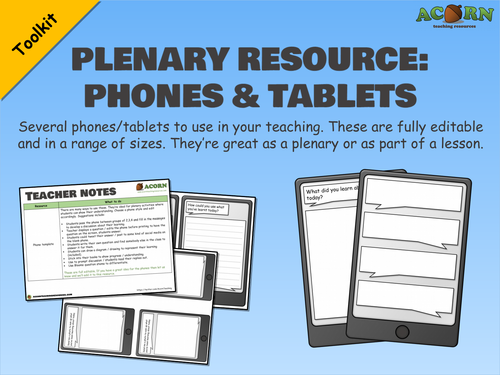66Uploads
154k+Views
57k+Downloads
Whole school

Rewards - Praise Passport
An attractive ready to go rewards system, ideal for classroom use.
Included is the passport and a supporting wall chart.
Targets and rewards can be personalised to meet the needs of a student or class.
Includes an editable version: edit to match existing or whole school rewards system.
Works as a teacher monitoring tool.
Acts as a behaviour incentive.
Visually attractive and easy to follow
Ideal with all age groups.
All reviews for our paid resources have received a 5/5 review (As of 17th January 2017)

Diamond 9 Templates
Diamond 9 templates - great as part of an activity where students need to rank, prioritise or make decisions.

Exam question technique sheet
The main aim is…
This is an exam question answer planning tool. It was developed for lower ability students; to help them form an answer to a long exam question and to practise their exam technique.
It is intended to help students see they do have the necessary understanding, but also answer the question correctly to achieve the higher marks.
Key ideas and content…
The students tackle an exam question in steps.
The idea is the students have everything they need on the sheet in front of them, to help focus lower ability students and coach them in answering longer exam questions.
Students can apply the same process to an actual exam.
Students can develop their exam question technique (application of key terms, use of connectives, structure etc.) to access the higher marks.
To differentiate…
Work through the steps as a class, then allow the students to answer the actual question.
If using a structure – give time for teach section (a minute per mark?).
Before photocopying, provide subheadings to help students structure their answer.
Several colour coded versions have been included to enable carousel activities / differentiated activities / group work etc.
To extend…
Higher ability students could write their own mark scheme for the question on the back.
Attach SPaG marks.
Use the sheet with the ‘structure’ box instead of the thought bubble. The students will have to draw the horizontal lines depending on the structure / number of paragraphs.
Higher ability students could plan their answer on the lined graphic, and then write their actual answer on lined paper / on the back.
To assess…
Can be assessed by the teacher against the mark scheme.
Provide students with a mark scheme and allow them to assess/see where the marks come from.

Plenary phones
Several phones/tablets to use in your teaching. These are fully editable and in a range of sizes. They’re great as a plenary or as part of a lesson.
There are many ways to use these. They’re ideal for plenary activities where students can show their understanding. Choose a phone style and edit accordingly. Suggestions include:
Students pass the phone between groups of 2,3,4 and fill in the messages to develop a discussion about their learning.
Teacher displays a question / edits the phone before printing to have the question on the screen, students answer.
Students could tweet their answer / post to some kind of social media on the blank phone.
Students write their own question and find somebody else in the class to answer it for them.
Students can draw a diagram / drawing to represent their learning (included).
Stick into their books to show progress / understanding.
Use to prompt discussion / students read their replies out.
Use Blooms question stems to differentiate.
These are full editable. If you have a great idea for the phones then let us know and we’ll add it to this resource.

Seating plan templates
These are intended to be viewed as the students see the room, so they’re suitable to display on the screen / whiteboard. They’re in a dyslexia friendly font and should be easy to edit to suit your requirements.
Each table or group can be edited (colour etc.) for carousel / differentiation purposes. It’s best to keep a master copy of the template you use and duplicate it as needed.
To duplicate a slide, simply right click on it and click ‘duplicate slide’.
The final slide is a ‘build you own’ template. Drag and drop from the units provided, copy and paste where necessary to suit your own classroom layout.
These are fully editable. If you have any comments then please let us know via Facebook, Twitter or e-mail.