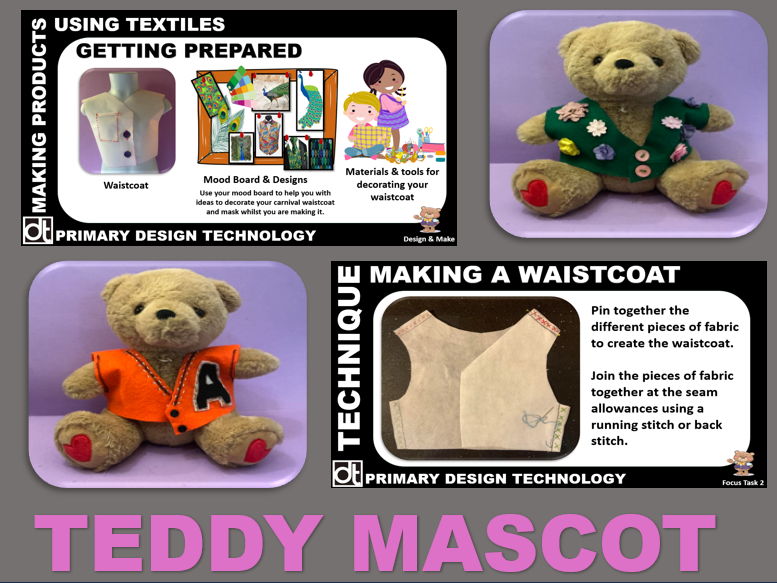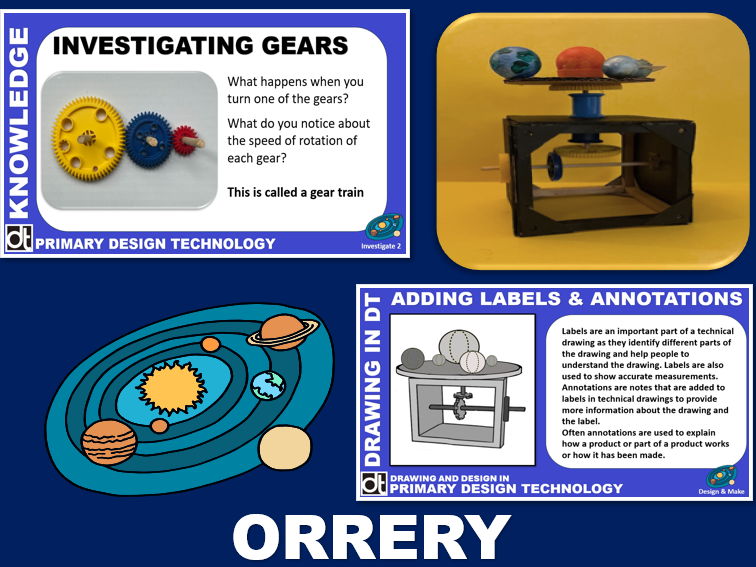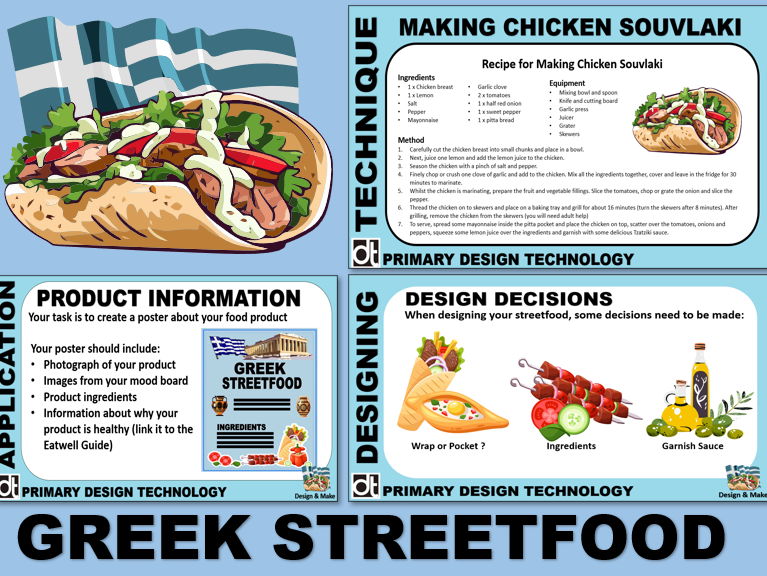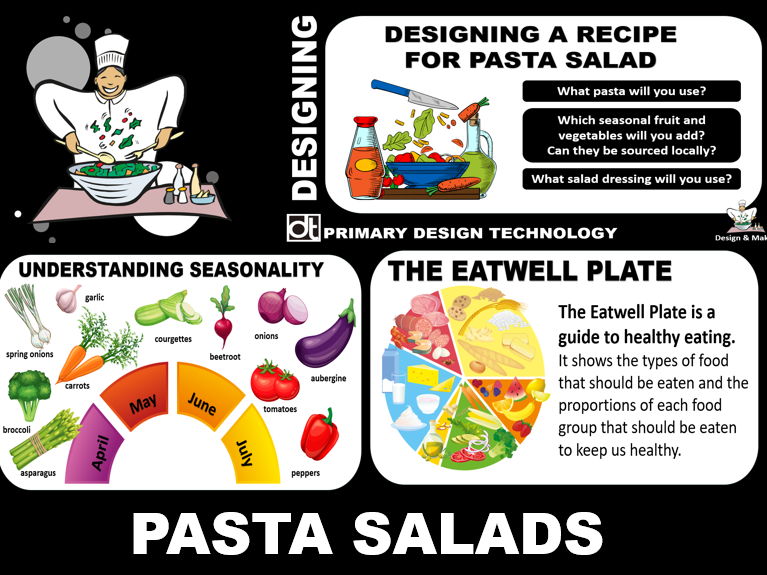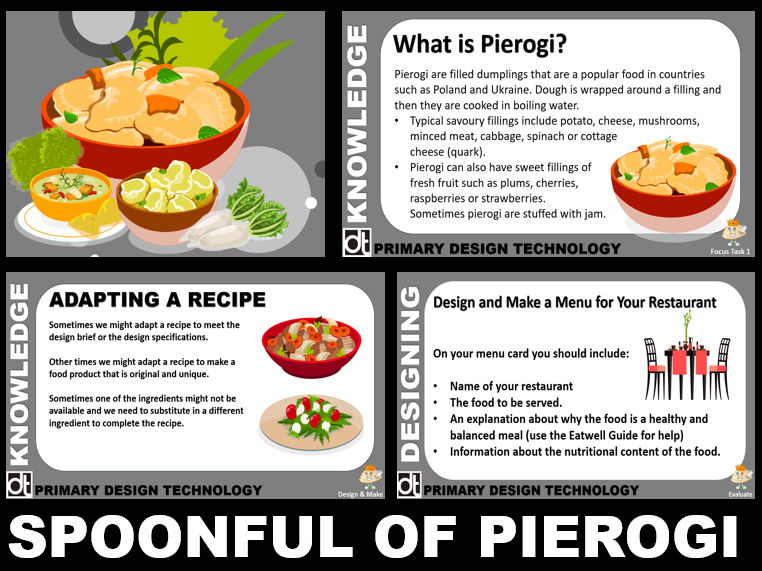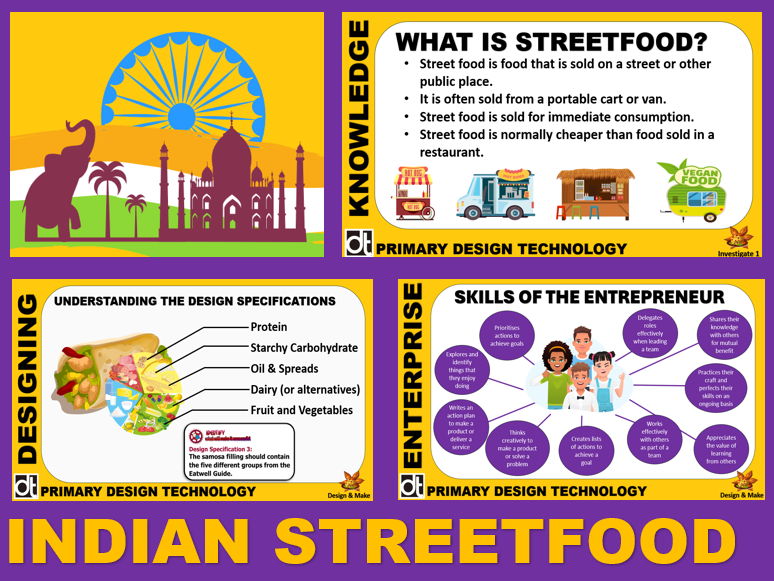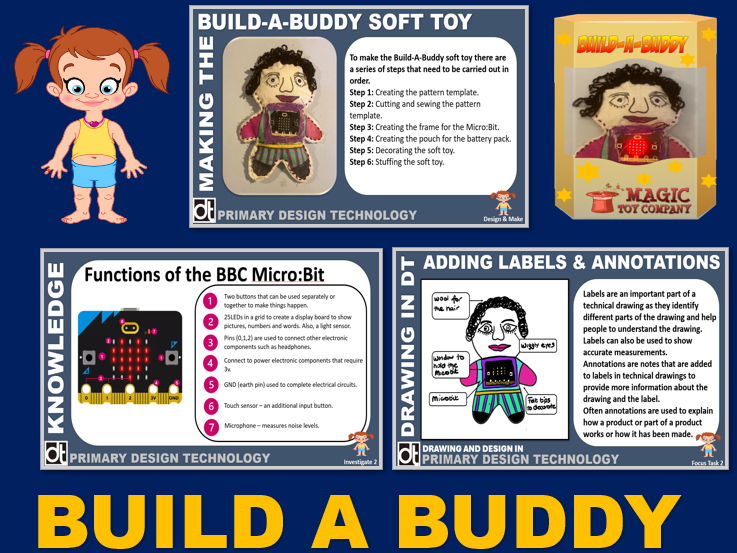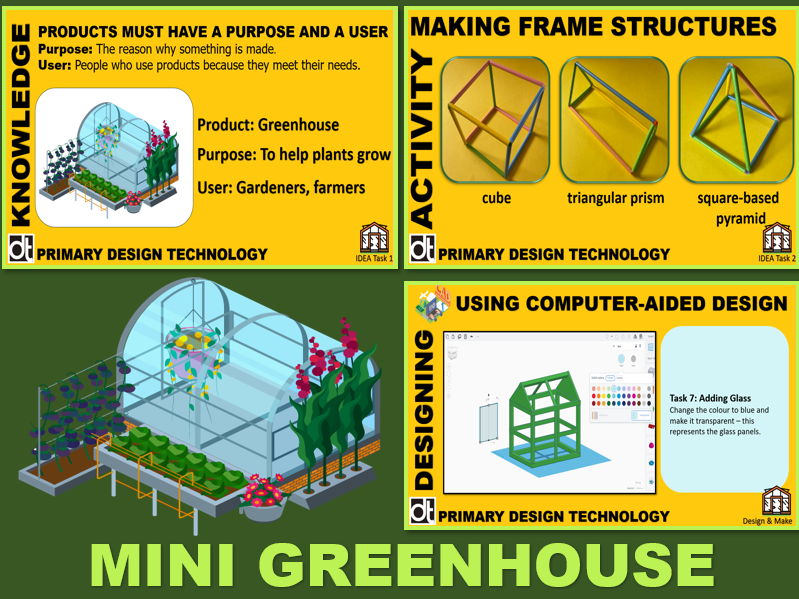Primary Design Technology
Carousel Education provides high quality bespoke support that addresses current educational challenges and practices. Our vision is to enable school leaders and staff to provide the best possible outcomes for all their children. In addition to our resources, we aim to offer down to earth, interactive, innovative and practical solutions for school leaders.