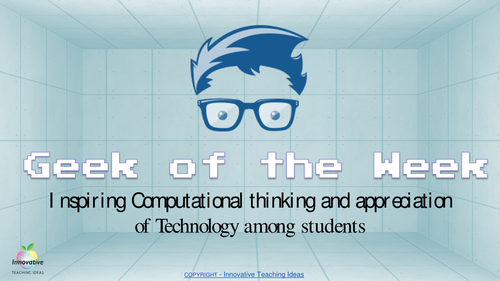Innovative Teaching Ideas
Hi I am Kev, my wife Belinda and I run Innovative Teaching Ideas. We love to learn, and now have three little learners to guide through life. Above all we would love to hear your feedback and thoughts around our products and can make resources to meet your needs.