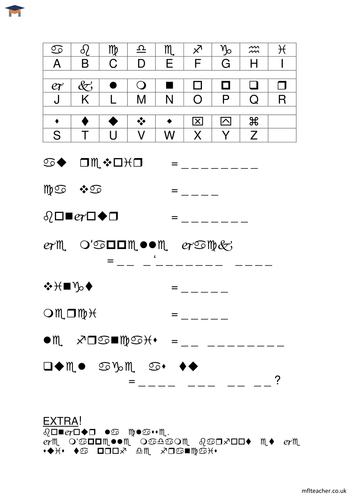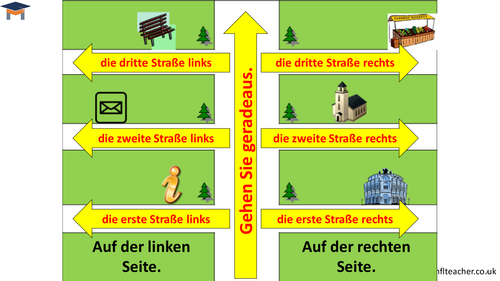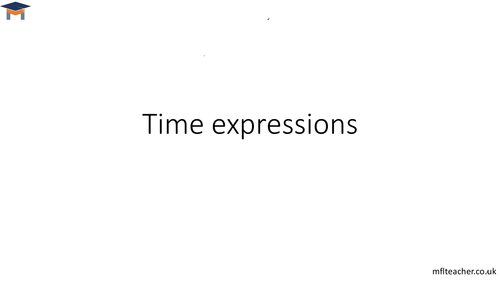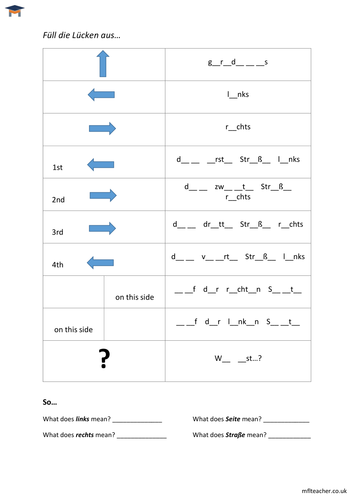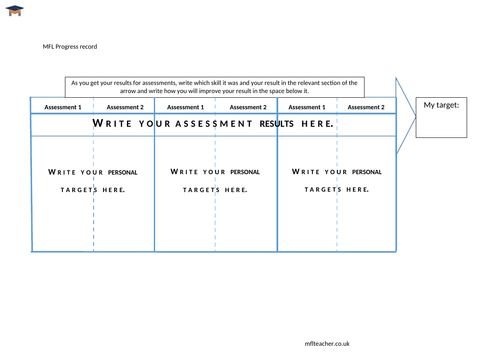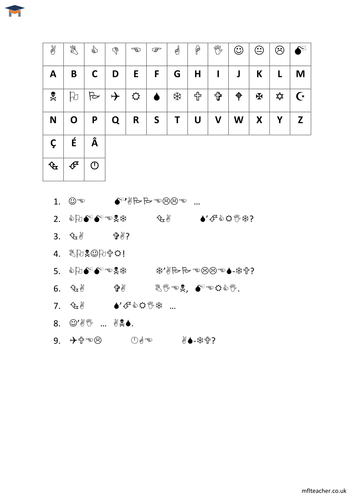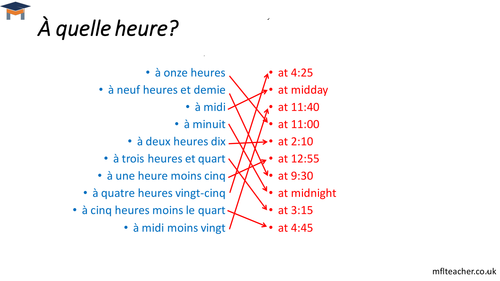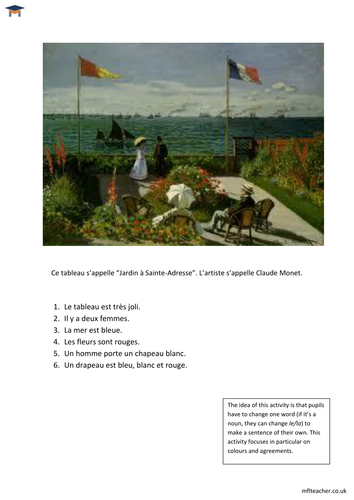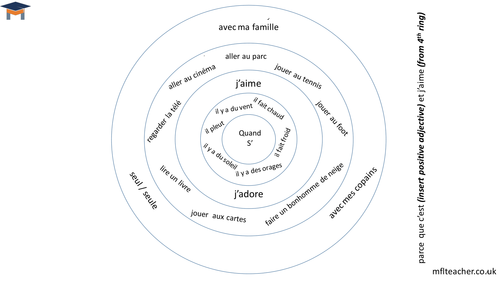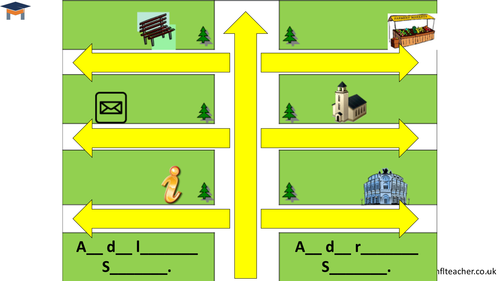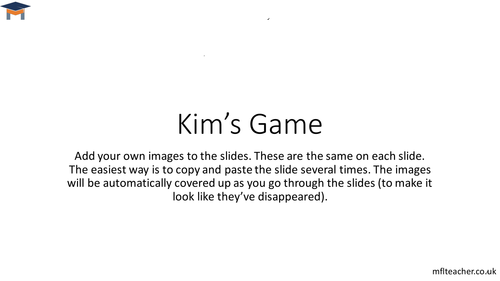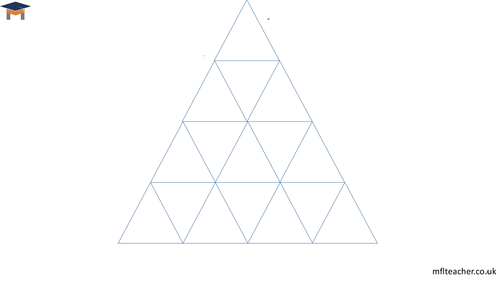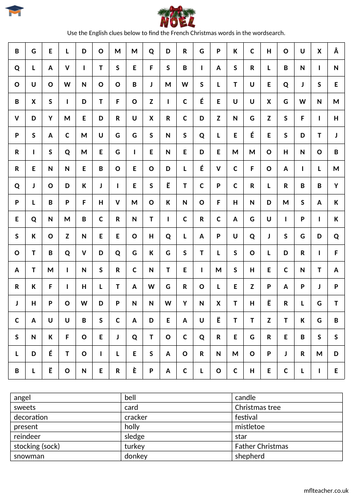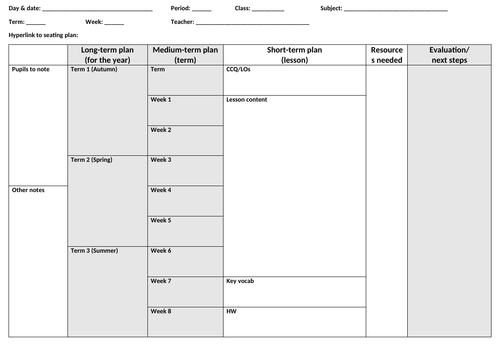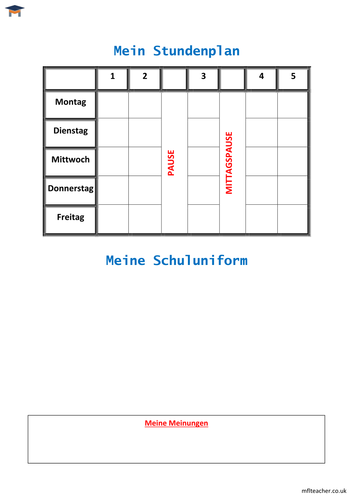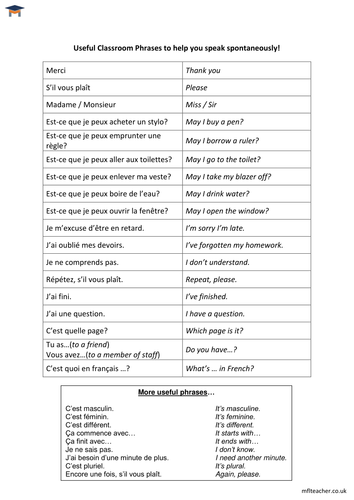TheMFLTeacher
The MFL Teacher is the ‘one-stop shop’ for teachers of Modern Foreign Languages. Whether you are looking for advice, a quick idea or quality ready-to-use resources, you will find it with The MFL Teacher. Please visit our website for more information, including our blog and our Bright Ideas!