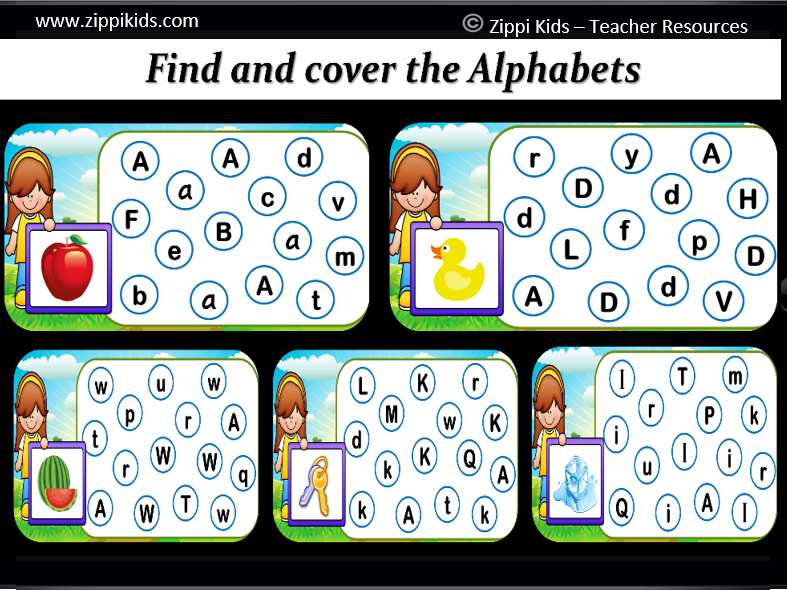199Uploads
45k+Views
12k+Downloads
Literacy for early years

Graduation Awards/ Grade Completion 40 Printable Awards - 90 Digital Slides
These 40 cute graduation grade completion awards can be used in-person or virtual and are perfect for your Preschool Graduation, Transitional Kindergarten (TK), Kindergarten to 8th Grade Graduation or a celebration of any grade’s completion at the end of the school year!
Looking for Digital/Virtual Memory book? Check Theme 1 and Theme 2
Do checkout my printable Memory book, Certificates and Awards bundle.
And First and Last Day of School Sign BUNDLE
Also check my Virtual and In-Person Blue theme Graduation Ceremony, Certificates and Blue theme Awards.
A perfect way to celebrate your student’s achievements and strengths at the end of the year. These come in Google slides, PowerPoint Presentation and Printable version that you can handwrite the awards or edit on the computer. It can be done in presentation mode and has a perfect audio/music to it!
You can make your own award plus 40 are pre-made, some of the awards are:
Super Scientist Award
Fantastic Friend Award
Name writing Award
Rock Star Reader Award
Best Helper Award
Good Citizen Award
Most responsible Award
Time Table Titan Award
Master Mathematician Award
Template to create your own Awards
MANY, MANY MORE!!!
Note: This file is for ONE classroom use only. Please do not share the link with others or post on a public class website.
Please note: This resource includes Google Slides™ Presentation, PowerPoint Presentation and Printable Awards
Customer Tips:
Click [this link](https://www.facebook.com/ZippiKidsTeacherResources) to Follow Me on Facebook! I post about freebies and discount coupons there.

Virtual Graduation Certificates & Ceremony| Pre-K, TK, Kindergarten to 8th Grade
Virtual Graduation Certificates & Ceremony| Pre-K, Transitional Kindergarten (TK), Kindergarten to 8th Grade are a perfect way to celebrate the grade completion at end of the year for ANY grade upto 8th in-person or virtual. This adorable graduation program is editable to add your own ceremony details. They work perfect for kindergarten, preschool, Pre-K or even higher grades!
Looking for Digital/Virtual Memory book? Check Theme 1 and Theme 2
Do checkout my printable Memory book, Certificates and Awards bundle.
And First and Last Day of School Sign BUNDLE
Also check my Virtual and In-Person Blue theme Graduation Ceremony, Certificates and Blue theme Awards.
Graduation certificates are designed for Pre-k, Transitional Kindergarten (TK), Kindergarten, First Garde, Second Grade, Third Grade, Fourth Grade, Fifth Grade! These come in Google slides, PowerPoint Presentation and Printable version that you can handwrite the awards or edit on the computer. It can be done in presentation mode and has a perfect graduation audio/music to it!
The Presentation includes the below:
Graduation Ceremony Invitation
Welcome page
Class Teacher
Pledge of Allegiance
Welcome Address
Presentation of Certificates
Class picture
Graduation song
Thank you
Blank Templates included (Certificate and Diploma can be made for any class)
Note: This file is for ONE classroom use only. Please do not share the link with others or post on a public class website.
Please note: This bundle is a Google Slides™ Presentation and the clipart are NOT moveable if you are in “Present Mode.” In order for your students to be able to click and drag all of the moveable items, you must be in the editing mode of Google Slides™.
To convert this Google Slides™ Presentation into a PowerPoint file:
Open up your Google Slides™ file.
Click "File" and "Download."
Select Microsoft PowerPoint.
The file should automatically download to your computer as a PPT file!
Customer Tips:
Click [this link](https://www.facebook.com/ZippiKidsTeacherResources) to Follow Me on Facebook! I post about freebies and discount coupons there.

Emergent Reader Game | Visual Sentence Maker | Pack of 130+ Word Cards
Emergent Reader Game | Visual Sentence Maker | Pack of 130+ Word Cards is a fun engaging game with visual support. Perfect for Homeschooling, Preschool, Kindergarten, 1st and 2nd grade.
This pack of Visual cards helps the kids with nouns, pronouns, verbs, tenses and sentence structure in a fun way. It has 60+ sight word cards (Total 130+ cards) to help form unlimited number of sentences.
You just need to print, cut, laminate and go! Unlimited sentences can be formed by these visual cards as per the need of the students from Pre-k to 2nd grade.
This Visual emergent reader cards can cover the below goals:
Sight words
Life skills
Learning parts of speech( Noun, Verbs, Pronouns)
and much more!
This Visual sentence maker/Emergent reader cards contains 60+ sight word cards to help formation of sentences.
Note: Please do not share the link with others or post on a public class website.
Customer Tips:
Click [this link](https://www.facebook.com/ZippiKidsTeacherResources) to Follow Me on Facebook! I post about freebies and discount coupons there.

Spring Literacy Activities | Virtual| Distance Learning- 75 Google Slides
Virtual Spring Literacy Activities | Distance Learning - 75 Google Slides are loaded with fun activities to help your students build literacy concept! Literacy skills covered are letter identification, Missing ABC’s, Syllables, Rhyming words, beginning sounds, emergent reader and lots more! These activities are designed for preschool, pre-k, and kindergarten. Loads of fun spring read aloud books and songs are also included.
Spring Vocabulary
Upper and lower alphabet match
Uppercase Missing Alphabets
Lowercase Missing Alphabets
Identify and dab the upper and lower case letters
What's the beginning sound?
Sight words (Editable)
How many syllables?
Rhyming words
Spring emergent reader
Spring read aloud books
Spring songs
Note: This file is for ONE classroom use only. Please do not share the link with others or post on a public class website.
Please note: This bundle is a Google Slides™ Presentation and the clipart are NOT moveable if you are in “Present Mode.” In order for your students to be able to click and drag all of the moveable items, you must be in the editing mode of Google Slides™.
To convert this Google Slides™ Presentation into a PowerPoint file:
Open up your Google Slides™ file.
Click "File" and "Download."
Select Microsoft PowerPoint.
The file should automatically download to your computer as a PPT file!
Customer Tips:
Click this link to Follow Me on Facebook! I post about freebies and discount coupons there.

Virtual Easter Egg Hunt and Fun Friday Games bundle | Digital - 50 Google Slides
Celebrate a fun Easter Party with resources like Virtual Easter Egg hunt, Easter “Would you rather?”, Scavenger Hunt, Easter Gross motor game Google slides. Your students will love these games. This is a perfect fun game for distance learning or in person. Resources included are:-
Virtual Easter Egg hunt- 12 google Slides
Your students will love this virtual egg hunt. In this they would be able to:
Find Easter eggs
Collect Easter eggs
Spot the Easter bunny
Easter Virtual Would you rather | Games | Fun Fridays | Party - 10 Google Slides
Your students will love answering these virtual “would you rather” questions! The best part being that these 20 google slides are fully editable, so feel free to add or edit the questions as per the needs of your students.
Easter Virtual Scavenger hunt | Fun Friday Party- 10 Google Slides
This digital scavenger hunt activity, for Google Slides, is a great way to engage your students.
10 Scavenger Hunt task slides(editable clues)
A one-minute timer that is activated by the teacher
Easter Virtual Egg hunt around the house | Fun Friday Party- 10 Google Slides
This digital scavenger hunt activity around the house is super fun where kids will get the clues for the hidden eggs(by the parents). This one is super fun guaranteed!
Easter Virtual Movement Game | Fun Friday Party- 1 Google Slides
These Easter themed virtual movement game will keep your students active and running. These are a great fun Friday resource for distance learning or in person. It includes:-
20 gross motor movements are covered.
A digital dice that is activated by the teacher
Bunnies as chips to move during the game.
Note: This file is for ONE classroom use only. Please do not share the link with others or post on a public class website.
Please note: This bundle is a Google Slides™ Presentation and the clipart are NOT moveable if you are in “Present Mode.” In order for your students to be able to click and drag all of the moveable items, you must be in the editing mode of Google Slides™.
To convert this Google Slides™ Presentation into a PowerPoint file:
Open up your Google Slides™ file.
Click "File" and "Download."
Select Microsoft PowerPoint.
The file should automatically download to your computer as a PPT file!
Customer Tips:
Click this link to Follow Me on Facebook! I post about freebies and discount coupons there.

Spring Virtual Would you rather | Games | Fun Fridays | Brain Breaks - Digital
Get ready for some fun! Your students will love answering these virtual “would you rather” questions! This is a perfect fun game/brain break for distance learning or in person. The best part being that these 20 google slides are fully editable, so feel free to add or edit the questions as per the needs of your students. Use these to:
Serve as an icebreaker for social skills groups.
Work on language expansion. Students can state their choice and then justify their reasoning.
Target wh-questions. Ask your student why they chose the answer they did.
Compare/contrast. Ask your student to compare and/or contrast images on a given slide.
Fluency strategies. Have your students work on using their strategies as they answer the questions.
Note: This file is for ONE classroom use only. Please do not share the link with others or post on a public class website.You will be able to download a PDF which contains a link on First and Second page to create your own copy of Google Slides
Please note: This bundle is a Google Slides™ Presentation and the clipart are NOT moveable if you are in “Present Mode.” In order for your students to be able to click and drag all of the moveable items, you must be in the editing mode of Google Slides™.
To convert this Google Slides™ Presentation into a PowerPoint file:
Open up your Google Slides™ file.
Click "File" and "Download."
Select Microsoft PowerPoint.
The file should automatically download to your computer as a PPT file!
Customer Tips:
Click this link to Follow Me on Facebook! I post about freebies and discount coupons there.

Spring Virtual Scavenger hunt, I spy Games| Fun Friday Party | Brain Breaks
Get your students excited this March and April with this fun and engaging Spring themed virtual learning scavenger hunt! This digital scavenger hunt activity, for Google Slides, is a great way to engage your students.Perfect Spring brain breaks!
What’s Included:
• 15 Scavenger Hunt task slides(editable clues)
• 5 I spy google slides
• A one-minute timer that is activated by the teacher
Note: This file is for ONE classroom use only. Please do not share the link with others or post on a public class website.You will be able to download a PDF which contains a link on First and Second page to create your own copy of Google Slides
Please note: This bundle is a Google Slides™ Presentation and the clipart are NOT moveable if you are in “Present Mode.” In order for your students to be able to click and drag all of the moveable items, you must be in the editing mode of Google Slides™.
To convert this Google Slides™ Presentation into a PowerPoint file:
Open up your Google Slides™ file.
Click "File" and "Download."
Select Microsoft PowerPoint.
The file should automatically download to your computer as a PPT file!
Customer Tips:
Click this link to Follow Me on Facebook! I post about freebies and discount coupons there.

Spring Virtual Movement cards| Yoga poses| Games| Fun Fridays - Brain Breaks
These spring themed virtual movement cards will keep your students active inside on a rainy day! All while teaching them about different animals and improving their gross motor skills! Yoga poses are super fun too. These are a great fun Friday resource for distance learning or in person. It includes:-
32 digital task cards for movements and yoga poses.
Note: This file is for ONE classroom use only. Please do not share the link with others or post on a public class website.You will be able to download a PDF which contains a link on First and Second page to create your own copy of Google Slides
Please note: This bundle is a Google Slides™ Presentation and the clipart are NOT moveable if you are in “Present Mode.” In order for your students to be able to click and drag all of the moveable items, you must be in the editing mode of Google Slides™.
To convert this Google Slides™ Presentation into a PowerPoint file:
Open up your Google Slides™ file.
Click "File" and "Download."
Select Microsoft PowerPoint.
The file should automatically download to your computer as a PPT file!
Customer Tips:
Click this link to Follow Me on Facebook! I post about freebies and discount coupons there.

Virtual Weather Math and Literacy unit | Distance Learning - 65 Google Slides
Digital “All About Weather” Math and Literacy unit | Distance Learning - 65 Google Slides are loaded with fun activities to help your students build math and literacy concepts! Literacy skills covered are letter identification, beginning sounds and emergent reader. Math skills covered are counting to 10. These activities are designed for preschool, pre-k, or kindergarten.
Weather visual chart
Label the weather
What is the weather?
Sorting item by weather
Sorting clothes by weather
Weather patterns
Let's dress up!
The missing alphabets
Let's count (1-10)
What's the beginning sound?
Weather emergent reader
Weather quiz
Create your own weather
Weather read aloud books
Weather songs
FREE Customized Name Tracing Worksheets for your classroom students
Note: This file is for ONE classroom use only. Please do not share the link with others or post on a public class website.You will be able to download a PDF which contains a link on First and Second page to create your own copy of Google Slides
Please note: This bundle is a Google Slides™ Presentation and the clipart are NOT moveable if you are in “Present Mode.” In order for your students to be able to click and drag all of the moveable items, you must be in the editing mode of Google Slides™.
To convert this Google Slides™ Presentation into a PowerPoint file:
Open up your Google Slides™ file.
Click "File" and "Download."
Select Microsoft PowerPoint.
The file should automatically download to your computer as a PPT file!
Customer Tips:
Click this link to Follow Me on Facebook! I post about freebies and discount coupons there.

Virtual Alphabet Tracing | Letter Tracing Formation | Phonics - 52 Google Slides
Alphabet Writing, Tracing, Letter Tracing, Formation with Audio digital activities (virtual and distance learning) will cover your language arts needs to practice letter recognition and tracing their letters.
In this digital activity, the students will learn letter recognition and how to properly trace them using the correct strokes!
Each letter has direction and order to trace which makes learning easy, students will drag the object from the box onto the letters to form the correct formation of each letter. These practice slides are especially useful for centers, individual practice, and distance learning.
Phonological/Phonemic Awareness is a critical step in building a strong foundation for beginning readers. Your students will have so much fun on their digital device using this interactive phonics resource during word work, daily 5, distance learning or as an assessment. The product has 52 interactive slides.
Upper Case Alphabet Tracing
Lower Case Alphabet Tracing
Letter Phonic Sounds recognition
Trace the shape with objects.
Phonemic awareness
Note: This file is for ONE classroom use only. Please do not share the link with others or post on a public class website.You will be able to download a PDF which contains a link on First and Second page to create your own copy of Google Slides
Please note: This bundle is a Google Slides™ Presentation and the clipart are NOT moveable if you are in “Present Mode.” In order for your students to be able to click and drag all of the moveable items, you must be in the editing mode of Google Slides™.
To convert this Google Slides™ Presentation into a PowerPoint file:
Open up your Google Slides™ file.
Click "File" and "Download."
Select Microsoft PowerPoint.
The file should automatically download to your computer as a PPT file!
Customer Tips:
Click this link to Follow Me on Facebook! I post about freebies and discount coupons there.

Digital Alphabet Find and Dab | Virtual Letter Dabbing – 26 Google slides
This Digital Alphabet Dab /Letter Dabbing can be assigned to your students for independent practice, virtual lesson follow-up, assessment, as an independent literacy center option, homework, early finishers, etc. These digital Alphabet Centers are perfect to use for distance learning or in the classroom for extra technology time! This alphabet activity is designed to offer a fun and engaging way to practice the alphabet. You will be able to use these activities as a supplement to your guided reading lesson and/or as an independent literacy center option.
26 alphabet dab it Google Slides
Note: This file is for ONE classroom use only. Please do not share the link with others or post on a public class website.You will be able to download a PDF which contains a link on First and Second page to create your own copy of Google Slides
Please note: This bundle is a Google Slides™ Presentation and the clipart are NOT moveable if you are in “Present Mode.” In order for your students to be able to click and drag all of the moveable items, you must be in the editing mode of Google Slides™.
To convert this Google Slides™ Presentation into a PowerPoint file:
Open up your Google Slides™ file.
Click "File" and "Download."
Select Microsoft PowerPoint.
The file should automatically download to your computer as a PPT file!
Customer Tips:
Click this link to Follow Me on Facebook! I post about freebies and discount coupons there.

Virtual Letter / Alphabet Picture Sort (Beginning Sounds) - 26 Google Slide
Virtual Alphabet Picture Sort (Beginning Sounds) | Letter Recognition | Distance learning 26 digital activities will cover your language arts needs to practice letter sounds and letter identification for your Preschoolers and Kindergartners.
Alphabet Picture Sorts! Teach your students to distinguish between words that start with the alphabet letter sounds, and words that don’t, by dragging the picture pieces and sorting them into the two categories. It’s a super fun activity for kids ! This activity is perfect for students to work on independently, students in need of extra support and class wide after focusing on the individual letter for the week. This resource has total 26 picture google slides one for each letter.
Alphabet Picture Sort - 26 Slides
Note: This file is for ONE classroom use only. Please do not share the link with others or post on a public class website.
You will be able to download a PDF which contains a link on First and Second page to create your own copy of Google Slides
Please note: This bundle is a Google Slides™ Presentation and the clipart are NOT moveable if you are in “Present Mode.” In order for your students to be able to click and drag all of the moveable items, you must be in the editing mode of Google Slides™.
To convert this Google Slides™ Presentation into a PowerPoint file:
Open up your Google Slides™ file.
Click "File" and "Download."
Select Microsoft PowerPoint.
The file should automatically download to your computer as a PPT file!
Customer Tips:
Click this link to Follow Me on Facebook! I post about freebies and discount coupons there.

Dr. Seuss Virtual Field trip | Activities | Math | Literacy - 70 Google Slides
Dr. Seuss Virtual Field trip and Activities for Preschool and Kindergarten | Distance learning | Virtual. Celebrate Dr. Seuss’s Birthday with these super cute interactive google slides. This deck has Virtual field trip to Dr. Seuss Museum, Sculpture garden and Seuss landing. Literacy and Math center are also included with loads of fun pattern games.
Happy Birthday song
Who is Dr. Seuss?
Virtual field trip to Dr. Seuss museum
Virtual field trip to Dr. Seuss Sculpture Garden
Virtual field trip to Dr. Seuss Landing
Dr. Seuss Read aloud books
Dr. Seuss songs
Let's draw a cat with a hat
Counting fish
Comparing fish
Missing numbers
Missing letters
What does not belong
Fun GAMES
Beginning Sounds
Rhyming words
Dr. Seuss style emergent reader
FREE Customized Name Tracing Worksheets for your classroom students
Note: This file is for ONE classroom (including students) use only. Also Google Slides are interactive in “EDIT” mode only and not in presentation mode.
You will be able to download a PDF which contains a link on First and Second page to create your own copy of Google Slides
Customer Tips:
Click this link to Follow Me on Facebook! I post about freebies and discount coupons there.

Virtual Hidden Alphabet Picture Search | Letter Recognition - 26 Google Slide
Virtual Letter Search | Letter Recognition | Letter Detective 26 digital activities will cover your language arts needs to practice uppercase and lower case letter recognition and identification for your Preschoolers and Kindergartners. It’s a fun activity where students can pretend to be letter detectives! This activity is perfect for students to work on independently, students in need of extra support and class wide after focusing on the individual letter for the week. This resource has total 26 picture google slides one for each letter.
Upper and Lower case letter search - 26 Slides
* FREE Customized Name Tracing Worksheets for your classroom students
Note: This file is for ONE classroom (including students) use only. Also Google Slides are interactive in “EDIT” mode only and not in presentation mode.
You will be able to download a PDF which contains a link on First and Second page to create your own copy of Google Slides
Customer Tips:
Click this link to Follow Me on Facebook! I post about freebies and discount coupons there.

22 Sequencing Stories with Picture Cards | Fun Fridays | Virtual - Google Slides
Virtual “3 Step Movable Sequencing Stories Picture Cards / Simple Story Retell” 22 Stories (google slides) will be loved by your kids. They are super engaging and would make a great fun Fridays distance learning resource. These 3 step sequencing cards will help develop children’s thinking skills and are a great way to help articulate their speech! All the Pictures are movable including first, next and last buttons. So, use them in as many ways as possible – sequencing pictures, retell the story, identify first, next and last scene.
FREE Customized Name Tracing Worksheets for your classroom students
Note: This file is for ONE classroom (including students) use only. Also Google Slides are interactive in “EDIT” mode only and not in presentation mode.
You will be able to download a PDF which contains a link on First and Second page to create your own copy of Google Slides
Customer Tips:
Click this link to Follow Me on Facebook! I post about freebies and discount coupons there.

Virtual Field Trips Bundle | Fun Friday Activities | 18 Trips -110 Google slides
Due to the pandemic, you do not need to miss out on the fun of Field Trips. Take your kids on virtual Field Trips with these super engaging and fun google slides. These Virtual Field Trips are a great Fun Fridays resource too! The Text in these Google slides is editable which provides you with flexibility to insert your own reflection questions or scavenger hunt objects.
This bundle includes Virtual Field Trips to:-
Farm
Zoo
Aquarium
The Arctic
African Safari
Amazon Rain-forest
Fire Station
Police Station
Recycling Center
Animal Hospital
Kennedy Space Center
Grocery Store
Disneyland
Beach
Volcano in Hawaii
Chocolate Factory
Dinosaur museum
The Grand Canyon
This Google Slides adventure includes:
Virtual Field Trip videos(Linked to YouTube)
Reflection questions to activate and record knowledge about the topic
Scavenger Hunt - Students will be on the lookout for certain items as they go through the virtual trip.
A simple fun quiz for interaction.
"After the Trip" Activities - 3 activity options to choose from :)
* Draw a picture of your favorite part of the trip.
* Write a sentence with a fact you learned while on the trip.
* Write a paragraph stating what you learned.
FREE Customized Name Tracing Worksheets for your classroom students
Note: This file is for ONE classroom (including students) use only. Also Google Slides are interactive in “EDIT” mode only and not in presentation mode.
You will be able to download a PDF which contains a link on First and Second page to create your own copy of Google Slides
Customer Tips:
Click this link to Follow Me on Facebook! I post about freebies and discount coupons there.

Virtual Field Trips - Set 3 | Places | Fun Friday Activities - 38 Google Slides
Schools all over are closed for Covid19, but that doesn’t mean field trips have to stop! Take your kids on virtual adventures simply by sharing a Google Slides link with your students/families. This makes distance learning a breeze! These 38 google slides of Virtual Field Trips for Distance Learning Set 3 are super fun and engaging!
Field Trips Included:
Disneyland
Beach
Volcano in Hawaii
Chocolate Factory
Dinosaur museum
The Grand Canyon
This Google Slides adventure includes:
Virtual Field Trip videos(Linked to YouTube)
Reflection questions to activate and record knowledge about the topic
Scavenger Hunt – Students will be on the lookout for certain items as they go through the virtual trip.
A simple fun quiz for interaction.
“After the Trip” Activities – 3 activity options to choose from — choose which one you want your students to do and delete the rest OR let them choose!
* Draw a picture of your favorite part.
* Write a sentence with a fact you learned.
* Write a paragraph telling what you learned.
FREE Customized Name Tracing Worksheets for your classroom students
Note: This file is for ONE classroom (including students) use only. Also Google Slides are interactive in “EDIT” mode only and not in presentation mode.
You will be able to download a PDF which contains a link on First and Second page to create your own copy of Google Slides
Customer Tips:
Click this link to Follow Me on Facebook! I post about freebies and discount coupons there.

Virtual Field Trips - Set 2 | Community Helpers | Fun Fridays - 38 Google Slides
Due to the pandemic, you do not need to miss out on the fun of Field Trips. Take your kids on virtual Field Trips with these super engaging and fun 38 google slides. These Virtual Field Trips for Distance Learning Set 2 are great Fun Fridays resource too! The text in these Google slides is editable which provides you with flexibility to insert your own reflection questions or scavenger hunt objects.
Field Trips Included:
Virtual Field Trip to the Fire Station
2.Virtual Field Trip to the Police Station
Virtual Field Trip to the Recycling Center
Virtual Field Trip to the Animal Hospital
Virtual Field Trip to the Kennedy Space Center
6.Virtual Field Trip to the Grocery Store
This Google Slides adventure includes:
Virtual Field Trip videos(Linked to YouTube)
Reflection questions to activate and record knowledge about the topic
Scavenger Hunt - Students will be on the lookout for certain items as they go through the virtual trip.
A simple fun quiz for interaction.
"After the Trip" Activities - 3 activity options to choose from :)
Draw a picture of your favorite part of the trip.
Write a sentence with a fact you learned while on the trip.
Write a paragraph stating what you learned.
FREE Customized Name Tracing Worksheets for your classroom students
Note: This file is for ONE classroom (including students) use only. Also Google Slides are interactive in “EDIT” mode only and not in presentation mode.
You will be able to download a PDF which contains a link on First and Second page to create your own copy of Google Slides
Customer Tips:
Click this link to Follow Me on Facebook! I post about freebies and discount coupons there.

Virtual Field Trips - Set 1 | Animals | Fun Fridays - 38 Google Slides
Due to the pandemic, you do not need to miss out on the fun of Field Trips. Take your kids on virtual Field Trips with these super engaging and fun 38 google slides. These Virtual Field Trips for Distance Learning Set 1 are great Fun Fridays resource too! The Text in these Google slides is editable which provides you with flexibility to insert your own reflection questions or scavenger hunt objects.
Field Trips Included:
Virtual Field Trip to the Farm
Virtual Field Trip to the Zoo
Virtual Field Trip to the Aquarium
Virtual Field Trip to the The Arctic
Virtual Field Trip to the African Safari
Virtual Field Trip to the Amazon Rainforest
This Google Slides adventure includes:
Virtual Field Trip videos(Linked to YouTube)
Reflection questions to activate and record knowledge about the topic
Scavenger Hunt - Students will be on the lookout for certain items as they go through the virtual trip.
A simple fun quiz for interaction.
"After the Trip" Activities - 3 activity options to choose from :)
* Draw a picture of your favorite part of the trip.
* Write a sentence with a fact you learned while on the trip.
* Write a paragraph stating what you learned.
FREE Customized Name Tracing Worksheets for your classroom students
Note: This file is for ONE classroom (including students) use only. Also Google Slides are interactive in “EDIT” mode only and not in presentation mode.
You will be able to download a PDF which contains a link on First and Second page to create your own copy of Google Slides
Customer Tips:
Click this link to Follow Me on Facebook! I post about freebies and discount coupons there.

Domino Addition to 10 | Missing Addend | Virtual - 34 Google Slides/PowerPoint
Domino Addition, Missing Addend is a great way to engage your students where they model the missing addend up to 10 on Interactive Google Slides/PowerPoint. These are super fun interactive google slides/PowerPoint which are exhaustive and elaborate lesson plan to teach addition. These google slides/PowerPoint can be done virtually or even in person. In this deck students will explore the below aspects about Addition.
Domino Addition
Finish the addition sentence
Create your own additional sentence
Number Line
FREE Customized Name Tracing Worksheets for your classroom students
Note: This file is for ONE classroom (including students) use only. Also Google Slides are interactive in “EDIT” mode only and not in presentation mode.
You will be able to download a PDF which contains a link on First and Second page to create your own copy of Google Slides
Customer Tips:
Click this link to Follow Me on Facebook! I post about freebies and discount coupons there.