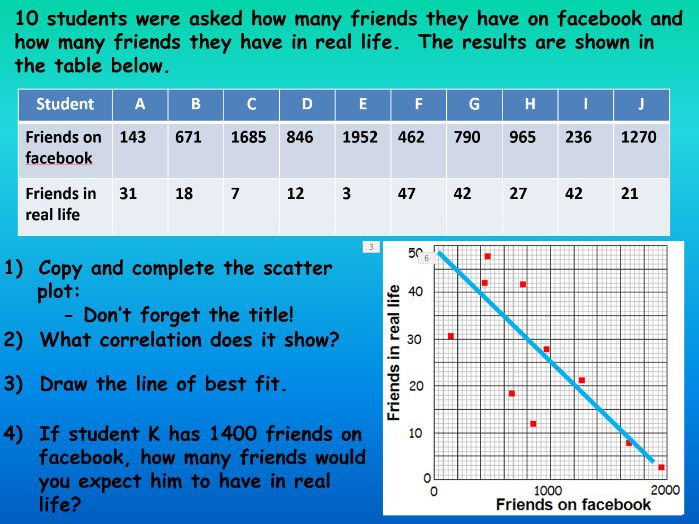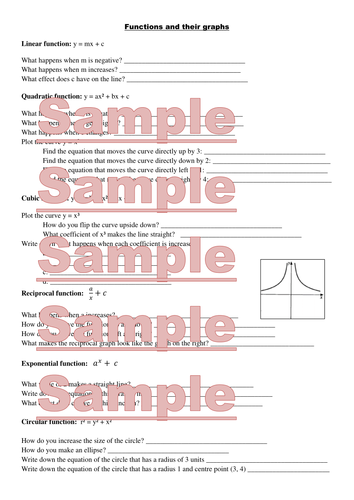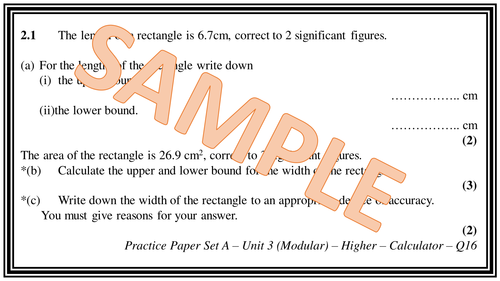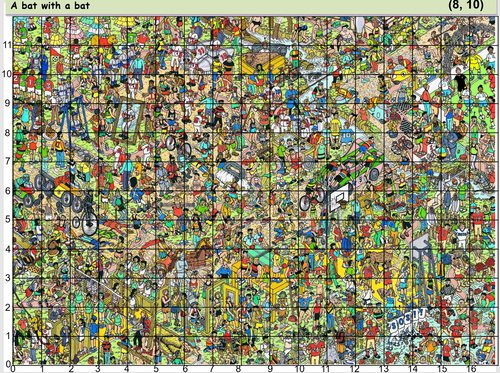Making Maths Memorable
Ever since my PGCE I have been convinced that every Maths topic has a unique and interesting way to be taught. 7 years later and I have collected and created 100s of resources to prove my point. All resources, including IB and A Level, are designed to be thoroughly engaging but yet cover every bit of content required with plenty of practise too. Teach LCM with the life of the Cicada bugs or teach proportions using celebrity faces and the golden ratio. All fully animated engaging powerpoints.