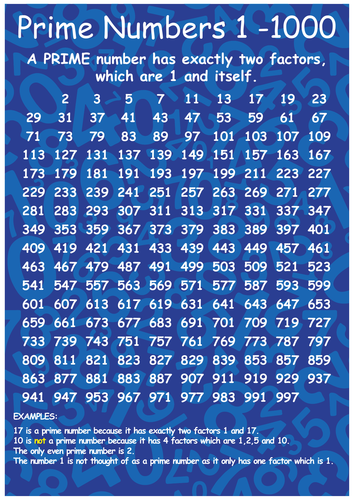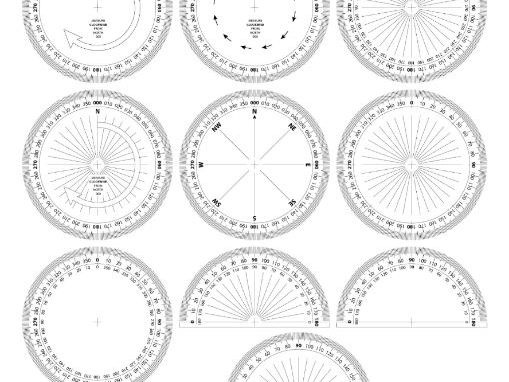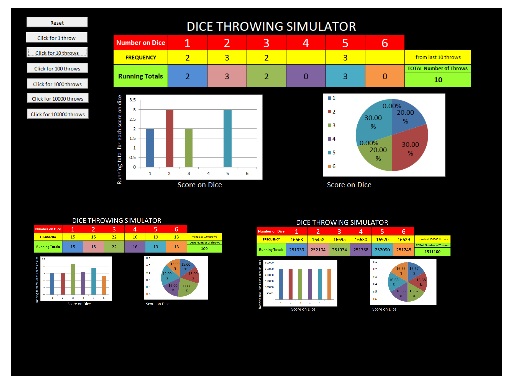Daward72's Shop
I have been teaching MATHEMATICS (11-16) since 1990. I have regularly been commended on my classroom displays and the quality of my resources as I feel this enriches the student experience. As a self-taught graphic designer I now produce professional quality materials for our academy/academy chain across all departments including posters/banners and promotional materials. I am currently working on updating some older resources as well as developing new ones!