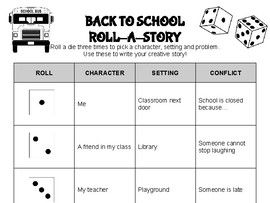Roombop
We are a team of teachers that have experience educating high school students in the field of Computer Science and Technology. Our goal is the integration of technology in the classroom. Technology is a valuable tool, however there is a void between technology and learning. Roombop aims to change that! RoomBop allows teachers to bring technology into their classrooms for any subject on any device, for all ages.