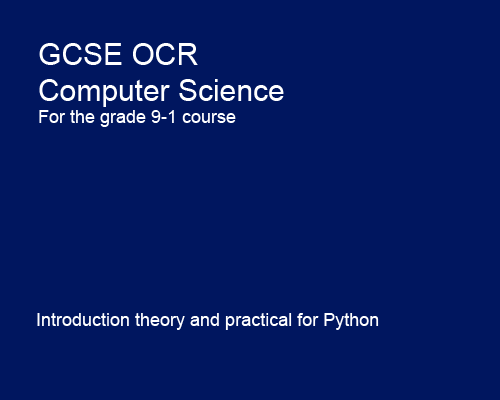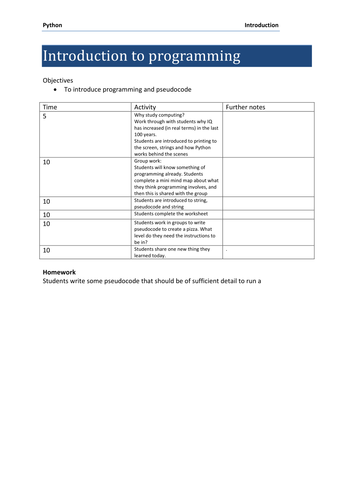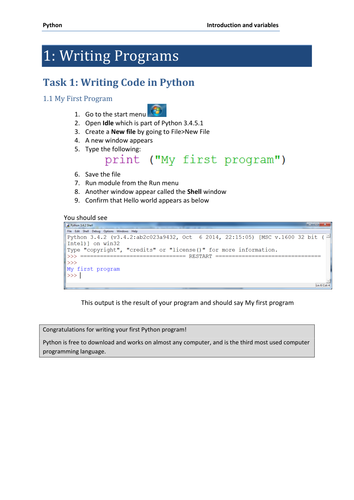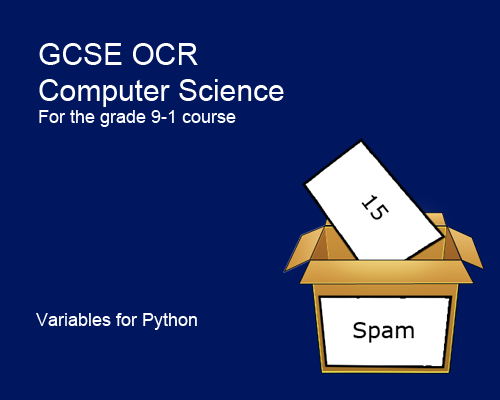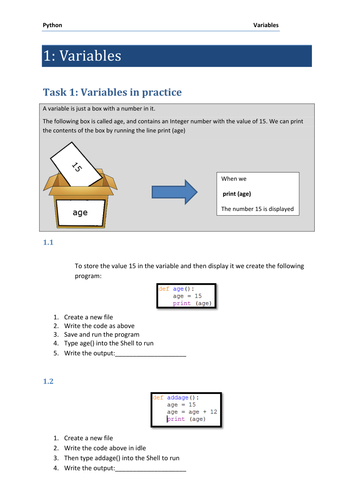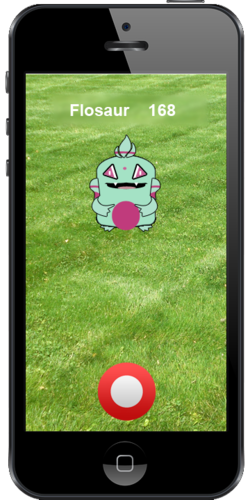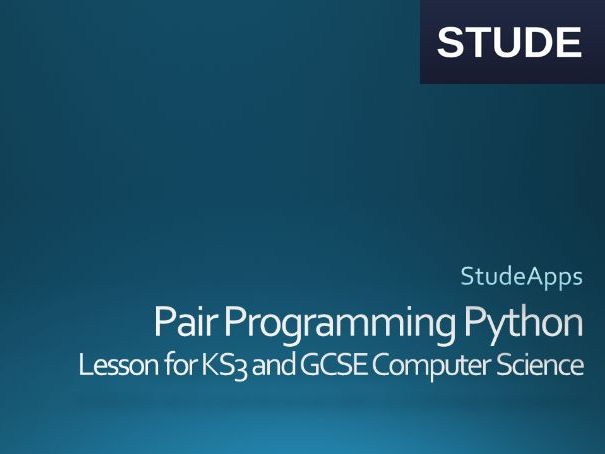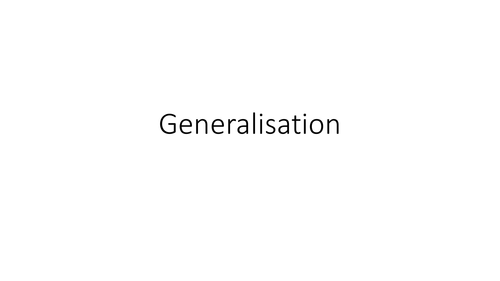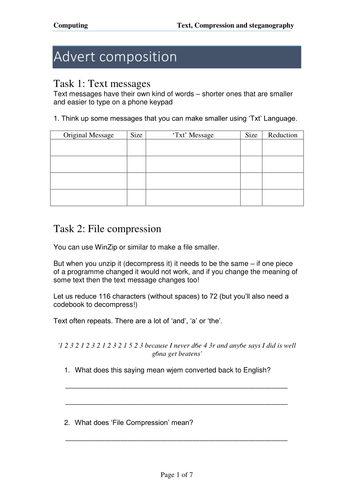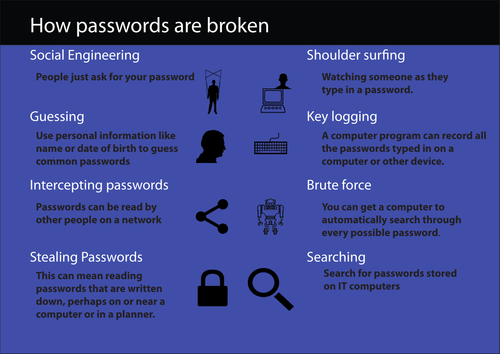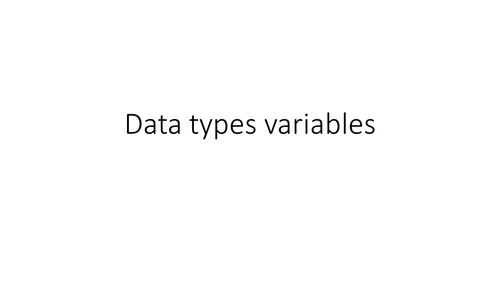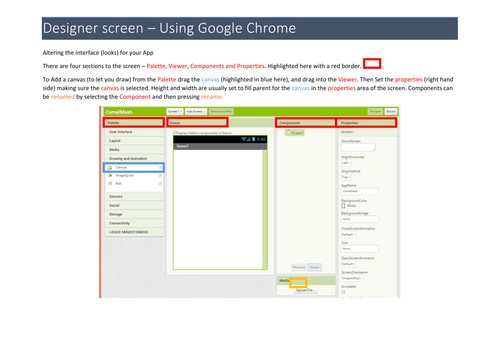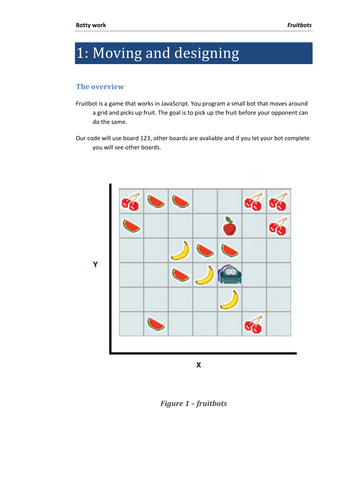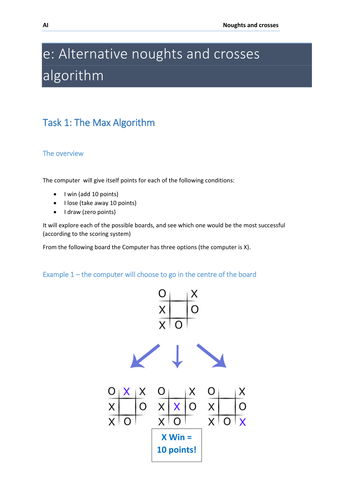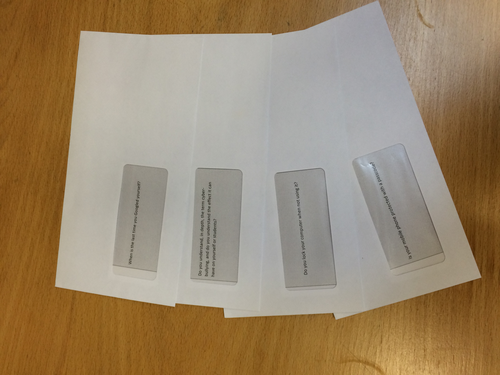546Uploads
227k+Views
80k+Downloads
Computing
Bundle

Introduction - GCSE Computer Science OCR 9-1 Programming with Python
A complete bundle for OCR 9-1, introducing Python. Has both theory and practical lessons; could be spread over one, two or three lessons as suitable for your context.

Introduction to programming theory for GCSE Computer Science
Teach students about programming . They study basic strings and how computers store and manipulate data.
This resource is not based on any particular programming language, so is applicable for any particular language you choose.

Introduction to programming practical for GCSE Computer Science using Python
Introduction to programming using Python (3.4)
Suitable for GCSE level students includes worksheet tasks and homework.
This lesson covers sequence, operators and output.
Bundle

Variables - GCSE Computer Science OCR 9-1 Programming with Python
A complete bundle for OCR 9-1 teaching variables with Python. Has both theory and practical lessons; could be spread over one, two or three lessons as suitable for your context.

Variables practical for GCSE Computer Science using Python
Teaches students about variables. They study assignment and make sure that the variables are printed to the screen, using a variety of paradigms.
This resource uses Python version 3.4

Variables theory for GCSE Computer Science
Teach students about variables. They study assignments and make sure that the variables are printed to the screen, using a variety of paradigms.
This resource is not based on any particular programming language, so is applicable for any particular language you choose.

Binary lesson for computing KS3
Full lesson includes poster and activities including starter and worksheet
Bundle

Learning ICT and Computing with Pokemon
Resources that can really bring learning to life, based around the Pokemon franchise.

Python Pair Programming activity for AQA GCSE Computer Science
Python Pair Programming activity for AQA GCSE Computer Science
Based around the game "rock paper scissors", and students develop solutions in pairs, share their results and criteria against the exam board requirements.
This lesson can also be run with a high ability Key stage 3 group.

Generalisation lesson Computing (late KS3 or GCSE)
Full lesson to explain generalisation to your students
Learning objectives:
To understand that patterns are important using algorithms
To know that generalisation helps us to create programs
This is taught by tic-tac-toe and counting rectangles. An enjoyable lesson for the students.

Compression (Text Messages) for Computing (KS3 / GCSE)
An innovative computing worksheet.
Teaches about compression and text messages.
Developed for computing KS3 and GCSE. Moves onto Steganography.

Passwords poster
Passwords poster. Useful for a display telling students how their passwords can be obtained.

Variables concept for computing (KS3 and KS4)
A great plan for variables in computing. TESPlan.docx gives a lesson plan that guides you through the following:
- VariablesTES is the main presentation to explain variables.
- Data types variables introduces data types and has an exercise for students to complete (worksheet is VariablesDataTypes
- Code Scramble has questions for off computer work related to variables
- VariablesProgrammingTask has a set of questions (not programming language dependent) for students to complete
This lesson is not dependent on a particular programming language.
It is a set of activities and a presentation to help students with this important concept in computing.

App Inventor Guide to Screens
Simple guide for the blocks screen and the designer screen.
Designed for App Inventor 2

Fruitbots Lessons for KS3 Computing
Lessons based around http://fruitbots.org/
Fruitbots enable students to explore algorithmic and computational thinking.
Suitable for both KS3 and GCSE students.

MiniMax algorithm for KS3 / GCSE / A-level
A lesson that can really stretch able students and discuss the MiniMax algorithm based around a naughts and crosses game.
This worksheet needs to be completed on a computer as the students will drag and drop the playing pieces on the worksheet.

Induction lesson for Computing Year 7
Ever had the problem that students come into year 7 used to their home computers and how the systems worked at their last school? Perhaps you have set up the machines with a default password and need to get them to change that, but also remember that into the coming weeks and months? This lesson has been created to help you.
WALT
• Understand the computer room rules
• Use an algorithm
WILF
• Access the school network
• Access your user area
• Present the classroom rules

eSafety discussion task
eSafety discussion task.
Each comment has a surprising addition.
To use this use envelopes with a clear window (as in the images Envelopes.jpg and Envelopessecond.jpg show).
Students then follow the following instructions.
We are going to order the questions in the envelopes from most to least important.
Leave them in their envelopes for now
1. Do you think the question is relevant (in turn)
2. Why do you think that your question might be regarded as important (in turn)
3. Order
4. Remove from envelopes to see additional information. Does this change your mind?