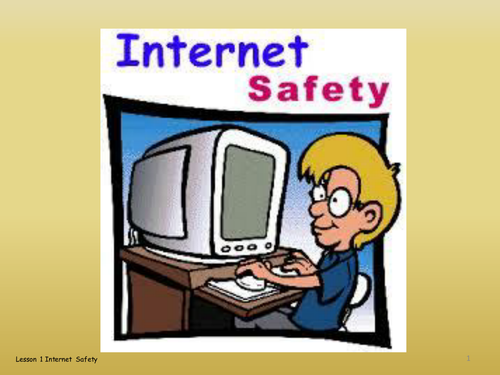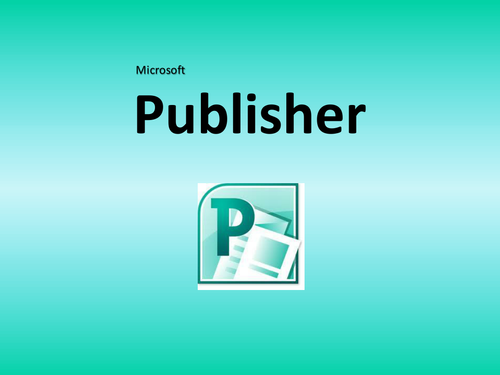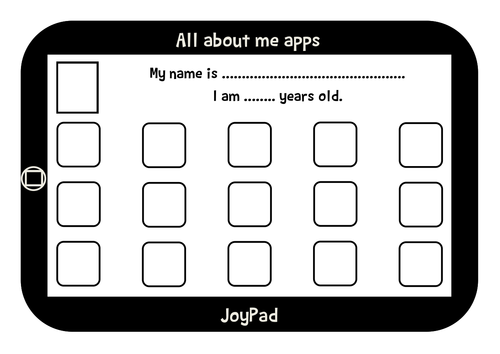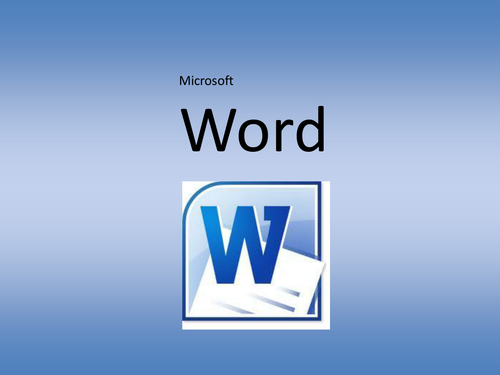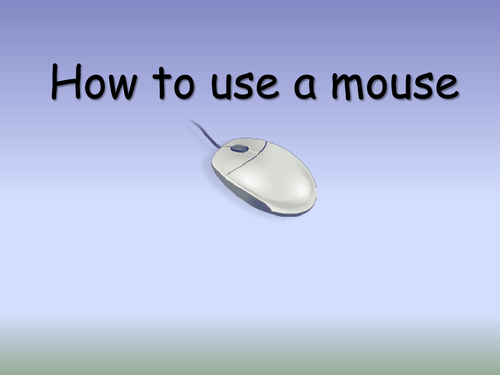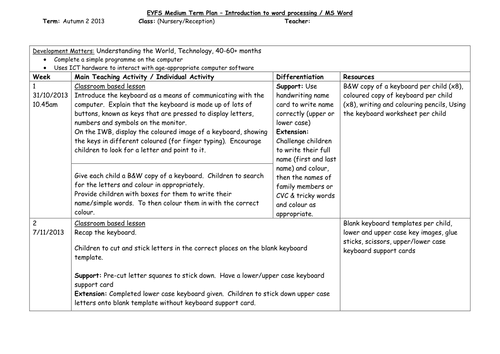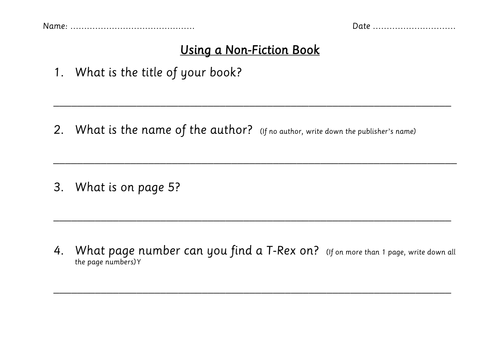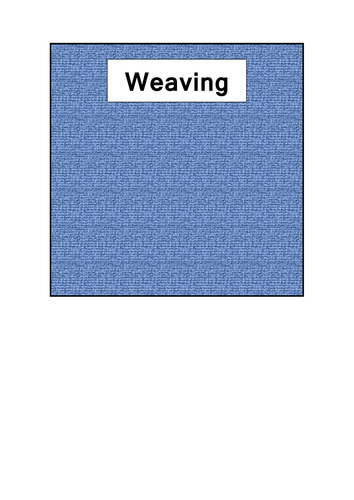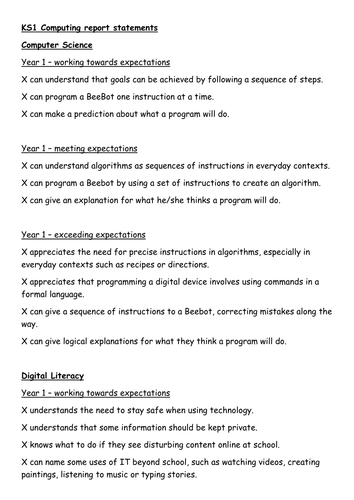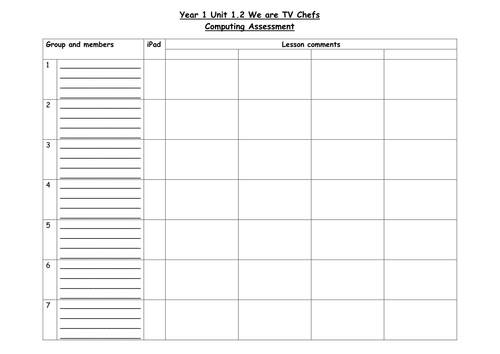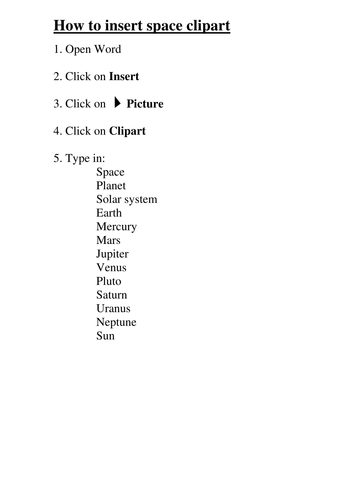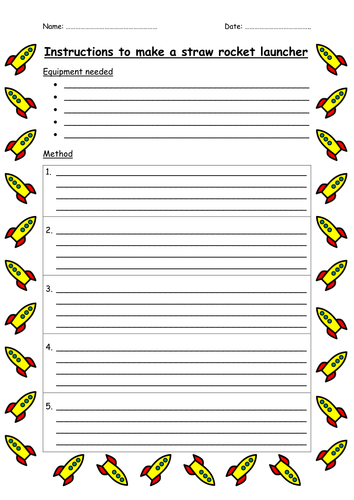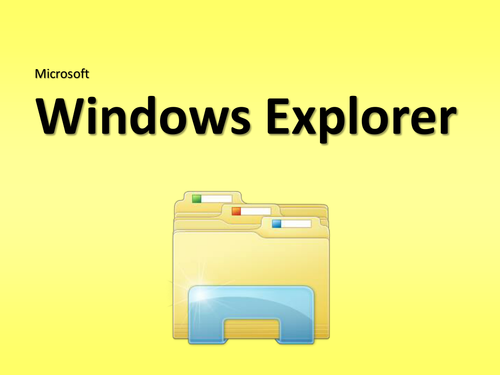Choralsongster's Shop
Infant teacher - shortlisted for TES Resource Contributor of the Year 2014 & 2015. All my resources have been made for my class, so have been tried and tested before uploading them to share with others. I hope you find my resources useful.