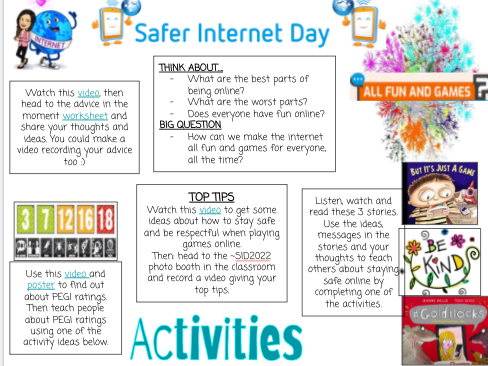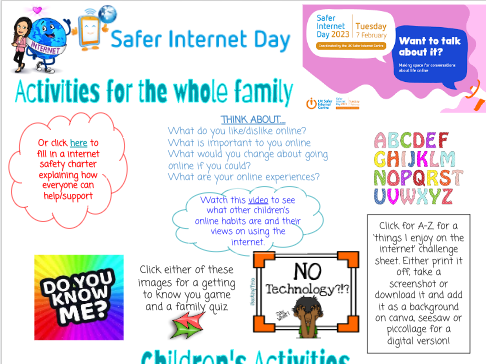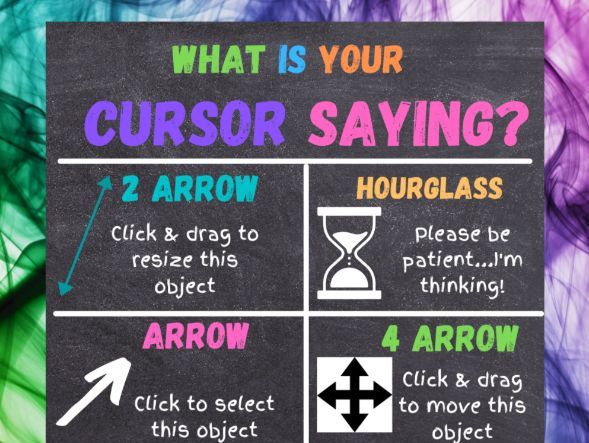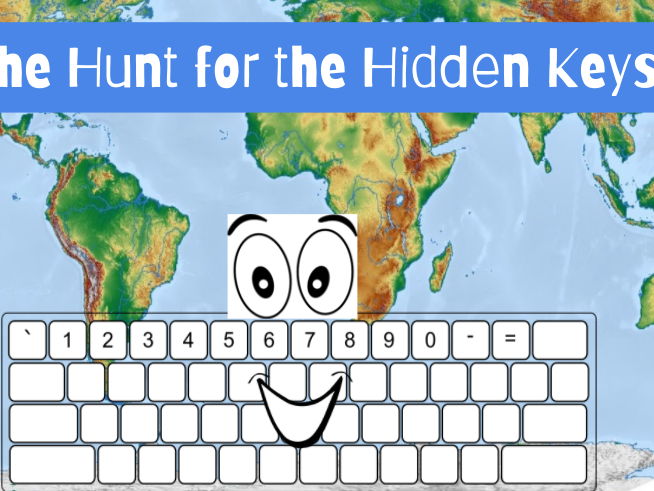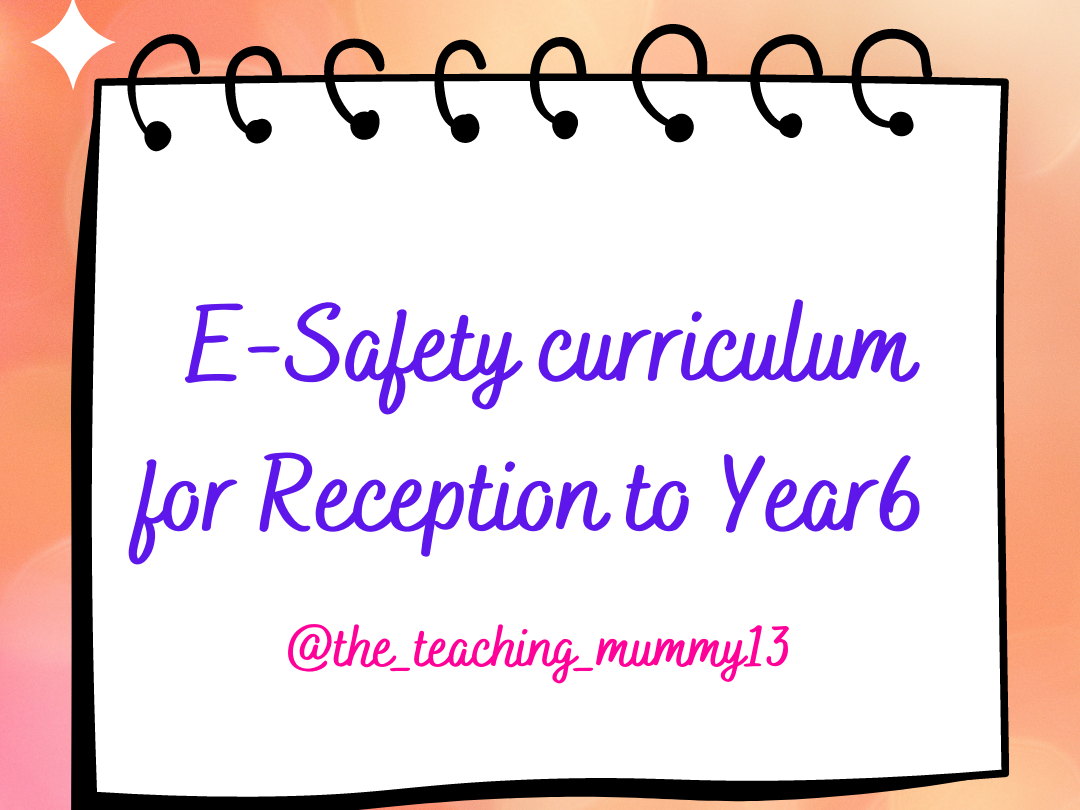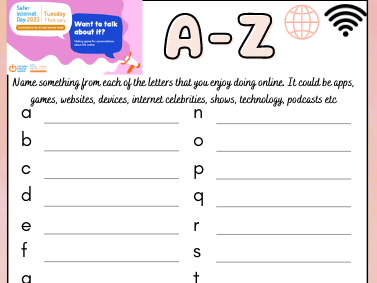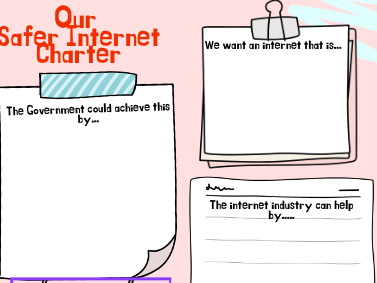24Uploads
7k+Views
6k+Downloads
Computing

KS2 Safer Internet Day 2022
An interactive PDF with links to internet safety and online safety videos, stories and information about staying safe online and gaming online. Some of the videos also explore the theme of kind and respectful online relationships and PEGi ratings, linked to the #SID2022 theme of ‘All fun and games, exploring online relationships’. The PDF also has contains activities and tasks (with linked resources) children can complete on the day or throughout the week both in class and at home.

App Design Project
Are you in need of a post SATs or end of year project that covers lots of digital skills and allows children to become creative entrepreneurs?
This interactive pdf document simplifies the App Design process for Yr 5&6 pupils and guides children through the different steps. Each task has links to videos and examples as well as instructions on which digital platform to use to complete each activity.
This is a 6-8 lesson project that results in the children producing a business plan project book. The document can be used for teacher led lessons or as a self paced guide for children to work independently or in small groups.
Digital platforms/Apps that can be used:
Canva
PicCollage
Powerpoint/Google slides
Google/Microsoft Forms
Garageband app but audacity could also be used
Book Creator (my children created their business plans using book creator and submitted their final business plans as e-books)
Scratch
Thunkable

Descriptors for great digital platforms to use in the classroom
Do you want to know what great websites, apps and extensions are out there for you to use with your children in the classroom? Then download this pdf that explains what each of the 20 platforms are as well as giving you a whole heap of ideas & lesson examples of how to use them in the classroom.

Start of the new school year Jamboard templates
Want to initiate some conversations and discussions with your new class to either:
find out about them
introduce internet safety and device use rules & expectations
Here are 9 images you can upload as backgrounds to your own jamboards, then share the board with your class via a QR code, link or embed it in a OneNote document or a link in a Seesaw learning activity, Google Classroom or Microsoft Teams topic.

Book bingo tasks
A pdf document that can be used alongside your class reader or for individuals reading their own books. The aim of this resource is to get children to reflect or summarise the events of the story to support or enhance their understanding of the story plot, characters, moral of the story, the language used as well as offering great opportunities for children to get creative!

ICT primary classroom posters
A set of posters to add a bit of colour to your classroom and remind children of the key keyboard shortcuts and cursor options.

Safer Internet Day 2023
An interactive pdf with links to internet safety resources and ideas for activities your children can do on the day, in school or at home!

Primary ICT classroom posters
A set of posters reminding children of keyboard shortcuts and cursor options.

King Charles III Coronation KS2 interactive choice & explore board
An interactive pdf document you can download, then share with your children via a QR code or a link in Teams, Google Classroom or on Seesaw. They can then click any of the images at the top of the worksheet & explore the information and videos before completing any of the activities detailed at the bottom half of the pdf.
Alternatively, you can download and use the resource as a whole class activity, where the teacher plays and displays the information linked on the IWB before allowing the children to choose an activity to complete.

Kenzie the Keyboard - The Hunt for the Hidden Keys
An EYFS and KS1 computing story aimed at encouraging keyboard and key recognition.
Kenzie the Keyboard wakes one morning to discover all of her letter keys are missing from her keyboard! Join her on a journey around the world to explore new cities and countries as she tracks down her missing keys.
This is an editable document so additional countries could be added. It can also be used as a seesaw activity or as a whole class IWB activity. For the latter children are given a print out copy of a keyboard for them to circle the letters they spot on the presentation.

Whole School E-Safety Curriculum Overview
An outline of the topics and areas covered for a 6 week E-Safety curriculum for Reception to Year 6.

Safer Internet Day A-Z
An internet safety A-Z worksheet that can be used digitally by setting it as a background on Canva, PicCollage or a Word document or printed out and used as a homework task. Children add any internet related words or objects into each letter of the alphabet.

Safer Internet Day charter
A digital worksheet in 3 colours, for children to have their say about how they, their teachers, the internet industry and the government can all work together to create a kinder, better internet. This can be set as a background for a digital worksheet or printed and used in class or as a homework task.