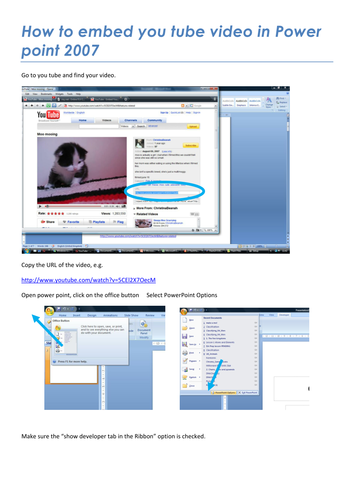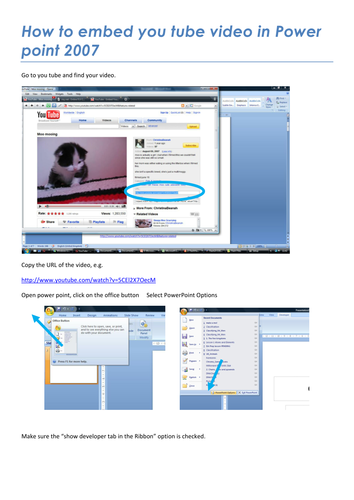
This is a tutorial I created to show how to embed YouTube video in PowerPoint 2007. When you run teh presentation you only see the video you want to see and not any adverts, pop ups or anything else. It saves the hillarity if one of the related videos etc that you tube like to put down the side of your choice isn’t suitable for the class. Feel free to contact me if anything in this does not make sence.
Something went wrong, please try again later.
Just in time. Clear easy to follow instructions. Just what I needed. <br />Thanks for sharing.
Thankyou for the . Fantastically clear instructions for dimwits like me but will it still work if your school/LEA blocks YouTube for staff and pupils alike? i have successfully embedded a video at home but cannot play it back at school.
Fab Instructions. Thank you so much for sharing these easy-to-follow instructions
Great Instructions. Wrestling with ICT as a mature PGCE-this is fab, thanks.
Quite useful and easy to follow instructions. In PowerPoint 2003:, Click the "View" tab in the menu bar, then choose "Toolbars" in sub-menu, later "Control Toolbox" to display" Control Toolbar". <br />Click on the icon with the tools on "Control Toolbar", a cascaded list will appear, scroll down the list until get to Shockwave Flash Object item and click this item. Then the ActiveX Control is inserted successfully <br />
Report this resourceto let us know if it violates our terms and conditions.
Our customer service team will review your report and will be in touch.