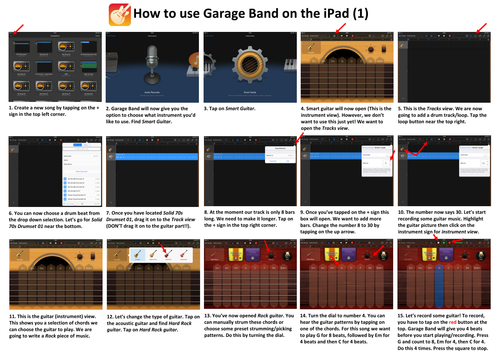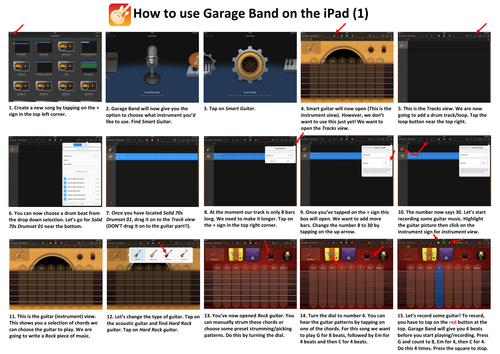
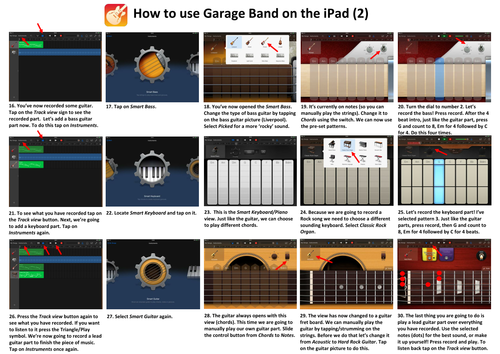

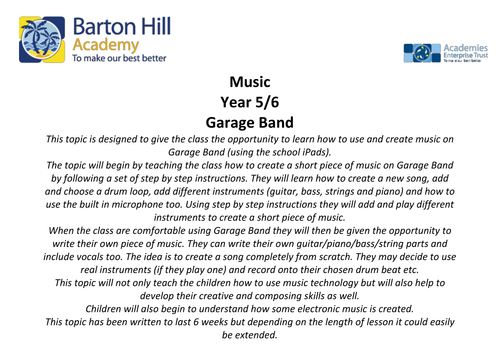
This topic aims to teach children how to use Garage Band on the iPads. It is ideal for KS2 and KS3.
It begins with step-by-step instructions for children to create a simple rock piece of music. Whilst doing this they are learning how to create a new song, add instruments, use pre-set patterns, add drums loops/tracks and play the Garage Band guitar.
The class are then given the opportunity to create their own compositions whilst exploring the other features on Garage Band.
The topic also teaches them how to use the Smart drums, Smart strings, Drums, Sampler, Keyboard and Microphone (audio recorder).
It begins with step-by-step instructions for children to create a simple rock piece of music. Whilst doing this they are learning how to create a new song, add instruments, use pre-set patterns, add drums loops/tracks and play the Garage Band guitar.
The class are then given the opportunity to create their own compositions whilst exploring the other features on Garage Band.
The topic also teaches them how to use the Smart drums, Smart strings, Drums, Sampler, Keyboard and Microphone (audio recorder).
Something went wrong, please try again later.
What a generous act. Very detailed step by step planning. Thank you so much.
Thank you sooo much! This is very useful planning and a guide for "how to" which has saved me a long time of watching other tutorials.
Thank you so much for sharing. Absolute legend!
What a fabulous resource, thank you so much for sharing.
Fabulous resource. I have to teach Garageband and this has saved me watching hours of tutorials on youtube. My class will love it too. I had fun copying the rock song too. Many thanks
Report this resourceto let us know if it violates our terms and conditions.
Our customer service team will review your report and will be in touch.
£0.00