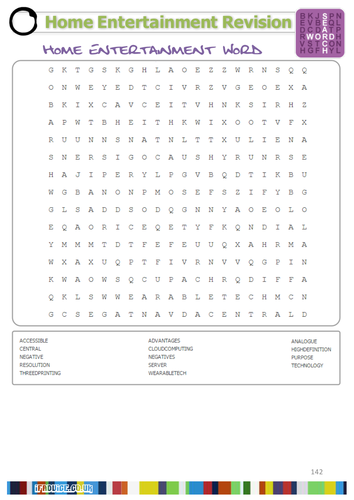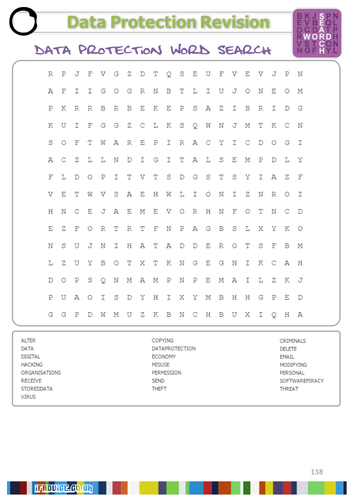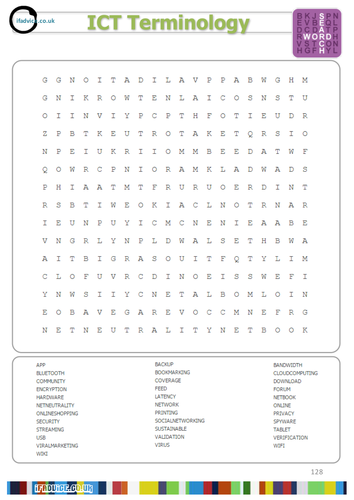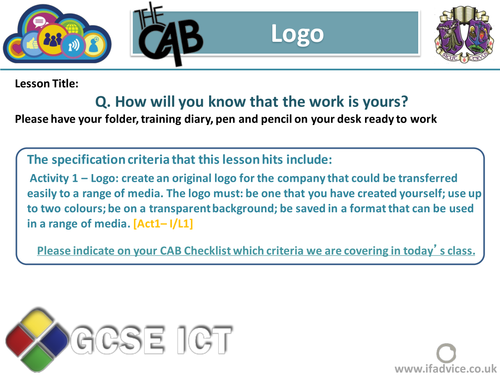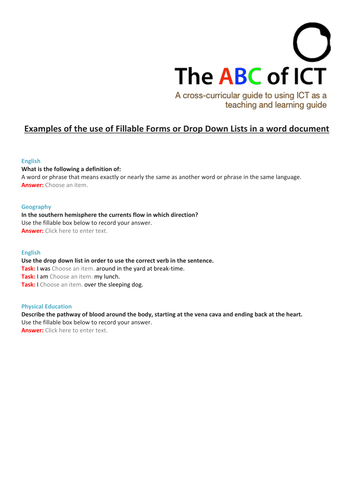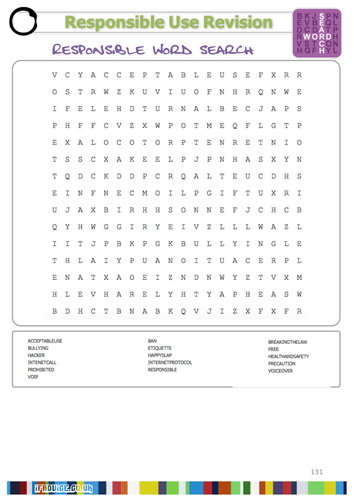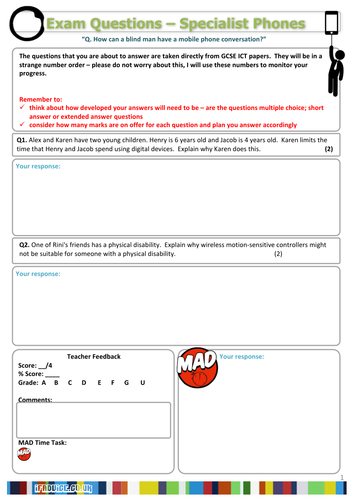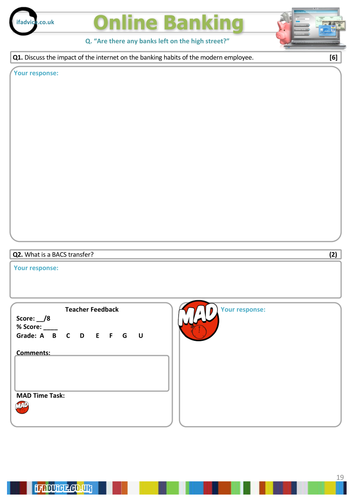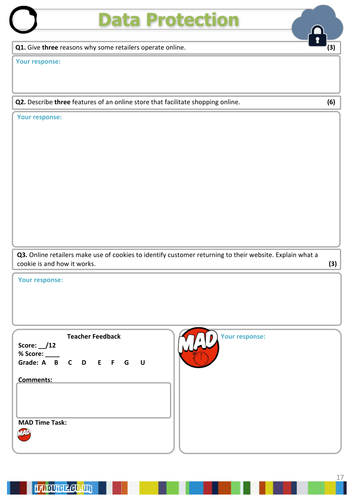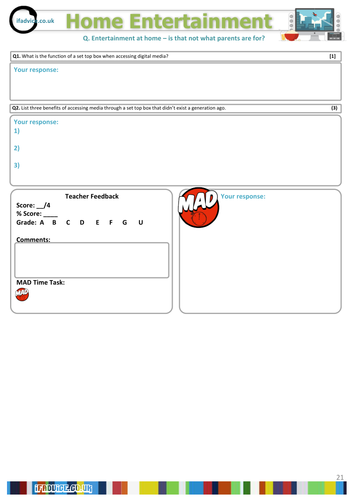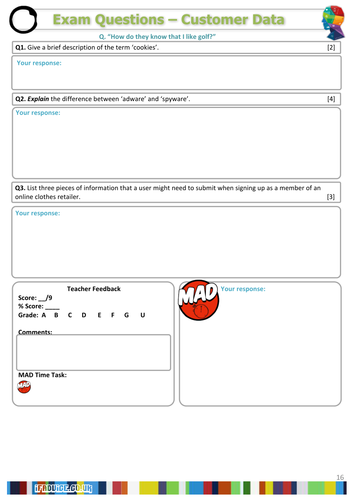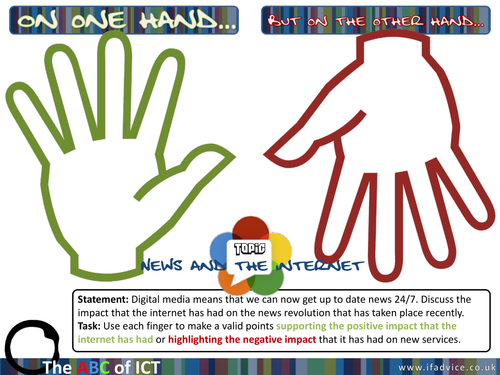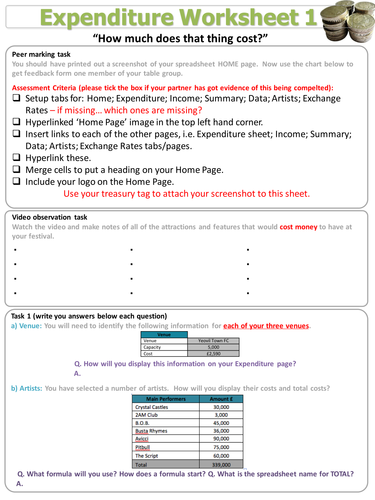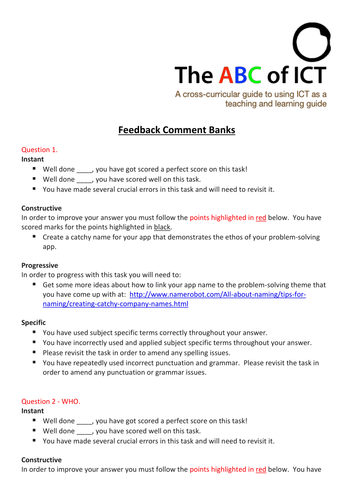172Uploads
48k+Views
3k+Downloads
Computing

Edexcel GCSE ICT Logo PowerPoint
Edexcel GCSE ICT Logo PowerPoint
This is a resource that I use over a couple of lessons to enable students to research and design an appropriate logo for their prom event. It links to Sources Table and Activity 1 Review at appropriate points, to enable students to plan and review their work.
It can also be used as a tool for reviewing digital design.
It has an instructional video link to demonstrate to students how to make a transparent background and how to save work in an appropriate format.

Fillable Forms examples
This document is an example of how Fillable Forms can be used within word documents in order to provide some guidance or differentiation for students. There are some lovely videos on how to produce these features on our FilmBank ICT section - scroll down to the Excel Topic, or alternatively click this link.

GCSE ICT Key Terminology Poster 20
GCSE ICT Key Terminology Poster 20 - used around the classroom to help students learn the key terminology related to each topic covered.

Fillable form homework sheets for entire GCSE course
Fillable pdf homework forms - great for digital uploads!
17 sheets in total - less than a pound each!

GCSE ICT and Computer Science Interactive Terminology Notice Board
I have this printed out as large as I can - 3.5m x 2m... this is an interactive noticeboard that uses Aurasma as a medium to turn each keyword into a video explanation. Simply download the free app, search for 'Thornleigh' and 'Follow' Thornleigh. You will then be able to access each of the interactive video tools..

Extended Questions 6 mark revision strategy - The Impact of The Internet on News and Information
TOPIC: The Impact of The Internet on News and Information
This resource is two pages, the first is a blank copy that my students complete in class and the second is an 'answer' sheet that I provide the students, either on the board as a reflective exercise or in hard copy for intervention purposes.
Students have reacted really positively to this and we are in the process of producing one for each topic area on the curriculum so that student are prepared for 6 mark questions on any topic in the specification.

Spreadsheet Lesson 2
Spreadsheet Lesson 2 (Follow ‘ThornleighSalesianCollege’ to access Aurasma
This is a series of worksheets that I have used teaching ICT and Computer Science throughout KS3 and GCSE ICT.
You will note in this resource, the progression in instruction type and range of differentiated video resources - the trick to this working is educating the students on how to get the most appropriate resource for them... hence the range and differentiation.
Please note that the ‘follow’ is the account that we use within school - every department uses the same account, therefore the students only have to ‘follow’ one channel and the triggers will automatically be picked up.

Feedback comment banks for marking
According to Professor John Hattie, feedback has the biggest impact on learning. However, the written feedback that we provide is often rushed (in a bid to finish marking that pile of books!) It is also a common trait that we don’t teach our students how to use the feedback that we provide. So with this method, I tend to concentrate on writing quality feedback and at the start of the year, following my first written feedback, we work on how to use this information to inform and progress our learning. As a result, this is a document type that I use on a daily basis in school. The concept involves writing a set of statements that can be used to feedback on a piece of work. I tend to write the statements/comments at the same time as I write each of the tasks as this allows me to think of all of the possible outcomes that a student will produce.
The feedback for each task is provided in four ways:
Instant: this is the feedback that the students look for straight away. It very quickly establishing ‘how well’ they have done/
Constructive: this part of the feedback outlines exactly what the student has done well and what they need to develop. I simply ‘copy and paste’ the whole statement into the feedback box and colour code it appropriately. Students are now used to looking into this section in order to ascertain the specifics of where they have achieved/no achieved.
Progressive: this is essentially an extension task for the student to follow. I often differentiate these pase on the ‘Constructive’ section. It takes the form of a link to a website; a video lecture or an activity. Sometimes these are assessed online - i.e. a Moodle Quiz or Educanon Assessment.
Specific: this section focuses on the school or subject priority. For example, Literacy is high profile in our school environment so I will often tailor comments in this section to be around Literacy and quality of written answers.