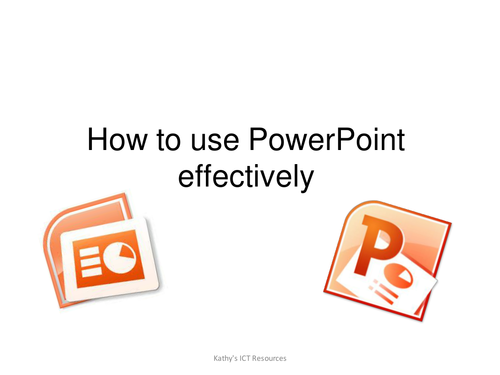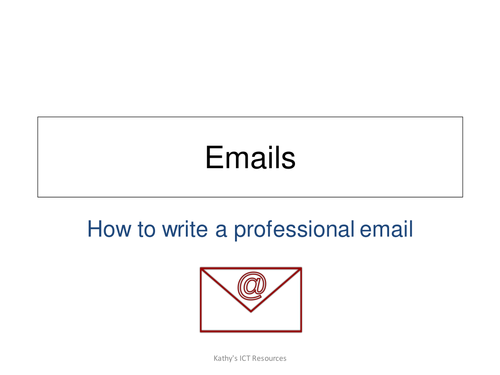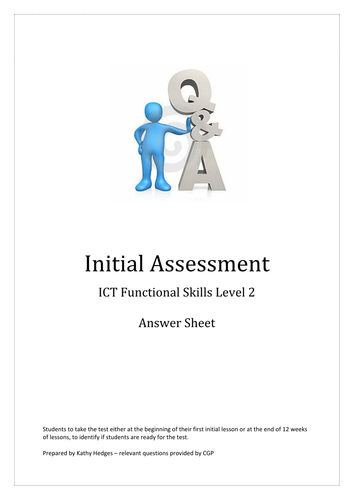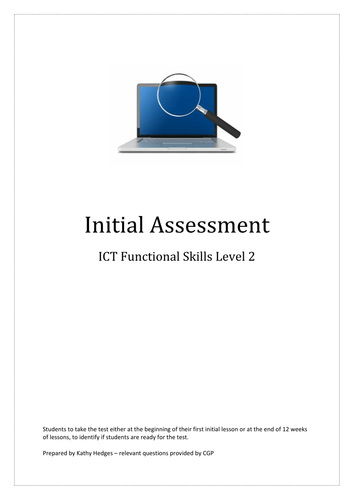Computer Science/ICT
Since completing a degree in computer science, I went on to teaching and have done this for many years. I am now working in a secondary school teaching computer science to KS4. Over the years I have developed resources that I have used in the classroom and know how difficult it can be to find suitable resources. I thought it would be great to share these.