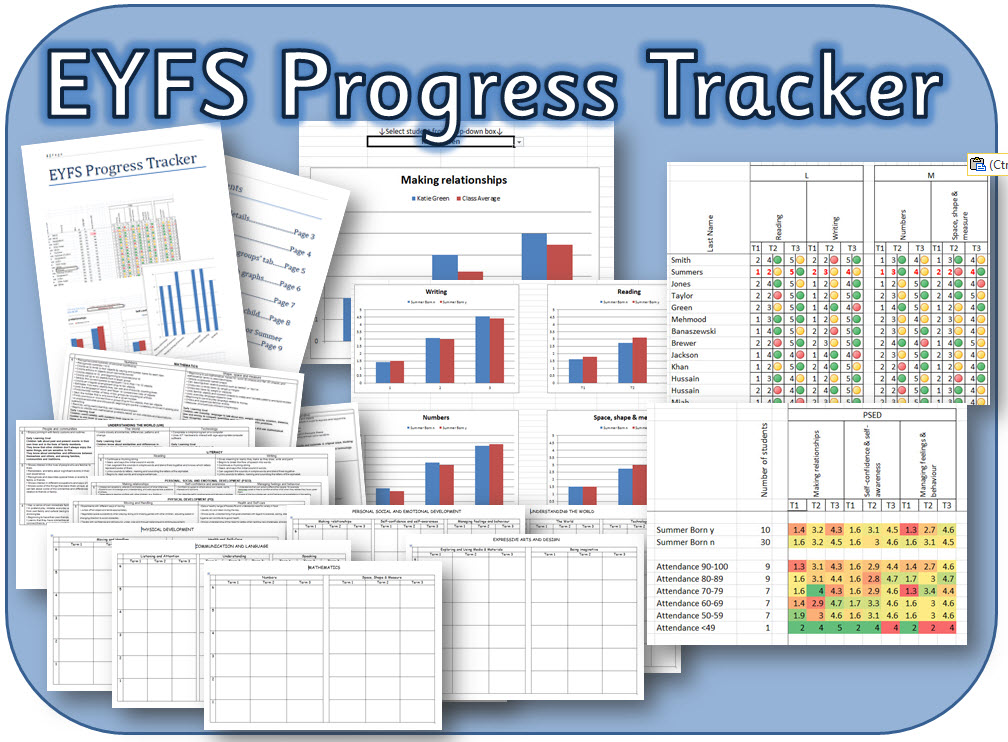











This progress tracker allows you to monitor the children’s attainment at a glance.
All you need to do is add the details of your children and update the spreadsheet each term with the children’s progress in each area of learning.
There are two versions, one includes a baseline column for on entry assessment.
The tracker automatically collates data in the following areas:
INFORMATION ON DIFFERENT GROUPS:
Boys
Girls
Ethnicity
Key person groups
N1 (3 terms)
N2 (3+ terms)
Summer born children
Non - summer born children
AM/PM children
Achievement in relation to attendance
Achievement in relation to language
COMPARING TWO GROUPS:
Allows you to choose two of the above groups and gives a comparison bar chart
INDIVIDUAL CHILDREN:
Allows you to choose any child and see their progress from term to term
INDIVIDUAL TERM 3 RESULTS:
Allows you to choose any child and see the term 3 results of each area of learning in a bar graph. It can also be printed out for parents.
Also included:
Areas of learning: A condensed version for use in the setting
Tracker sheets for each area of learning: Blank sheets to record children’s progress
EYFS Progress Tracker Instructions: Step by step instructions of how to fill in the children’s names, DOBs etc.
You will need Microsoft Excel version 2007 or later to view the tracker. It is very user friendly but it will be helpful if you have previous experience of using Excel.
Something went wrong, please try again later.
I think the resource looks great. Is there any way each developmental band can be split into entering,Developing and secure? If this is done will it impact on the calculations for progress?
I'm a manager in a Pre-School that takes children from 2-4 years of age. This tracking sheet looks fab! I'm a little confused by the "year" option. Reading the guidance it states that "N1" is for children who attend for 3 terms and "N2" is for children who attend for 3+ terms. Am I correct in thinking that if for example I have a child that comes to us from say age 2 they would be entered as "N2", but if I have a child who for example is rising 4 and starts with us at the start of Autumn 1 you would enter them as "N1". Also I see that there are two other options of "n1" and "n2". I think I'd prefer to have the option as cohort year, but how would I do this? Any help much appreciated!
I need to be able to separate each stage of progress into 3 - wt/expected/exceeding.. do you have an updated version of this? Many thanks
Could you contact us please regarding the excel sheet, the colours that should be within the tracker do not come up as what they should be yellow, black, red and green they are coming up as blue and orange, can you please respond how to rectify this please and also I would like to know Jodies question below as well
This is just what I was looking for - to easily see how many steps of progress the children are making and see what age band they are working in at a glance! The only thing that let it down is that you are not able to enter if the children are working within a band as low, developing or high?? Is there a way this can be adapted to show this?
Report this resourceto let us know if it violates our terms and conditions.
Our customer service team will review your report and will be in touch.